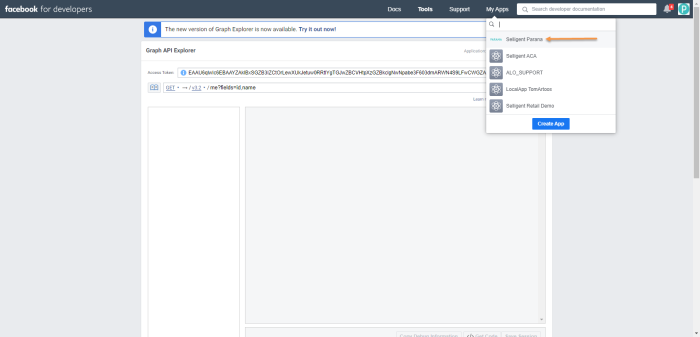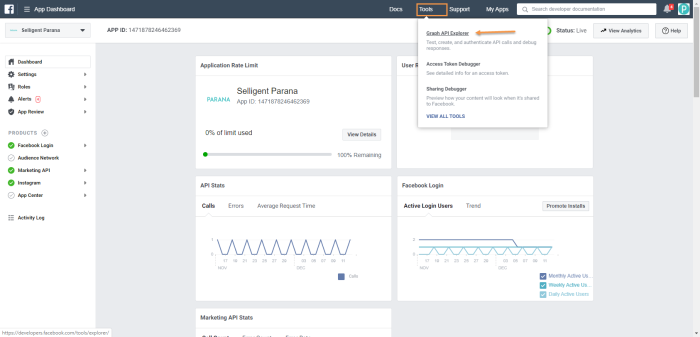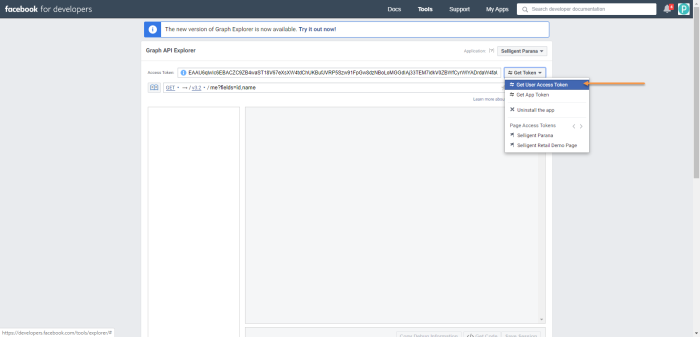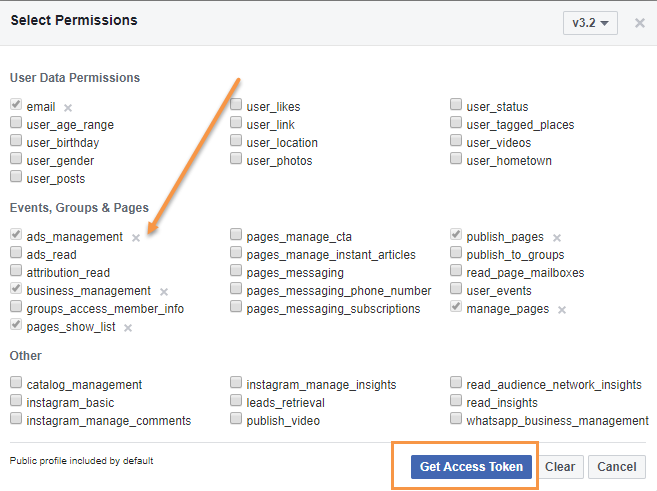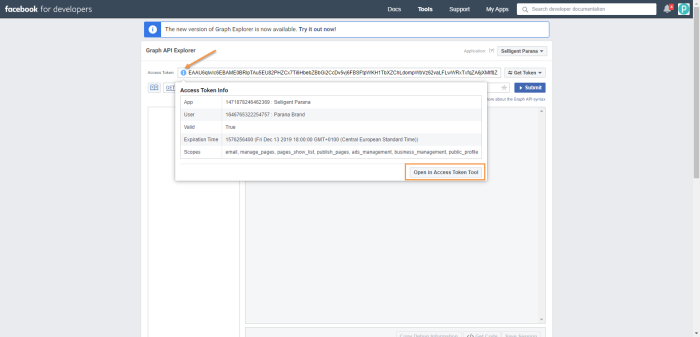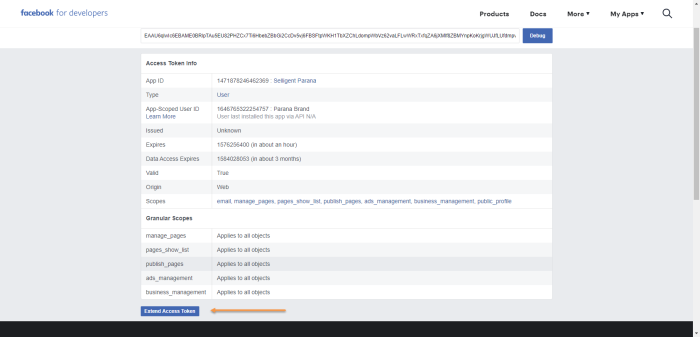Facebook Access Token
When creating an end point for the Facebook Custom Audience list functionality, an access token is required.
Below you will find the description of how to obtain this Access token:
Currently you have the get the Facebook User Access Token from Facebook’s Graph API explorer at https://developers.facebook.com/tools/explorer.
1. In the My Apps drop-down you must select an application to associate the access token with.
If you don’t own any application you should create one by clicking the ‘My Apps’ drop down then selecting Create App.
2. Next, go to Tools and select Graph API Explorer :
3. Next, click the Get Token drop-down and select Get User Access Token.
4. A pop-up will appear. Make sure to select ads_management then click Get Access Token.
Note : You will have to confirm that you are giving your app permission to make changes to your account. Then the access token will be generated in the first input field.
This token will only last 2 hours, however there is a way to extend it to last 2 months.
5. Click the info icon to the left of your access token and select Open in Access Token Tool.
6. Click the Extend Access Token button at the bottom of the page and it will generate a new long-lived access token.