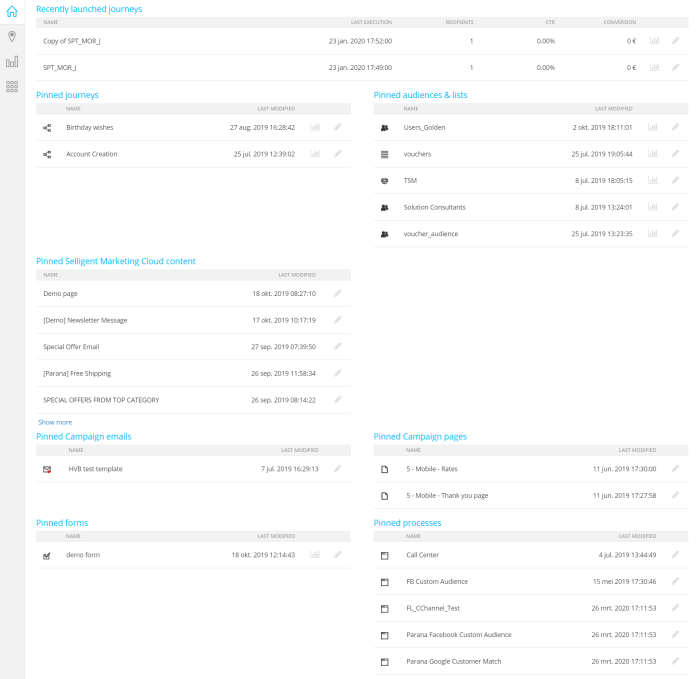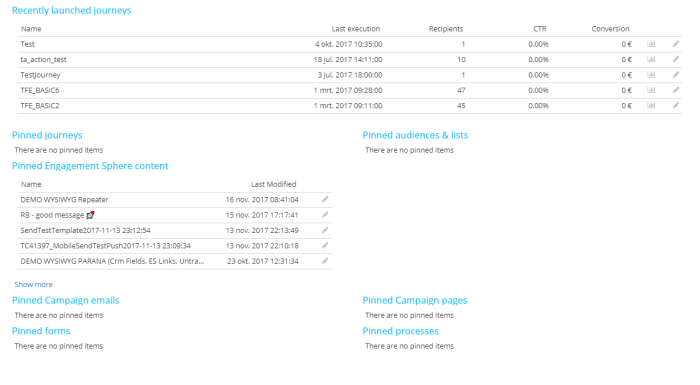Home
The
Home page in the
The Home page contains the following information:
Recently launched journeys — This area displays the top 10 recently launched journeys, with the most recent ones at the top. Information is provided on the following:
- Last execution date
- Number of contacts in the target
- Total revenue
- Conversion rate
You have direct access to specific journey reports and properties. Click the pencil icon next to a journey if you want to edit it in Campaign.
Pinned items: The top five of pinned objects (Email templates, Email messages, Journeys, Audiences Lists, Emails, Pages, Forms, and Processes). You can edit the lists and view reports from this screen. If there are more than five pinned objects, the user can click a link to view the 'Pins' section.