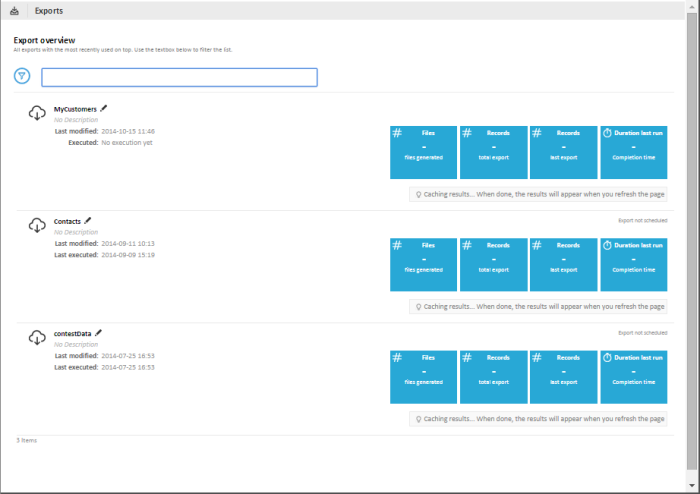From the Reports section, you can click on the Exports report, which takes you directly to the Exports Dashboard that shows an overview of all exports, starting with the most recent ones at the top. Information is provided on the number of files generated by the export, the total number of records exported, the number of records exported during the last export and the duration of the last run.
Use the 'Filter' field at the top to narrow down the result.
The tree on the left provides following entries:
-
Dashboard: An overview of all exports with the most recent ones at the top.
-
Browse: Look for a specific export in the folder structure.
-
Predefined export filters are provided:
-
-
Recently modified
-
Active exports
-
Disabled exports
-
Click an export in the list to access the export's specific reports.