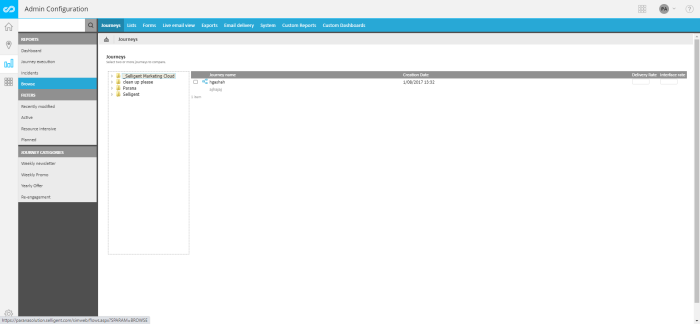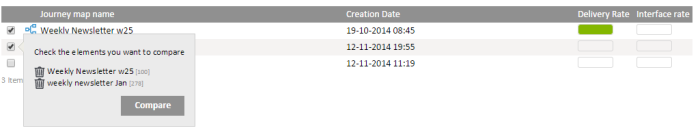Journey: Browse
The result is displayed on the right. Some general information is provided, such as creation date, delivery and interface rate.
Use the checkbox in front of the journeys to select two or more and compare them:
A pop-up lists the selected journeys with their number of contacts. Click 'Compare' to return a comparison between emails and pages in these journeys.
NOTE: Use the dust bin icon in front to remove a journey from the selection.