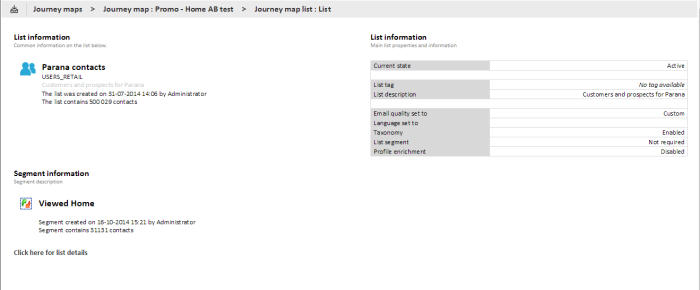All lists included in the journey are in the tree. When multiple lists are available, a radio button in front of the list name allows selecting for which list statistics are displayed.
When a list is clicked a summary is displayed along with some list properties such as the creation date and number of records in the list. The settings for the list can be consulted as well.
If the list contains segments, you will find some details on when it was created and how many contacts are currently in the segment.
The button 'Click here for list details' takes you to the dedicated reports for Lists. The same is the case when double clicking the list in the tree.
NOTE: Sometimes, journeys are using more than one list to generate their messages. When consulting the reporting on these journeys, the side menu provides an additional functionality based on list name. All lists used in the journey are displayed as a “radio button list”. A single click on a list name refreshes the journey statistics with data related to the selected list only. A double click displays the list summary of the list itself..