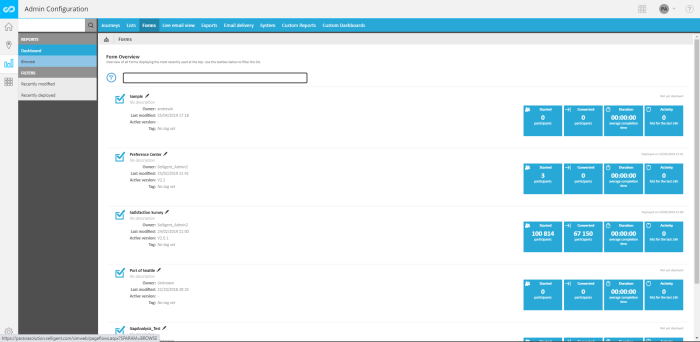The Forms report displays the following information:
- What activity is registered on a form
- How long does a contact need to fill out the form
- Did it lead to conversion
- Where do most people drop out of the form
- Which answers are given to the questions
The Form reports Dashboard displays an overview of all forms, starting with the most recent ones at the top. Information is provided on the number of contacts that started the form and converted, and how long they needed to complete the form, and the activity for the last 24 hours.
Use the 'Filter' field at the top to narrow down the result.
The tree on the left provides following entries:
- Dashboard — First page displayed when accessing Form reports.
- Browse — Search for a specific form by browsing the folder structure
- Filters — Predefined filters narrow down the list of forms displayed on the dashboard.
View the reports for a specific form by clicking it in a result list.