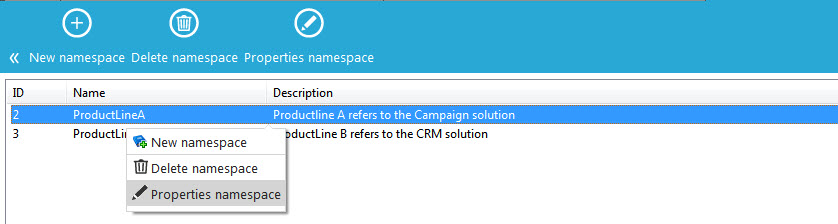If the text to be translated is the same for all users and you want to re-use it easily, like the texts on a form or in the header and footer of your emails, you can use labels. Labels are similar to option lists, they consist of a name and a set of translated texts.
With a namespace you can define a context for your labels, first of all this helps you to organize your labels, but second you can define the same label in different namespaces. In that case the translation will be used from the namespace indicated in the message (see further). The namespace called "Message level" will be unique for the selected message, so those labels are not available for other messages.
Namespaces can be considered as label libraries. In this section, it is possible to add, remove or update namespaces which are used in Selligent messages for translation of labels.
The toolbar provides following functions:
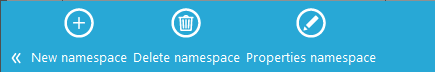
- New namespace
- Delete namespace
- Properties: displays the properties of the selected namespace.
Properties:
Create a new Namespace or view an existing one. The Properties dialog is displayed:
Provide a name and description for the namespace. The new namespace is added to the list:
Labels are added to the namespace in a message in the editor. For more information on how namespaces and labels are used for translation, check out this topic.