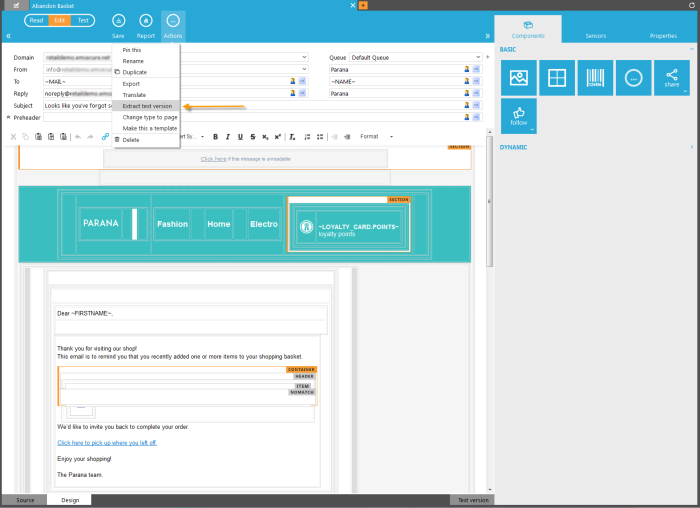Email messages have a HTML and a text version. In some cases, when the recipient's email client is unable to read the HTML version, the text version of the message is used. But this text version needs to be created first.
With Selligent, you can automatically convert HTML content to plain text. The conversion will only take plain text and sections from the HTML content, no sensors. After the conversion you can manually enhance the plain text mail by editing the text and adding sensors.
1. To create the text version, select the corresponding option from the 'Actions' menu:
2. Click the 'Text' version tab in the main window to view the message in plain mode.
3. Edit the layout after the conversion by restructuring paragraphs and phrases and add sensors manually.
NOTES:
- Personalization fields are correctly filled out with the information
on the selected test user.
- Hyperlinks (sensors) are removed from the text version and need to be
re-assigned. You cannot link a sensor to text in the text version, because
it is plain text only, not HTML.
Usually the sensor is added below the text on a new line (the generated
URLs tend to be quite long). Put the cursor on the new line, and in the
'Sensor' tab on the right, select
the sensor. Right click and choose 'Link
sensor'. Example: Continue
shopping:~PROBE(100)
- All HTML tags are stripped from the text version except <DIV MASECTION=..>.
This tag will be parsed by Selligent before sending the email. Only use
text between the div tags.
In Express, the user cannot see or edit the text version itself. But we need a way to let the Express user define the content for the "HERO_TEXT" and "HERO_LINK" Dynamic Text components. We will add a Dynamic section to the HTML version of the email only Express users will see. This section will not be added to the eventual sent newsletters. Here, the Express user can edit the content for the "HERO_TEXT" and "HERO_LINK" Dynamic Text components.
Example of a modified
text version:
This example shows the text version of an email before and after it has
been modified. In the original text, sensors have disappeared and the
layout is not perfect.
After modification, sensors are again available and the structure has been
adapted to make it more readable.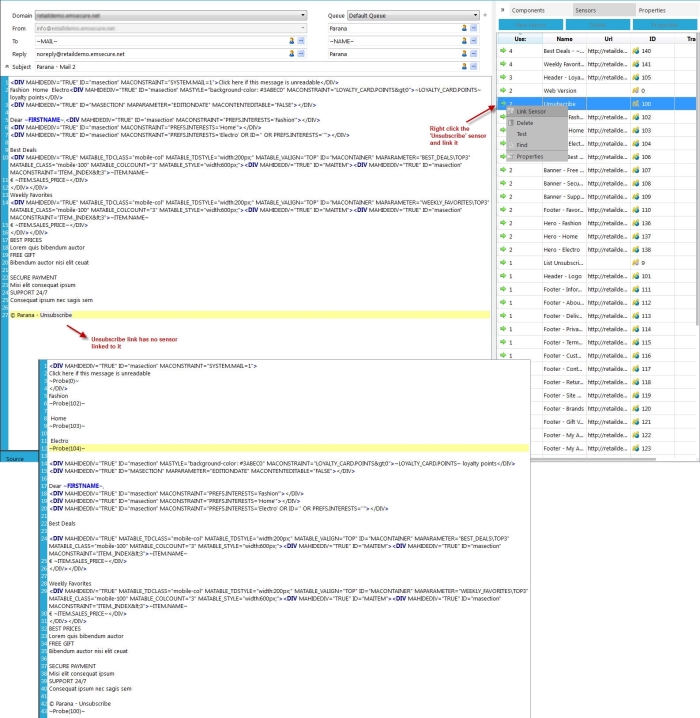
Back to 'configuring a message'