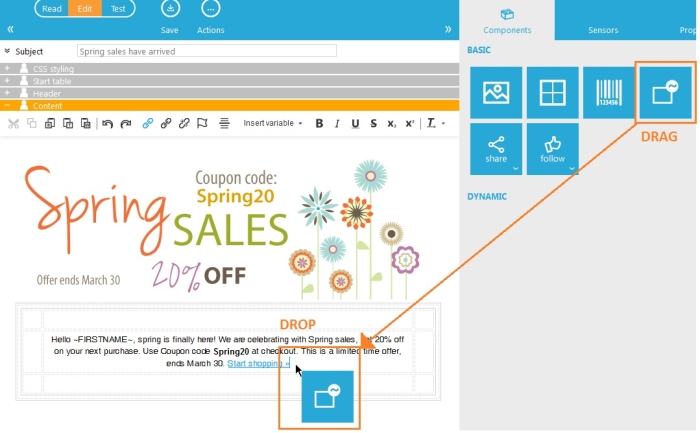We will remind the loyalty card holders that they can also redeem their loyalty card points to get an additional discount. With a dynamic section we can show this only to the loyalty card holders. Actually, we already done something similar with the web version section, only now we will use a different constraint.
1. In the middle "Content" section, drag and drop a Dynamic section from the Components panel on the right
2. Add the following sentence to the Dynamic section: "As a Parana loyalty card holder you can get an additional discount when you redeem your loyalty card points at checkout"
3. Hover over the Dynamic section and click the constraint icon ![]() . In the constraint editor, click the 'Advanced' tab. Under fields select the id field of the "loyalty card" profile extension. In this example "LOYALTYCARD.ID". Create a constraint where the contact has a record in the loyalty card profile extension. We do this by checking if the contact has a record where the field ID is bigger than 0: "LOYALTYCARD.ID>0"
. In the constraint editor, click the 'Advanced' tab. Under fields select the id field of the "loyalty card" profile extension. In this example "LOYALTYCARD.ID". Create a constraint where the contact has a record in the loyalty card profile extension. We do this by checking if the contact has a record where the field ID is bigger than 0: "LOYALTYCARD.ID>0"
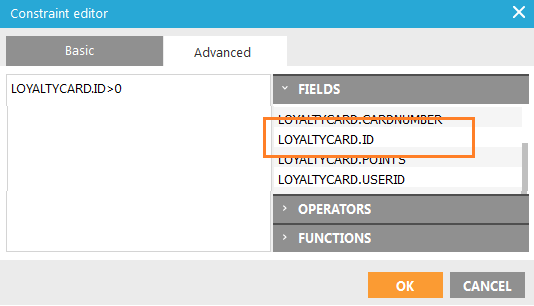
This example presumes you have a "loyalty card" profile extension (data list) linked to the audience list. If not, create one under lists, matching keys audience list 'ID' on loyalty card 'USERID'. To get more information on linking list, see List Relations
4. Click 'OK' when done and save your email.