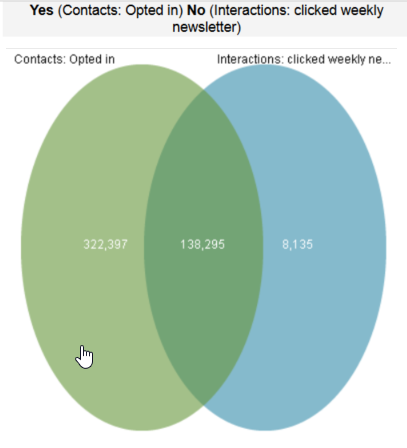Contacts opted in for weekly newsletter but haven't clicked it
A common tactic is to give a discount to new customers when they subscribe to the newsletter. It would be great to check if these customers actually use the newsletter.
When you only have 1 newsletter you can check the OPTIN field combined with the taxonomy profile extension MAILS_CLICKED Field: OPTIN_WEEKLY=1 AND (SYS_PROFILE.MAILS_CLICKED is empty or 0)
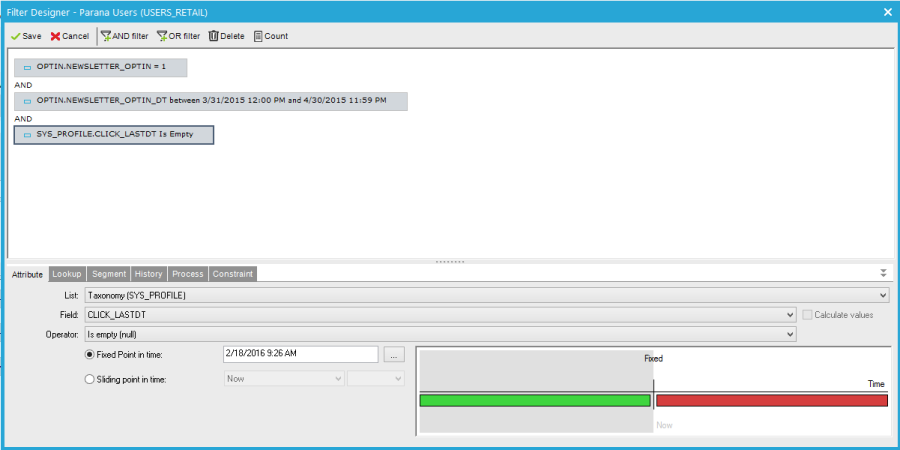
But if you have multiple newsletters and want to check if the contact clicked a specific newsletter, you need a way to link the newsletter optin with the created emails. When you add a message category (e.g. weekly newsletter) to the newsletter template, all generated emails will have the same message category.
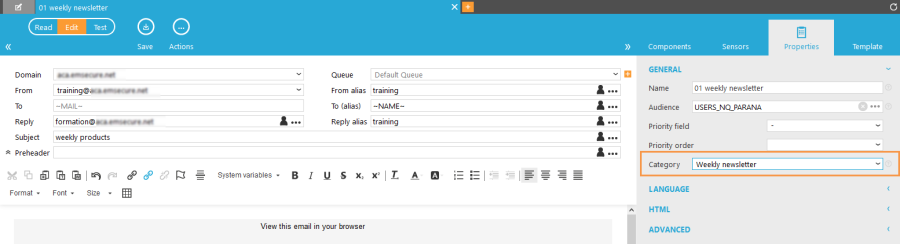
In CI, you can select all weekly newsletter clicks using the message category (COMPONENT_CATEGORY=weekly newsletter) and response (COMPONENT_RESPONSE=clicked) from the INTERACTIONS table. Rename the union of both selections to 'Interactions: clicked weekly newsletter' and leave it in the scratchpad.
Next, create a selection of all contacts opted in for the weekly newsletter.
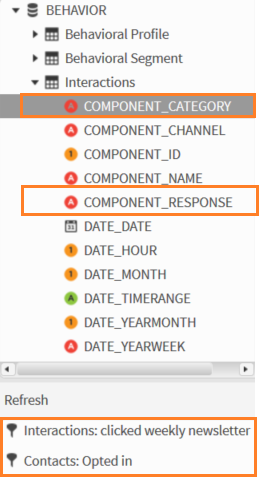
When both selections are made, create a Venn analysis and save the selection of contacts that have opted in but have not yet clicked in the Segments folder in CI.
The segment will be available at the next sync in Campaign as a dynamic segment on the audience list.
This segment can then be used in the Filter designer:
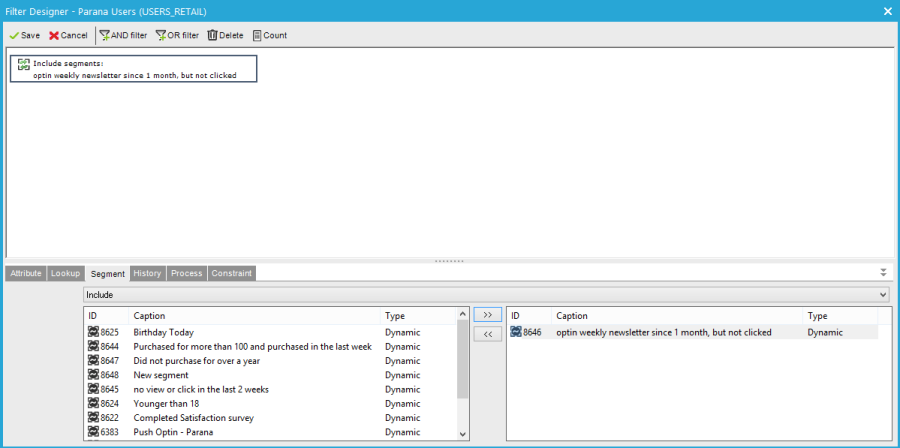
Back to Optin and Interaction examples