In a BPM journey, contacts can move from one state to another based on a specific event. One type of event is a triggered event (others are interactive or data check) and this event is triggered by a BPM Trigger component placed in a journey. When the BPM Trigger component is executed, the event in the BPM journey is triggered and the contact moves to a new state.
The component can only be used in instant mode in a journey and is used in combination with events of type 'Trigger' on BPM State components..
NOTE: Because the BPM Trigger component can only be used instantly, the contact must end up on a page at the end of its course through the journey.
In this example A BPM Trigger changes the contacts state
from "Welcome" to "Retention" in a BPM journey, when
he registers in a registration journey. The Decision component checks
the BPM list's STATEID field to see if he already passed from welcome
to retention. The BPM list is a profile extension of the audience list
(1-on-1 linked list)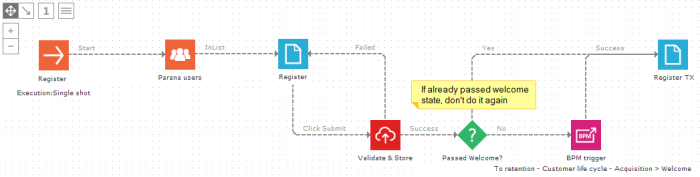
Events:
The component has three possible events:
- Success: the event was triggered successfully
- Failed: The BPM record for the contact is not found or validation failed. If the Trigger component is executed for a contact record, a trigger event is executed in a BPM journey. This trigger event links one State component(1) with an other(2). If the contact record has no longer the initial state (and is thus not in State component 1) the trigger will fail.
- Invalid state: the contact is no longer in a correct state
Trigger
The following properties are defined:
- A name and description to identify the component
- Process: the name of the BPM journey where a BPM State event should be triggered. Only BPM journeys linked to the same audience list as the journey containing the Trigger component and at the same time contain State component for which triggered events have been defined, are listed
- State: the name of the State component in the selected BPM journey. Only State components that have events of type ‘Trigger’ are listed.
- Trigger: the actual ‘Trigger event’ in the selected BPM State component.
Data Validation:
It allows defining the different constraints that must be checked and the error messages to return in case the constraint is not met.When validation fails, the 'Failed' event is triggered. The error message will be displayed using the DATA_ERROR variable on the page following the 'Failed' trigger. Similar to a Data component's validation tab.
Data:
The'Data'tab is used to set the values for specific fields in the BPM list. The list of fields presented on the'Data'tab corresponds to the fields defined on the‘BPM IN’ component used in the BPM journey. The asterisk refers to a mandatory field. An error message can be provided when no value is given for a mandatory field. The error message will be displayed using the DATA_ERROR variable on the page following the 'Failed' trigger.
You can click the [...] button to access fields, operators and functions.
You can store any value in the BPM list:
- a posted parameters from a form or input component: @VALUE
- a field in the contact profile. E.g. NAME
- a field in the extended profile. E.g. SURVEY_1.ANSWER
- a system value e.g. SYSTEM.LISTID
- string or number. Use single quotes for strings, e.g. 'Spring 20'
- Selligent functions

