CRM Connector Component
Example: a person that registers on your website must also be created as a contact person in your CRM environment. This is possible via the CRM connector component by using a function called 'Create person' and passing on values to the parameters of that function. When the journey is executed, a new record is generated in the CRM database. If this record is updated in CRM, a feedback is generated and communicated to Selligent campaign where the event can then be used to move the contact further in the process.
Technical note: When a new message is generated, a record is created in the Interface table (SIMLINK_INTERFACE).
Events
The CRM Connector component has a number of events linked to it. These are based on the configuration of the corresponding message (in the CRM connector instance) and on the custom events that might have been defined for the message.
The events can be used within the SELLIGENT journey to push targets further down the journey. Standard events are typically OnSuccess and OnFailed. Other events depend entirely on the CRM object to which they are related.
Properties
- Schedule mode: scheduled or instant. Scheduled means that all records are created at once, for all records in the audience. Instant means that records are created one by one, whenever a specific event (e.g. click on sensor) occurs.
- CRM Connector instance: An instance is created in the Selligent Campaign configuration and defines the connection to the CRM environment. The instance also holds all messages that should be available in Selligent Campaign for the creation or update of objects in CRM.
- Function: Select the message that should create (or update) the object in CRM. (E.g. Create Organisation). The list of available messages depends on the configuration of the instance.
- Parameters: the list of parameters completely depends on the selected message. It holds all the fields that can be updated in the CRM environment. Free text fields have a selector associated giving access to functions, operators and values from the master list. If a field has a picklist associated it will be available in the CRM connector as well. Mandatory fields are indicated with an asterisk.
Example: a journey with a CRM connector component. Two reports are linked, one to the Feedback event and one to the No feedback event.
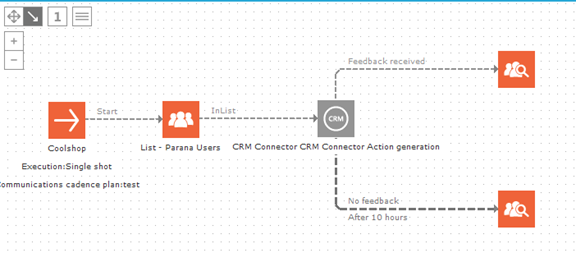
The CRM connector create an action in the CRM environment:
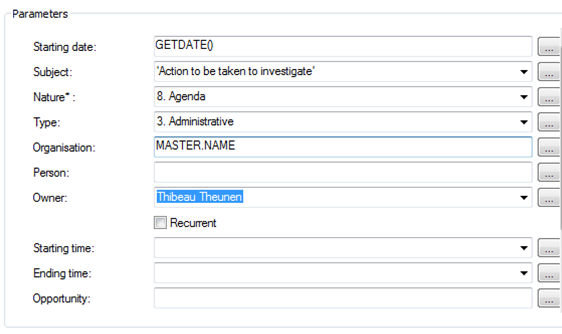
- formula has been used for the action date.
- The subject is free text entered and therefore surrounded by quotes
- The nature and type field are values selected from the associated pick list.
- The Company name is a value retrieved from the audience list by means of MASTER.NAME
- The Company NRID is a value retrieved from the audience list as well and allows linking the record.
When this record is update in CRM a feedback message is created and can be used in the journey.
For more information on CRM integration please check out the dedicated documents on our support portal.

