The purpose of the Wave component is to send out emails, not in one blast but in multiple waves. E.g. you have a contest on your website which hands out a very popular price. If you want to avoid the contest page to go down from too much traffic, you can send the Selligent invitation email in multiple waves instead of all at once.
The size of the wave or the number of waves is predefined. However, the journey itself is still configured as a 'single shot'.
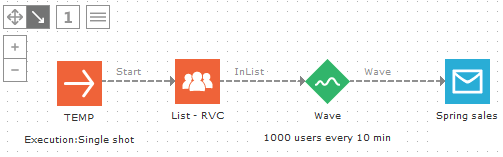
Events
The Wave component generates one event: onWave. For each wave the predefined number of emails is sent out..
Properties
A choice can be made between 2 types of waves:
- Number of items: enter the number of items that must be processed during one wave. This corresponds to the number of emails that are sent out during one wave.
- Number of waves: enter the maximum number of waves. If the number of contacts changes, the number of contacts in a wave is recalculated automatically.
- Wave interval: define the time interval between two waves. The first wave is launched when the journey is executed.
Note: Waves are executed sequentially and not accurate to the minute. A wave
only starts executing when the execution of the previous wave is done.
For example: A time interval
of 60 minutes is set.
Wave A starts executing at 12:00 and the execution takes 10 minutes (because of the filtering criteria etc).
Wave A will be considered as executed at 12:10.
This means that wave B will start executing at 13:10 (60 minute interval, after the end of the execution of wave A at 12:10).
Note though that wave executions don't have to wait for emails to be actually delivered to recipients.
Note: You cannot speed up delivery with a Wave component. There's no use for setting the Wave component to 100000 items every minute if the mail transfer system can only handle 5000 emails per minute. The number of emails you can send per minute is defined by a number of factors (available IP addresses, reputation, etc).

