Newsfeeds improve collaboration between users. It helps productivity and efficiency by allowing collaborative teams to quickly ask questions, provide answers, share updates and tips.
System messages, as well as messages from coworkers, are listed. System messages can be informative or be used to send official notifications. In addition, Selligent-driven system-wide messages can be displayed as well. The latter are created by a Selligent employee, and are posted to all users of the platform.
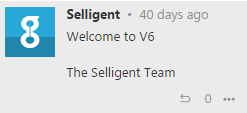
You can post your own messages and include images in your posts. They will appear as a thumbnail.
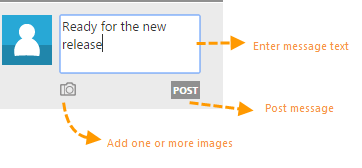
Users can reply on all system and user messages. The number of replies already given is indicated in the feed.
Messages from a specific user or from the system can be blocked. This setting can be undone in the Account settings.
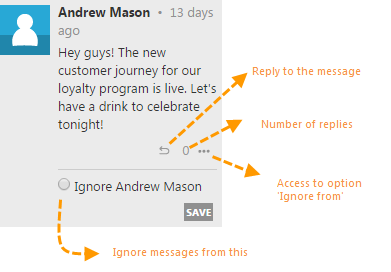
Users receive notifications when:
- New messages are posted
- Their messages were commented on
- A typical system trigger occurs (journey launched, incidents, a winner is selected for AB component, Task has failed, Export has failed, etc.)
- Extra triggers occur on pinned objects
These notifications appear on the user's PC when they are online. They also appear in the newsfeed.
When there are more than eight notifications at the same time, they are grouped in one digest message, such as 'You have N new messages: 'Check the Selligent newsfeed'

