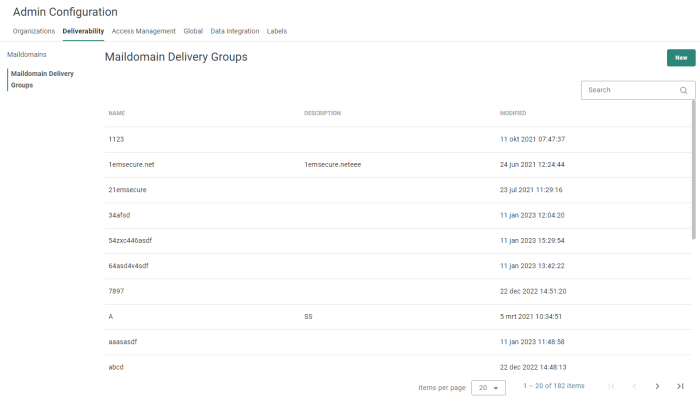Maildomain Delivery Groups allow marketers to assign email messages to different sending groups prior to execution. The purpose of this is to allow for different groups of emails to be handled differently, for instance splitting bulk promotional email versus transactional traffic, or separating out emails based on email data quality to ensure continued deliverability and good IP reputation.
Note: Please note that the Deliverability Team will need to configure the backend to support the configuration of each Group, for instance defining IP Address Pools assigned to each group or any specific delivery rules that need to be put in place.
Note: Maildomain Delivery group settings can only be changed by a Zeta admin. If these fields are greyed out, please contact Zeta support to help you set this up.
Once created, Maildomain Delivery Groups are available to be assigned to Maildomains.
The Maildomain Delivery Groups overview shows all configured maildomain delivery groups.
From this overview you can
- Create a new maildomain delivery group — See below.
- Edit an existing maildomain delivery group — By clicking on a maildomain delivery group name. The properties are then displayed in a right sliding panel.
Create Maildomain Delivery Group
To create a new maildomain delivery group, click on the New button
at the top-right.
The properties are shown in a right sliding panel.
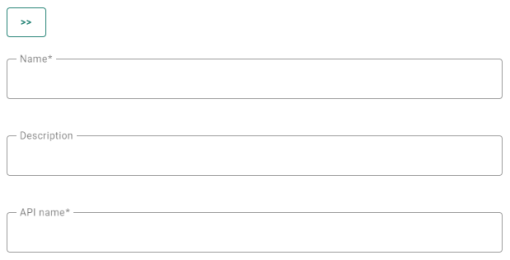
The following fields can be configured (the ones with an asterisk are required fields) :
- Name* — Enter a unique delivery group name.
- Description — Enter a description for the delivery group.
- API name* — Enter a unique API name or leave the default value.
When done, click Save to create the maildomain.