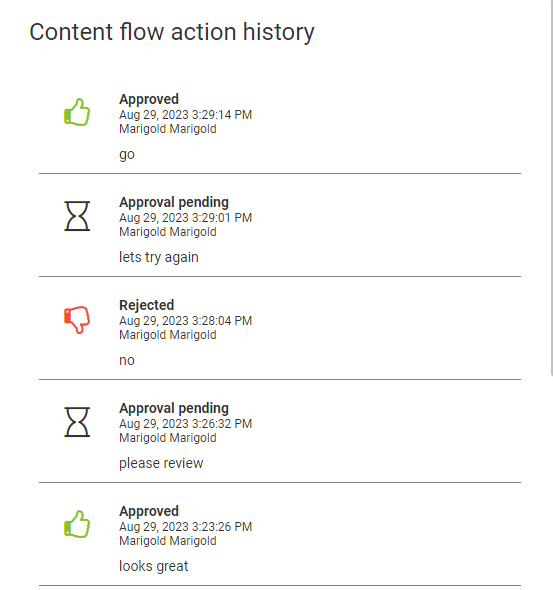Approval management is the process where content must be approved before it can be used in a journey. Only users having the required edit rights for content can send approval requests and users having the right to publish content can approve messages for that organization. Approval Management, once activated, is available for every type of content including pages, templates, messages and mobile push notifications.
Note: The Approval management feature needs to be activated explicitly for a client by Zeta representatives.
Only validated content can be sent for approval. Incomplete content, such as emails that are missing email header information or pages missing images, can not be approved.
When a content approval request is sent, one or more approvers can be selected. Each one can approve the message though only one approval is required.
The content approver is informed by email that content is awaiting approval. Pending approvals are visible from the Content Start page. The approver can click through to the actual content, either from within the email, from the Start page or from the Content overview panel. The approver can preview the content using a test profile and can either approve or reject. In response, the content editor will receive an email and the status will be shown on the Content Start page.
Note: Users having the right to publish content can automatically also approve/reject content. These rights can be set for each type of content individually.
Note: Users having Edit rights on content can send/cancel approval requests.
The complete approval flow is tracked and visible from the History panel on the right-hand side:
Technical note: When content requires approval, the APPROVALREQUESTDATE is filled out in the TEMPLATES table. When this column contains a value, an approval is pending. Once approved, the value is set to NULL.