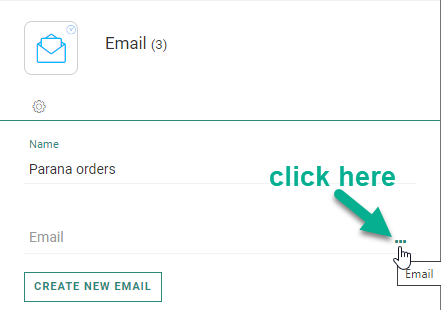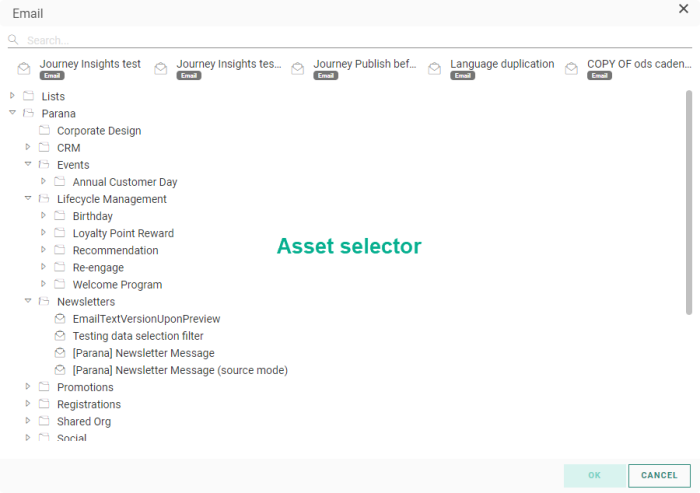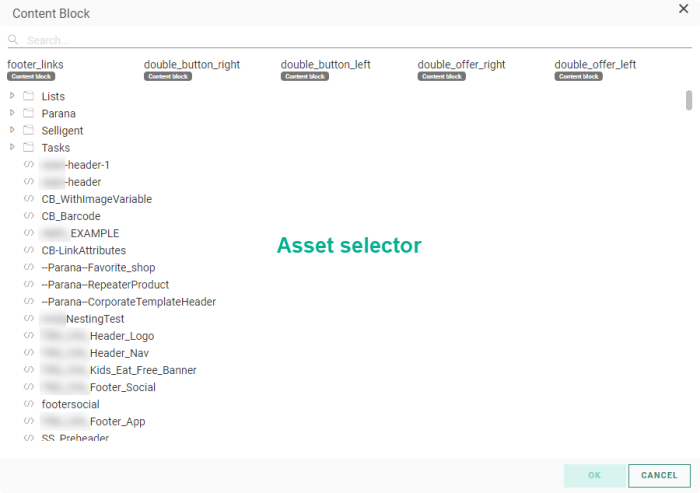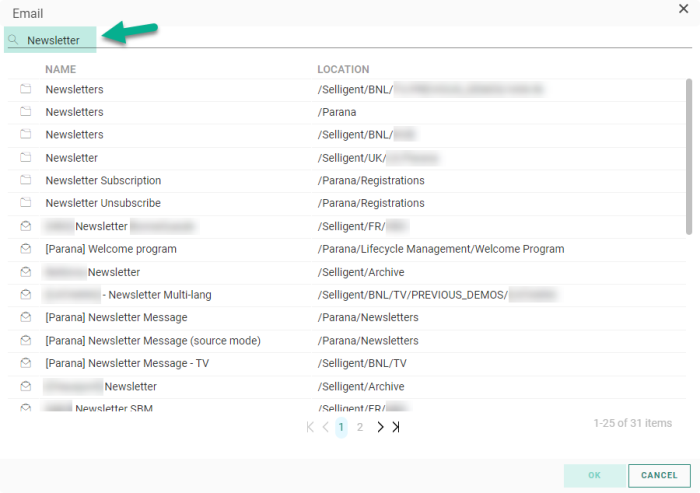The Asset Selector allows marketers to easily search for and select content for use in journeys. The Asset Selector has the same folder structure as used in the chapters.
Currently the Asset selector is available in the Journey chapter to select content when creating a new journey using the Journey creation wizard or when adding Mail, Page, SMS and Mobile Message Components to a Custom Journey.
In addition, the Asset selector is also available in the Content Editor, when selecting a Content Block from the Library.
At the top of the Asset selector, the most recent items are listed. These are the items that have been recently edited by the user.
When accessing the Asset selector from a field where an asset was already selected previously, the current used asset will be highlighted in the list of Recent items.
You can search for a specific asset through the Search field at the top. When performing a search, a list of Folders and assets are shown and for assets an indication where the asset is located.