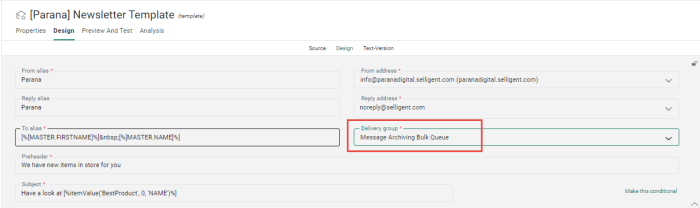Message Archiving offers a historical view on communications and this for each contact. This feature is fully API-based which means that customers wanting to make use of Message Archiving have to create their own solution on the customer's side, to retrieve the information.
Although Archiving can be used for all messages that are sent, it is advisable to limit the use to messages for which archiving has added value.
Example: Keep track of all the financial offers that have been made to a contact. Have an overview of certain transactional messages such as confirming an order or delivery.
By using the "message archive" feature, it is possible to retrieve the messages that were sent out, using the API and download/display them for each profile. Every contact has a unique identifier that is used to retrieve their messages. At this point, Message Archiving is available for emails only.
An email message can be previewed as HTML or PDF in the browser.
Last, the message content can be downloaded in EML format, which can be opened by an email client (like outlook) or used to be displayed in your internal application. When email messages contain attachments, the attachments are embedded in the downloaded EML file.
Note: Upon removing a user from the database, through the CIM module, the archived messages are equally removed.
How to get started with Email Archiving.
1. First, contact Zeta to activate Message Archiving for your environment. When archiving is activated, 2 additional delivery queues will be available:
- Message Archiving Bulk Queue - for bulk messages such as newsletters, promotional emails, etc.
- Message Archiving Transactional Queue - for transactional messages such as order confirmations, delivery status, etc.
2. Once these queues are available for use in emails, select one or the other to activate archiving for this particular message.
3. From this point on, all messages sent out are archived and can be retrieved using the API. Typically, the archived messages are visualized for helpdesk employees, sales people, etc to get a full view on the previous contacts made with their customers.
Note: It is entirely up to the customer to decide what information should be displayed in the preview of the message, as long as the data can be retrieved via the API. Please check out this documentation for more details: https://developers.slgnt.eu/api/sdc#tag/Message-archive