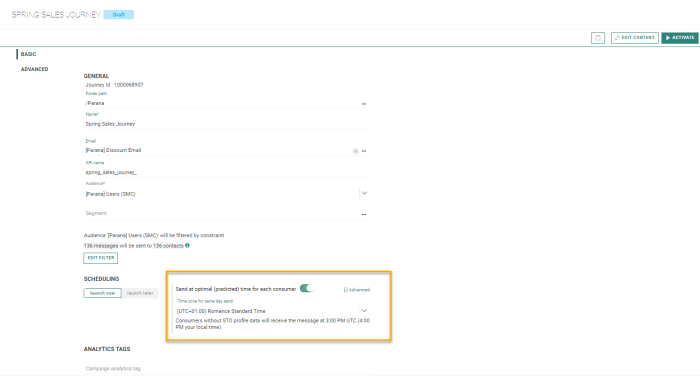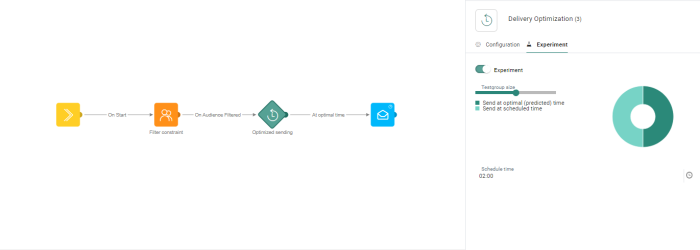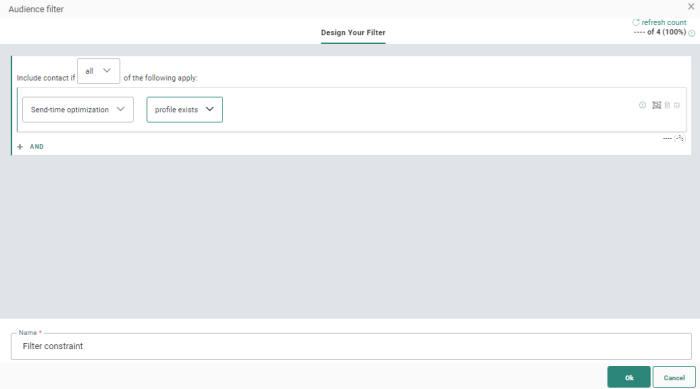Introduction
STO stands for Send Time Optimization and allows you to plan the sending of your communications at the best time for your consumers, increasing the possibility of opening and viewing your messages.
Selligent will define what the best time is based on previous interactions of the contact, and in the absence of, look at the global behavior of the complete audience.
STO can be used in Single Batch Journeys and in Custom Journeys with a Single Batch or Recurring Batch Component.
Prerequisites
Defining the best time to send messages requires historical data to be collected and stored. As a result, this feature needs to be activated on request. Contact Zeta to get the process started.
How does STO work?
You can find information on key features and answers to functional questions in a dedicated Send Time Optimization topic. This topic includes information on the processes involved to collect data, what and where data is stored as well as some recommendations.
Adding Optimization to your Journeys
Send Time Optimization is available for Single Batch Journeys and Custom Journeys with a Single or Recurring Batch Component.
Single Batch Journeys
When creating a Single Batch Journey through the wizard, you can activate STO in the properties of the journey:
For more information on configuring this option for a Single Batch Journey, please have a look at the STO settings.
Custom Journeys with a Single Batch or Recurring Batch entry component
Custom-built journeys can be configured for optimal email sending by using the Delivery Optimization Component.
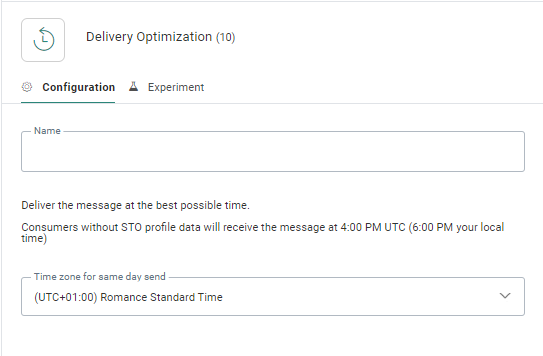
By adding this component to the journey, email messages will be sent out at the optimized time within the indicated timezone. An experiment option allows to test the impact of using STO versus sending out at the scheduled time.
Check out the Delivery Optimization component for more details on these features.
Using STO in your filters
The existence of an STO profile can be used in a filter.
This allows you to either exclude or include contacts that have an STO profile in a certain STO based campaign.
For example, you might want to avoid the fallback STO time to be applied for all contacts without an STO profile. In that case, you can filter you audience by excluding those without an STO profile. Contacts without the STO profile can then be part of another campaign, where the marketer decides at what time the message is sent out.