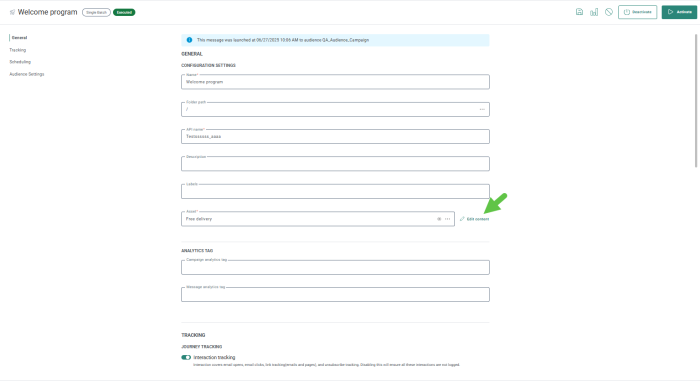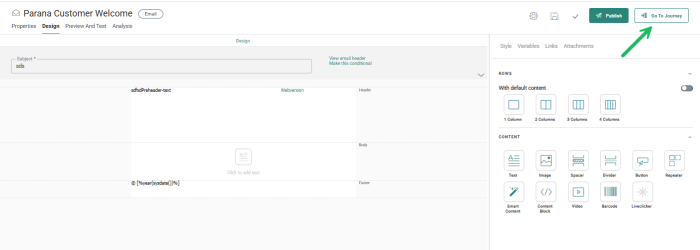When you create a Single Batch Journey using a message, you have the possibility to make changes to this message, while creating the journey.
1. To do so, use the option Edit content next to the Asset field.
Note: When moving away from the journey to the content, you are prompted to either save the changes to the journey, move to the content without saving any changes in the journey or canceling.
2. The Message editor is launched where you can modify the message according to the needs. (For more information on how to add content to a message, check out this section)
3. To return to the journey, click the button Go to Journey in the toolbar.
Note: When changes are made and the message is used in other journeys, these changes will also impact those journeys.