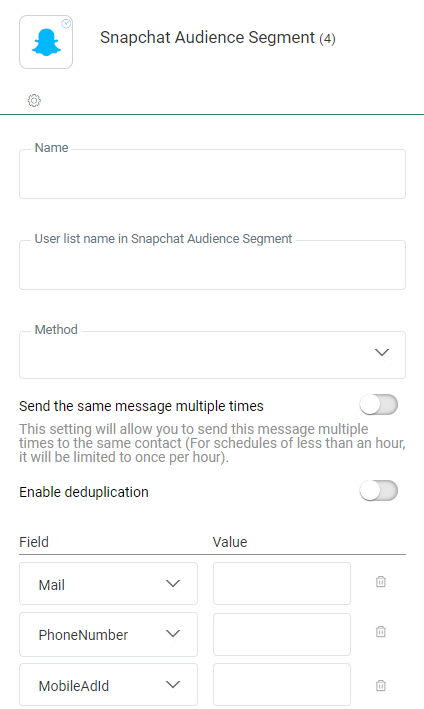![]() From a journey, Selligent
contacts can now be sent to a segment in Snapchat to target them with ads.
From a journey, Selligent
contacts can now be sent to a segment in Snapchat to target them with ads.
These contacts can be added from a standard journey, for instance as the result of a click in an email, or a feedback given. Contacts can also be removed from the audience, such as the result of a purchase or after a waiting period of three days.
Note: The Snapchat Audience Match Component can be linked straight after a Recurring Batch Component. This lets you do a mass update of the Snapchat list at regular time intervals.
Technical note:
The use of the Snapchat Component is based on the definition of an end point on Business unit level. Without this end point the Snapchat Component cannot be used. Check out this topic for more details.
Properties
When adding the Snapchat component to the journey, you can provide the following fields (data) that is needed to sync user data to a Snapchat audience segment.
- Name — Choose a name
- User list name in Snapchat Audience Segment * — Snapchat Audience Segment Name
- Method * — You can choose to Add or Delete the contact from the Snapchat audience
Add the following field mapping between the Selligent Audience List and the Snapchat segment
- Mail — Trim leading and trailing white space and convert all characters to lowercase.
- Phone — Remove symbols, letters, and any leading zeroes. You should prefix with the country code.
- Mobile Ad ID —Trim leading and trailing white space and convert all characters to lowercase