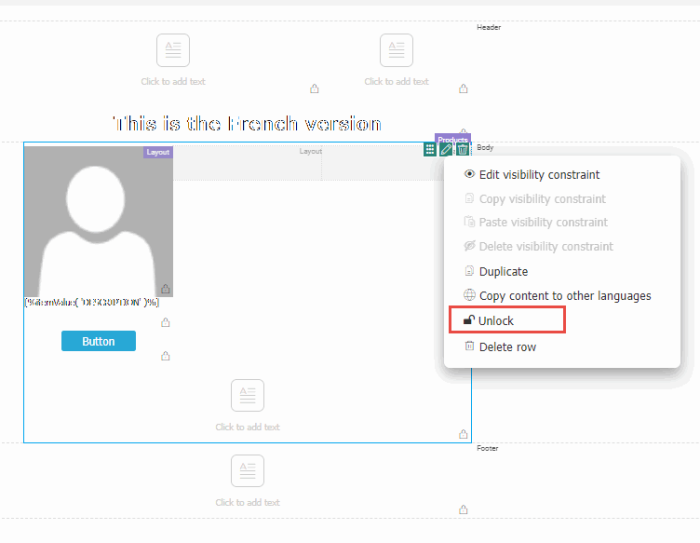Selligent by Zeta provides a locking mechanism of almost all elements in a template. It can be applied to the following ones :
-
Email header. The default state is unlocked. Locking applies to all fields in the email header globally. It cannot be set on individual fields. A simple lock/unlock icon indicates for each element individually if it is locked or not.
-
Content components. By default these are locked. Locking applies to text, buttons and images only. If they are unlocked, the content can be adapted but not the styling.
-
Rows. Locking applies to the styling of the row.
-
Columns. Locking applies to the styling of the column.
-
Template properties such as audience and data selections. Although it is possible to unlock the audience, be careful with this as personalization in the template might no longer work when a user changes the audience in a message. Only if all personalization fields also exist in the other audience, unlocking will be no issue.
Note: Locking is inherited by all versions of the template.
With this, the template creator and everyone that has access to the template, can decide which elements of the template can be modified by a user when creating a message. Locked elements in the template become read-only.
To set locking properties for a row or content component, click the
 when
hovering the element. A pop-up menu appears:
when
hovering the element. A pop-up menu appears:
Toggle between locking/unlocking by selecting the option in the menu : Unlock item/Lock item.
To set locking properties for the email header or global styling, click the Lock:
 : The
element is currently locked.
: The
element is currently locked.
 : The
element is currently unlocked.
: The
element is currently unlocked.