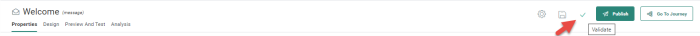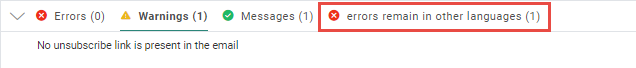Validation will tell the user at any time what the missing bits and pieces are in the design. Validation can be launched manually, via the Validate button in the toolbar and will be performed for all languages at once.
The errors and warnings displayed in the lower part apply however to the current language only. But, when navigating the different languages, the errors and warnings for that language are immediately displayed as validation is done for all languages at once.
Note: Validation is performed for all languages at once. When validation fails in one of the languages publishing the content is not possible.
Some of the validation errors returned for a language will block publishing of the content. These are displayed in red. Others are informative or just a warning (orange and green).
When there are blocking messages in other languages than the current one, an additional tab is displayed with an indication of this. The user will then know that publishing is not possible as there are still errors in other languages.
The first tab includes all errors and warnings for the current language. The other tabs only show specific errors, warnings or informative messages.
Click a message in the lower part of the screen to highlight the section referred to in the error and correct the problem.
Message Validation
Blocking errors for email messages are:
- Email header fields are empty (checked for all constraints)
- No text version of the message
- Components without content (buttons without a link, Text without text, etc)
- No data selection defined for a repeater
- Invalid data selection fields
- etc.
Warnings
- Broken links for image urls
- When selected item index in a fixed-layout field is higher than the maximum number of items displayed in the data selection
- Missing language in Content Blocks
- No alt text for images
Informative
- Text version found
- Email header fields are set
- Image without click url
- For messages information on when the journey is scheduled
- etc
Template validation
Blocking errors are:
- Locked Email header fields are empty (checked for all constraints)
- No text version of the template/message
- Locked template components without content (buttons without a link, Text without text, etc)
- Incomplete content in a message (Text without text, buttons without links, images without source,etc)
- No data selection defined for a repeater
- Invalid data selection fields
- etc.
Warnings
- Incomplete content for unlocked components in the template (e.g., buttons without a link, Text without text in it, Images with no source, etc)
- Broken links for image urls
- When selected item index in a fixed-layout field is higher than the maximum number of items displayed in the data selection
Informative
- Text version found
- Email header fields are set
- Unlocked email header fields in template are empty
- Image without click url
- etc
Page validation
Blocking errors are:
- Components without content (buttons without a link, Text without text, etc)
- No data selection defined for a repeater
- Invalid data selection fields
- etc.
Warnings
- Broken links for image urls
- When selected item index in a fixed-layout field is higher than the maximum number of items displayed in the data selection
Mobile Push message validation
Blocking
- Not all content fields are filled out