How to use incoming SMS events
SMS inbound allows you to analyze incoming SMS messages and respond accordingly through follow-up actions in a journey.
To be able to do so there a few steps to go through:
1. Inbound Events need to be defined in the Data Exchange entry. These Inbound Events contain the key words to search for.
2. A journey needs to be created containing an Event component that uses an Inbound Event.
Note: A separate journey is required to create the follow-up actions for the inbound SMS. A journey can only contain one Entry component which is either a Recurring component, an Input component or an Event component. If the inbound SMS is the result of an outbound SMS, the outbound SMS is part of a separate journey.
On the other hand, if an outbound SMS is the result of an inbound SMS, this SMS message can be placed in the same journey.
Example 1: An inbound SMS is received from the contact to stop messages for the SMS channel. When this SMS is received, the database is updated and the contact is unsubscribed for the SMS channel + a 'Sorry to see you go' SMS is sent to the contact: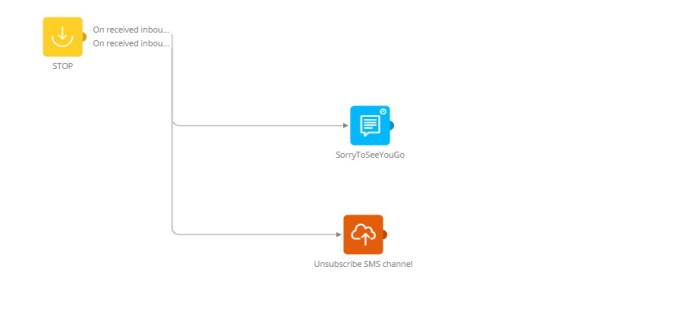
Example 2 : You are sending out SMS subscribe instructions to your contacts telling them to send a SMS to 8524 with 'SMS Enroll' as the content. For each incoming SMS message with those keywords, the profile needs to be updated and a welcome SMS is sent. Sending out the instructions and reacting on the incoming SMS is handled in two separate journeys.

