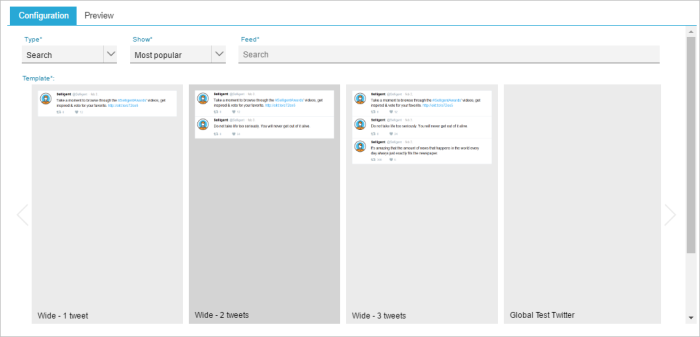![]() Using the 'X' (formerly Twitter) widget, you can
display tweets from a specific time line ('X' (formerly Twitter) account) or with a specific
hash tag.
Using the 'X' (formerly Twitter) widget, you can
display tweets from a specific time line ('X' (formerly Twitter) account) or with a specific
hash tag.
When you select 'Social' and then ''X' (formerly Twitter)' as type, the following dialog pops up:
Configure the following parameters:
- Type — Select either Timeline and enter the 'X' (formerly Twitter) account @name in the Feed field, or Search and enter the corresponding #hashtag.
- Show — Choose whether to display the most popular or the latest tweets.
- Template — Last select the layout for the tweets from one of the provided templates.