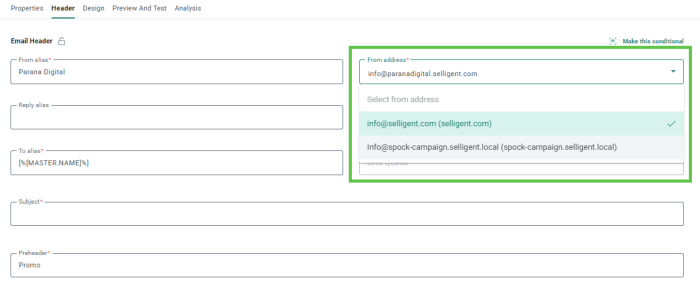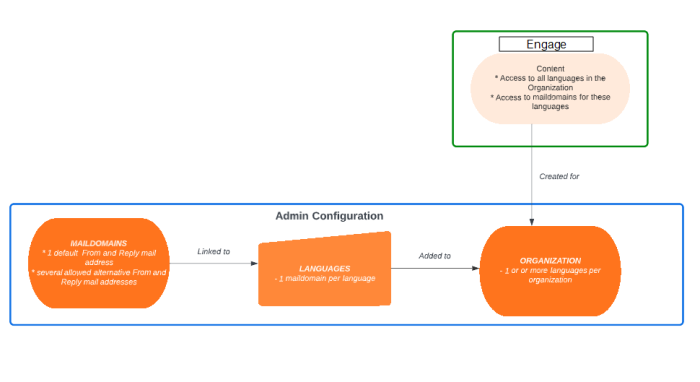A template/message with different languages can use a different mail domain per language. This allows you to have different From and Reply addresses in your messages, depending on the language used in your communication.
Example:
Your target audience covers multiple countries, with different languages. Communications sent to the different countries need to have different From and Reply addresses according to the language of the message. This way recipients of the message can get in contact with the correct department in their own country and language. For example a contact in the UK will receive messages in British English, with a From and Reply address in the 'UK' domain, while a contact in the France will receive messages in French but with a From and Reply address in the 'FR' domain.
Let's explain. Every template/message is created within an Business unit for which languages with the corresponding mail domains are defined . You can have the same mail domain for each language, a different mail domain per language or a mixture.
This is an example of the Parana Business unit for which
multiple languages are defined and a mail domain is assigned to each one of
the languages.
For example, Paranadigital.selligent.uk is used for the Dutch language: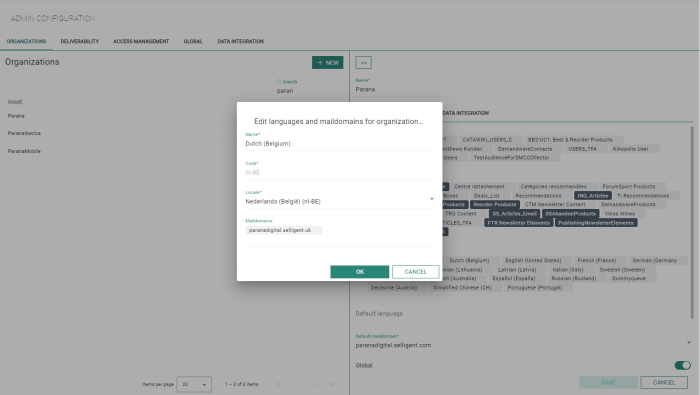
While paranadigital.selligent.com is used for the English (United States) language: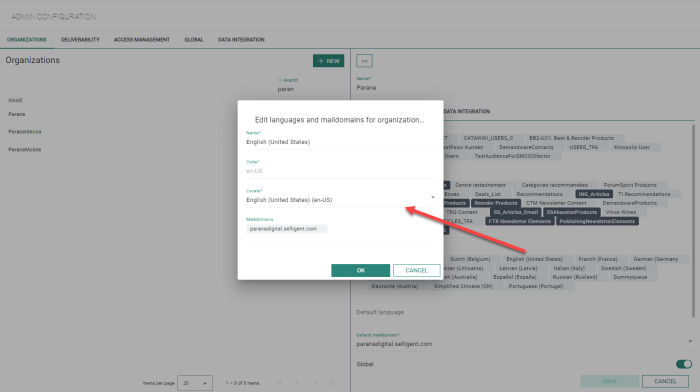
There are From and Reply addresses linked to every mail domain, as defined in the Admin Configuration General tab by the Selligent administrator. Domains can have multiple From and Reply addresses as well as a default From and Reply address. By using a different mail domain per language, you can really personalize the From and Reply addresses.
Example of the paranadigital.selligent.com maildomain setup. There is a default From and Reply address, as well as multiple allowed From and Reply addresses: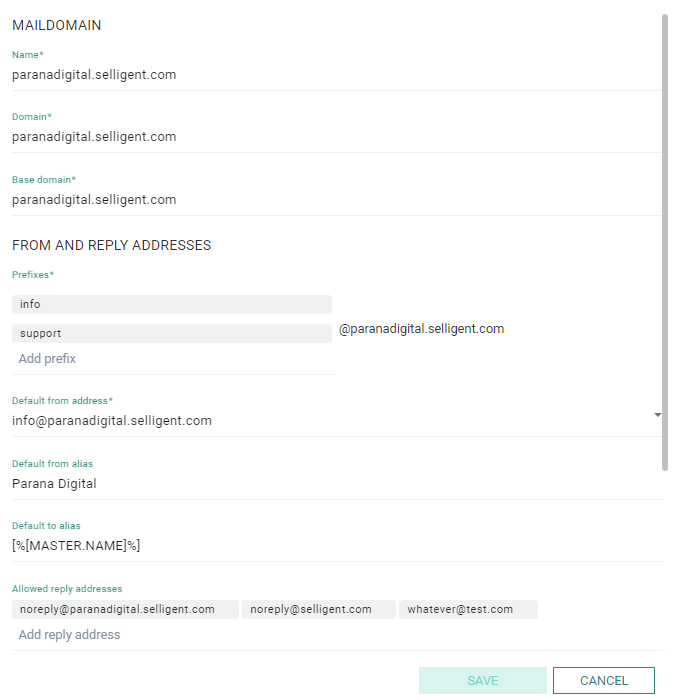
When creating a template/message , a mail domain is automatically retrieved for each one of the language versions used in the template and the corresponding default From and Reply addresses from that mail domain are filled out. If there are alternative From and Reply addresses defined, you can select one from the drop-down list to replace the default one.
In our example, the English version of the message uses the addresses from the paranadigital.selligent.com domain. The defaults are automatically filled out:
Because there are alternative From and Reply address defined for this maildomain, you can click the arrow and access the drop-down to replace the defaults: