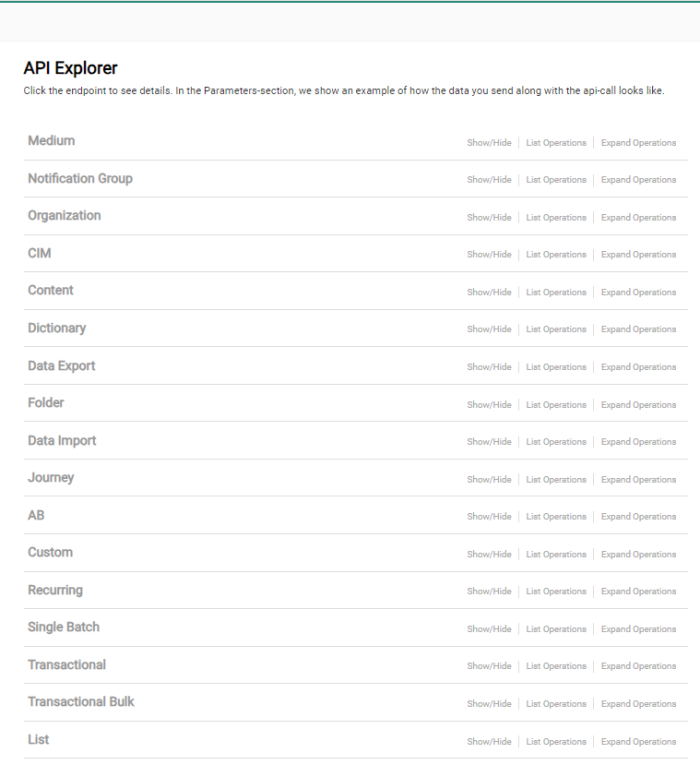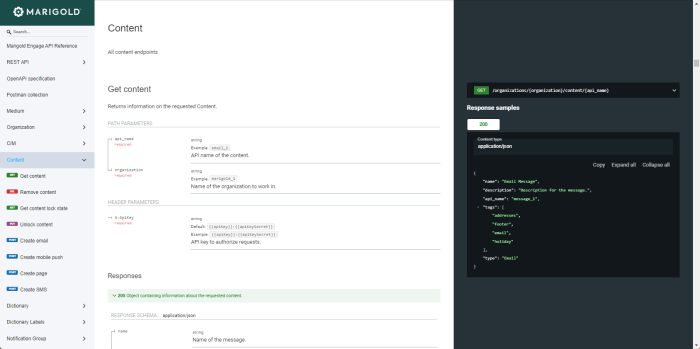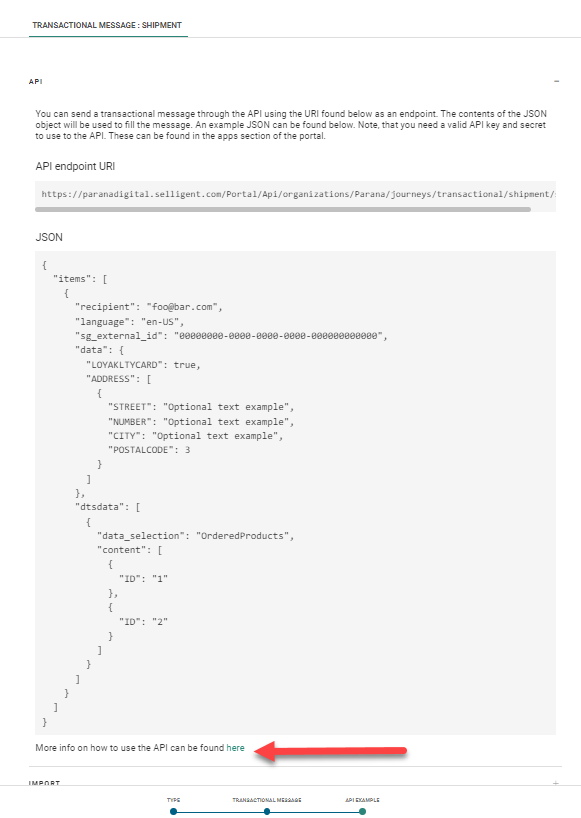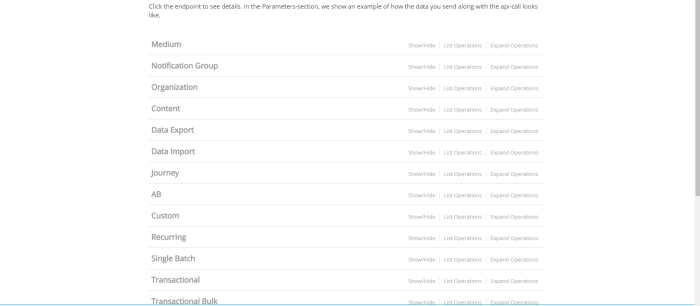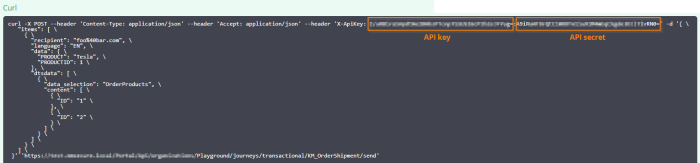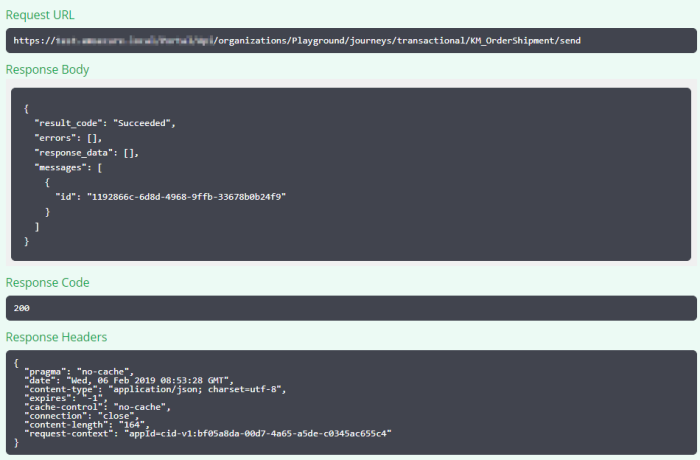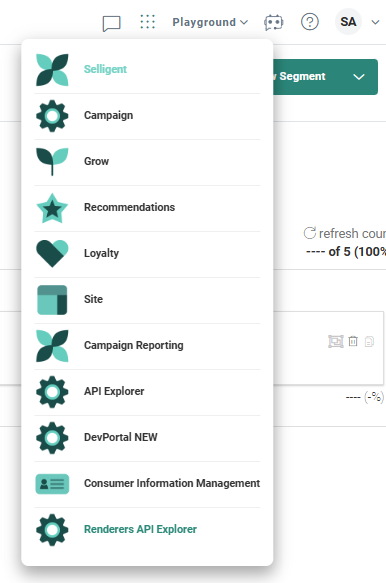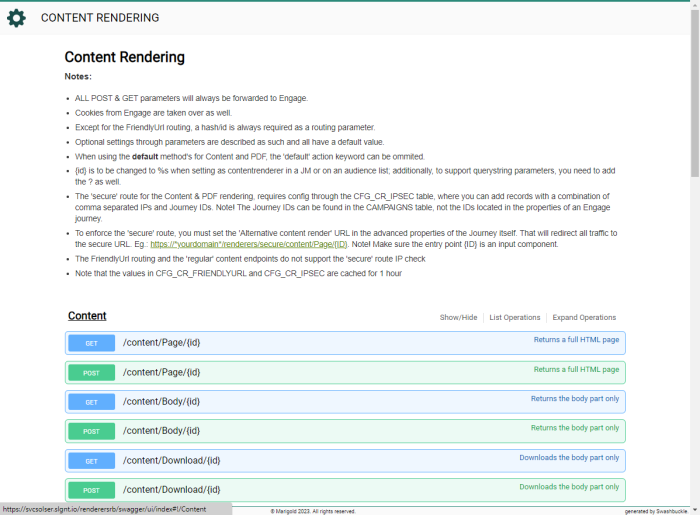API Explorer
An application programming interface (API) is a way for two or more computer programs to communicate with each other. It is a type of software interface, offering a service to other pieces of software.
Within Selligent by Zeta, multiple APIs are used.
The API documentation is available from the API Explorer module in the Modules section in the top toolbar. You can make API calls directly from this module.
For a full comprehensive library on all the methods available, check the DevPortal documentation here. Note however that no API call can be made from here. We would advise to use the Devportal as your bible and the API explorer module as your place to test.
In the API Explorer you can view and execute operations of Selligent API endpoints, with their HTTP methods (GET, POST, PUT, DELETE). Each operation shows a model and example value, parameters to fill in values, and response details are shown upon execution.
The DevPortal provides similar documentation and testing options, together with examples, responses, description of fields and more. A change log is available as well as a guide explaining how to obtain the keys.
The API Explorer also can be accessed through the following URL:
http(s)://yourdomain/Portal/Api/swagger.
The DevPortal is accessible from the following URL: https://developers.meetmarigold.com/engage/api/
For Transactional Journeys, you can also launch the API explorer with its documentation (in a new tab) from within the journey creation wizard by clicking the here link.
Note: You must enter an authentication key and secret key to use the API. Ask your system administrator to generate one.
The following page is displayed:
Start by entering the authentication key and secret in the upper right corner.
In the API explorer, you can find information on how to use a method and what parameters to pass on. The method can be tested as well.
Each section can be expanded and you can see all the available methods.
Technical note: A specific method is available to retrieve the state of a transactional message. For more information on the possible states returned, check out this dedicated topic.
Important remark: Custom X-Forwarded-Host headers in API calls are not supported.
Renderers API Explorer
The Renderers API Explorer is available directly from the Modules section in the top toolbar.
It also can be accessed through the following URL:
http(s)://yourdomain/renderers/swagger
The Renders API Explorer is used for Selligent Content Rendering.
Note: Both the API Explorer and the Renderers API Explorer have their own internal dedicated documentation.