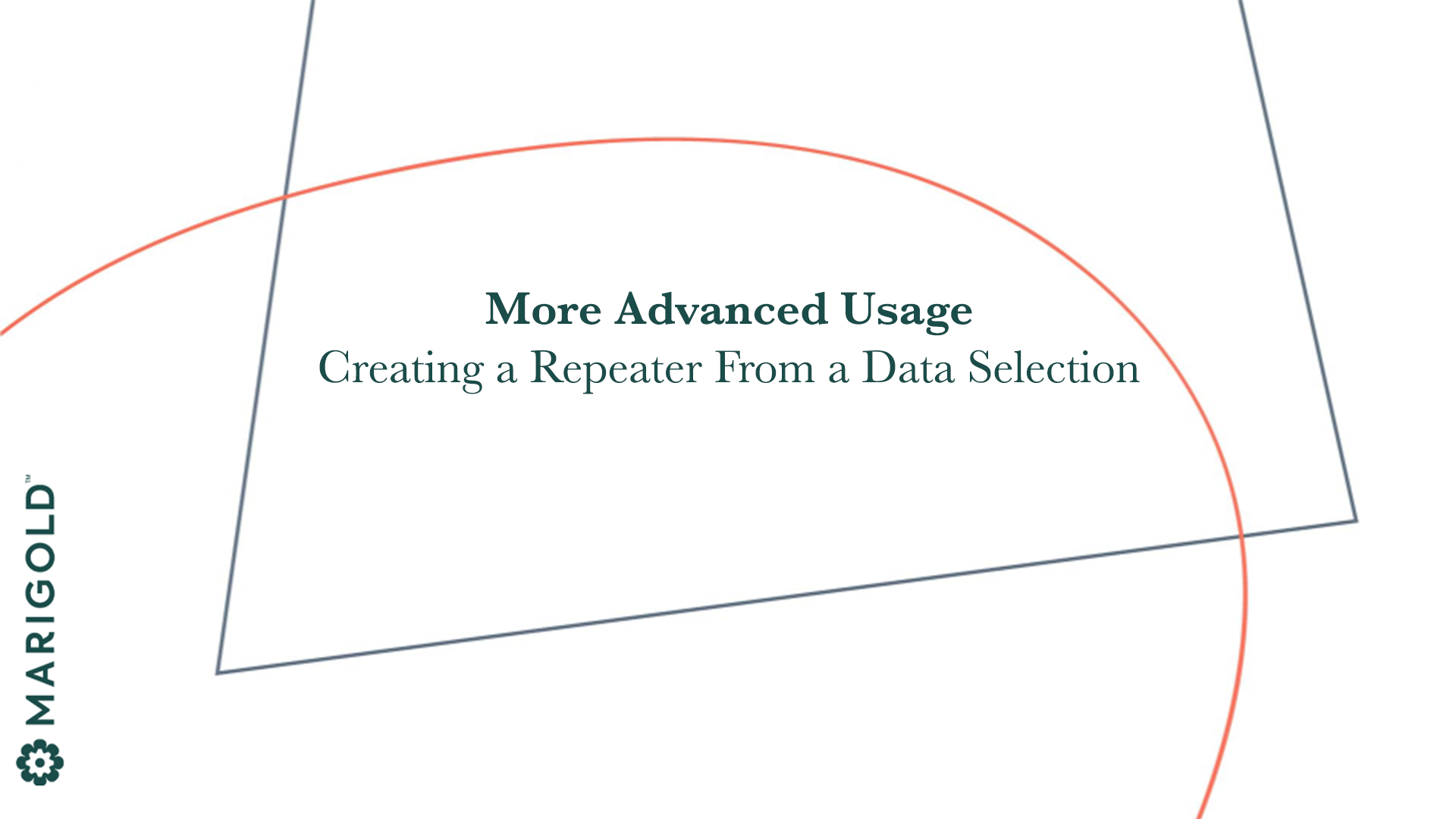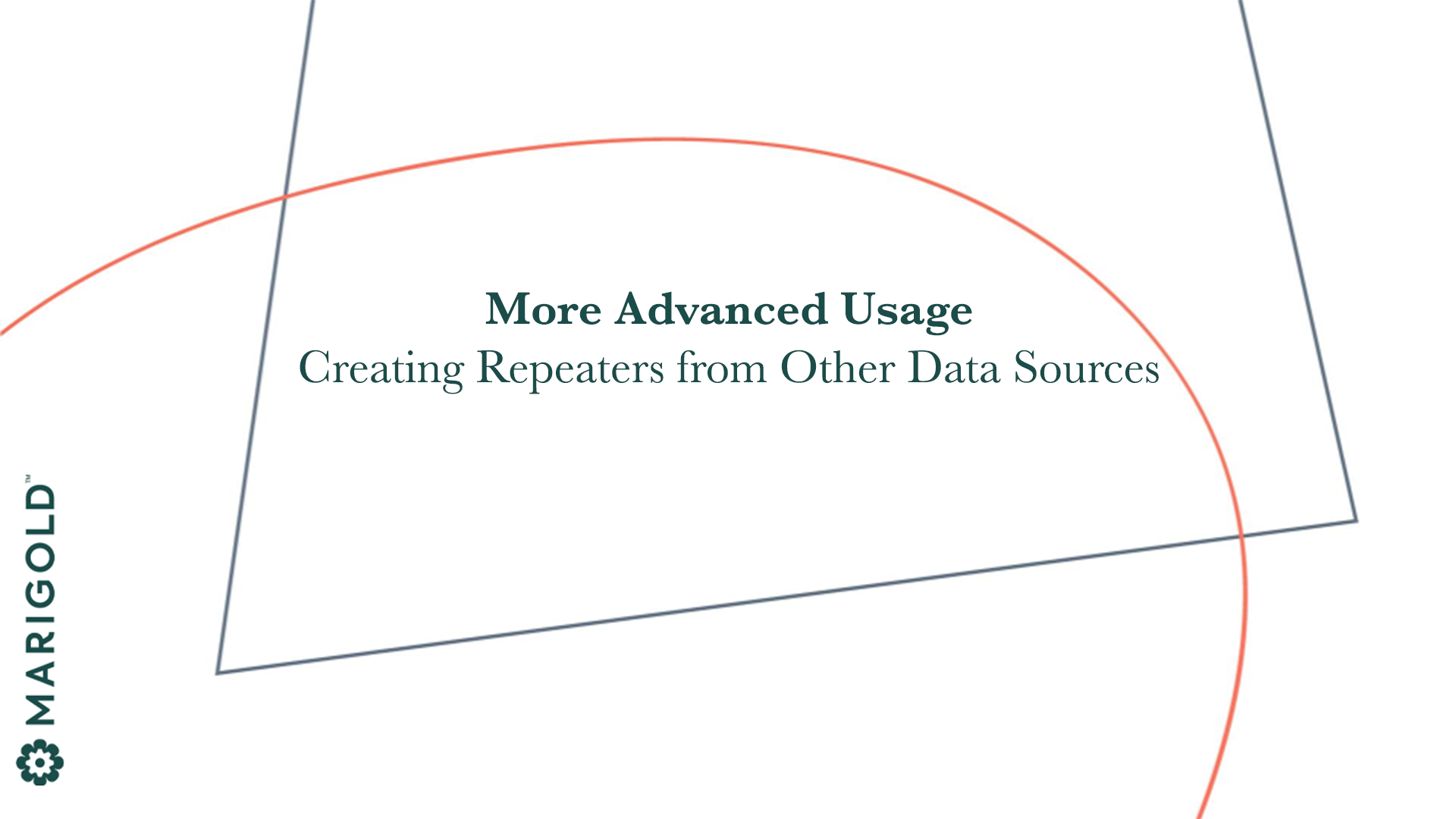Marigold Engage - Courses
Marigold Engage - Courses
Explore. Watch. Learn.
⬅ Learning Center
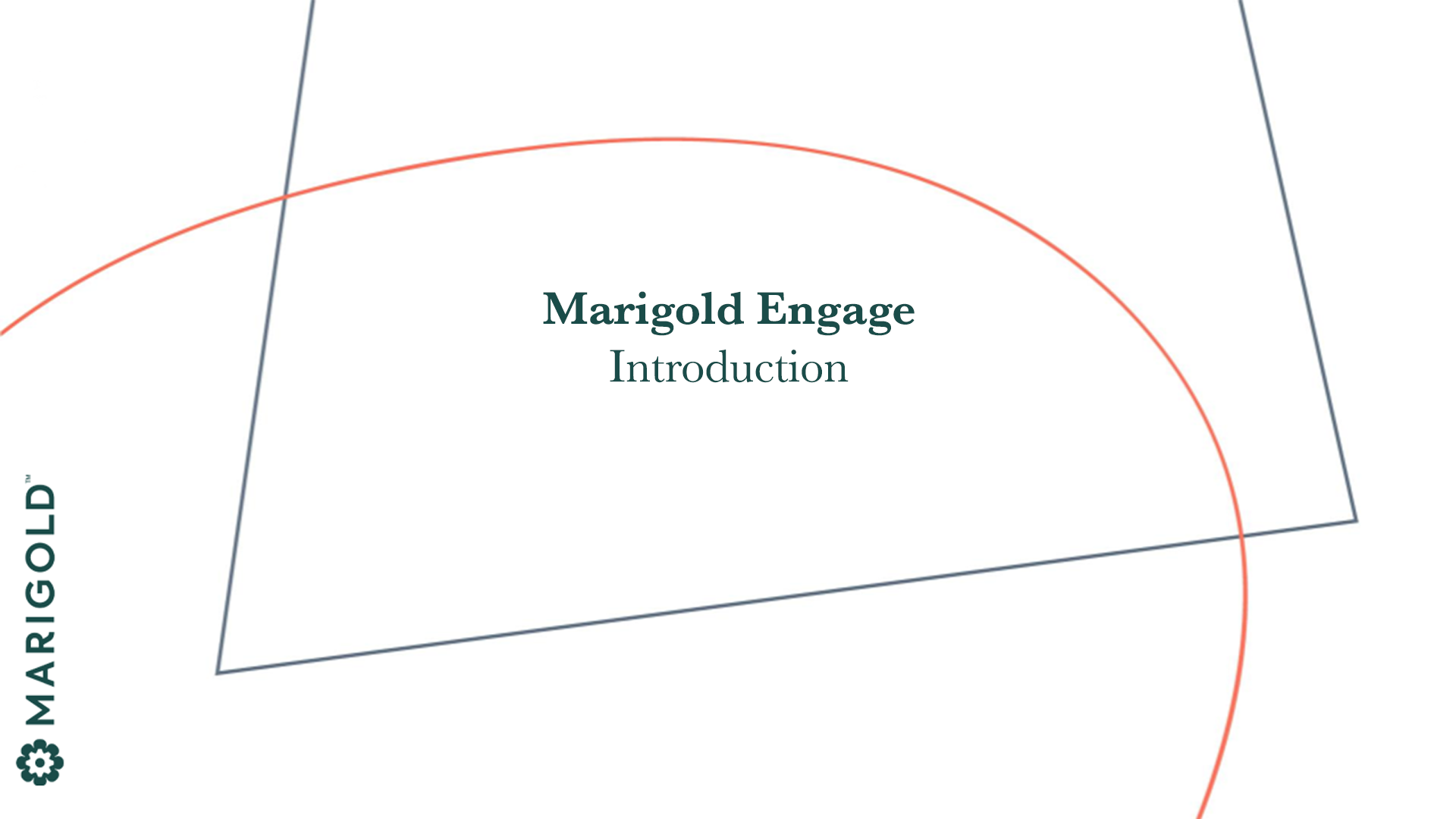
Lesson 1
Introduction to Marigold Engage
Take a tour around Engage to find out the types of targeted campaigns you can create, the content you can add to messages, the available channels for sending and other useful elements such as building a coordinated series of emails, testing emails and reporting on them.
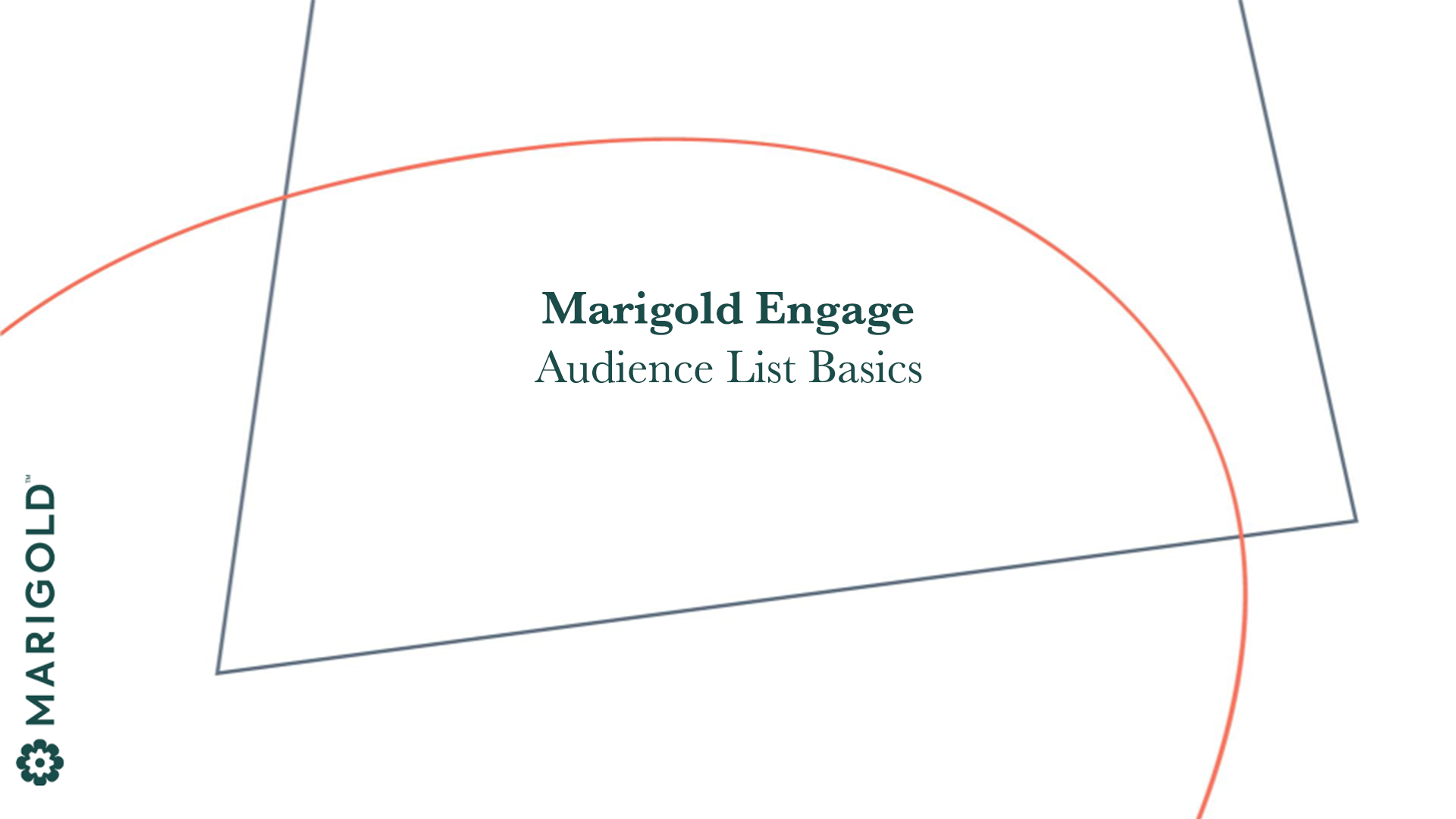
Lesson 2
Creating an Audience List
Effectively managing contact data is key to sending the right messages to the right consumers, and your marketing campaign success. Understand the foundation of the data schema used in Marigold Engage, as well as how to create and edit fields and records.

Lesson 3
Creating an Email
Learn how to quickly create and personalize emails that will engage your target audience.
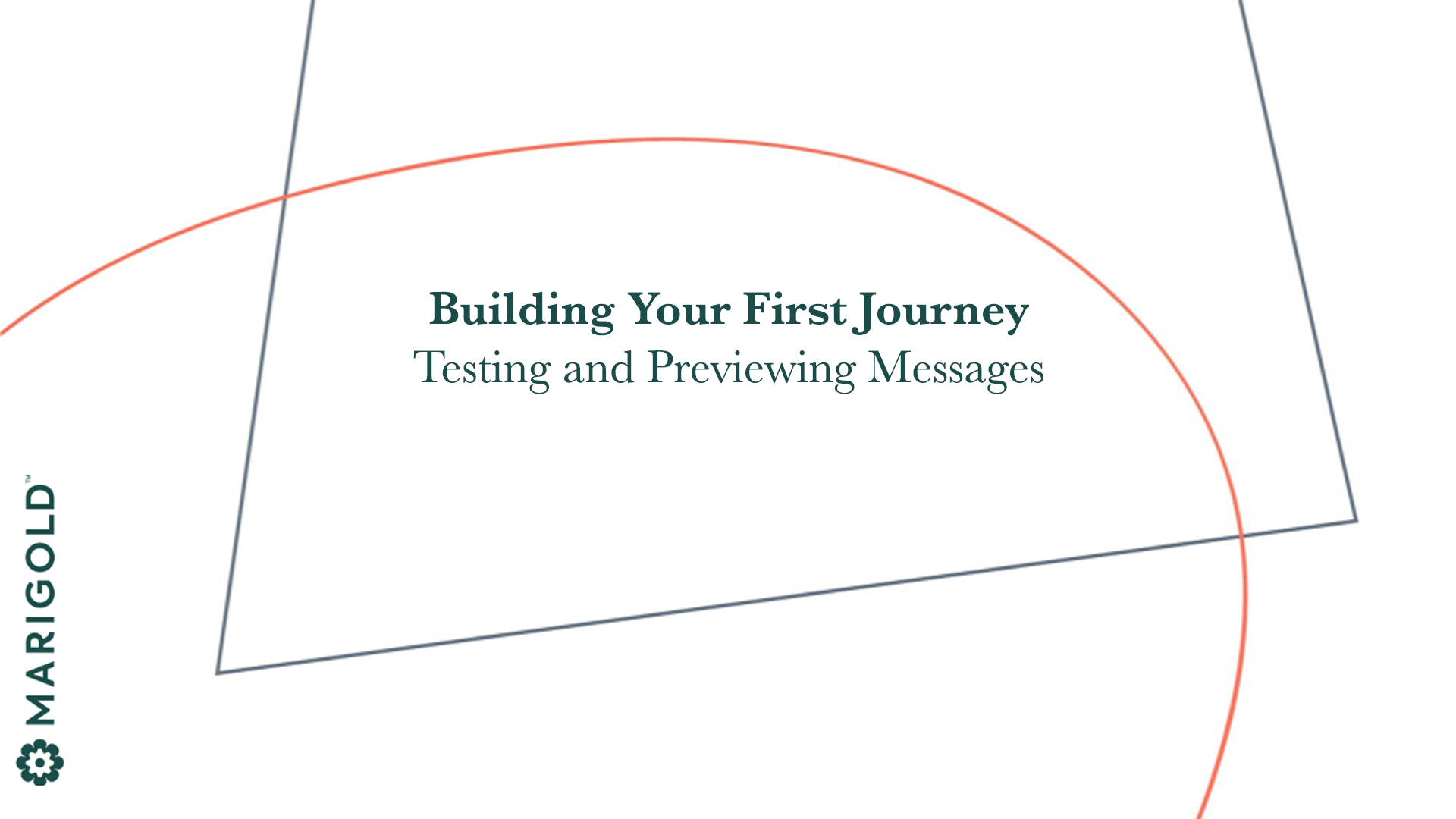
Lesson 4
Testing and Previewing Messages
Learn how to validate your messages for industry standards and spam compliancy and preview them across different types of devices.
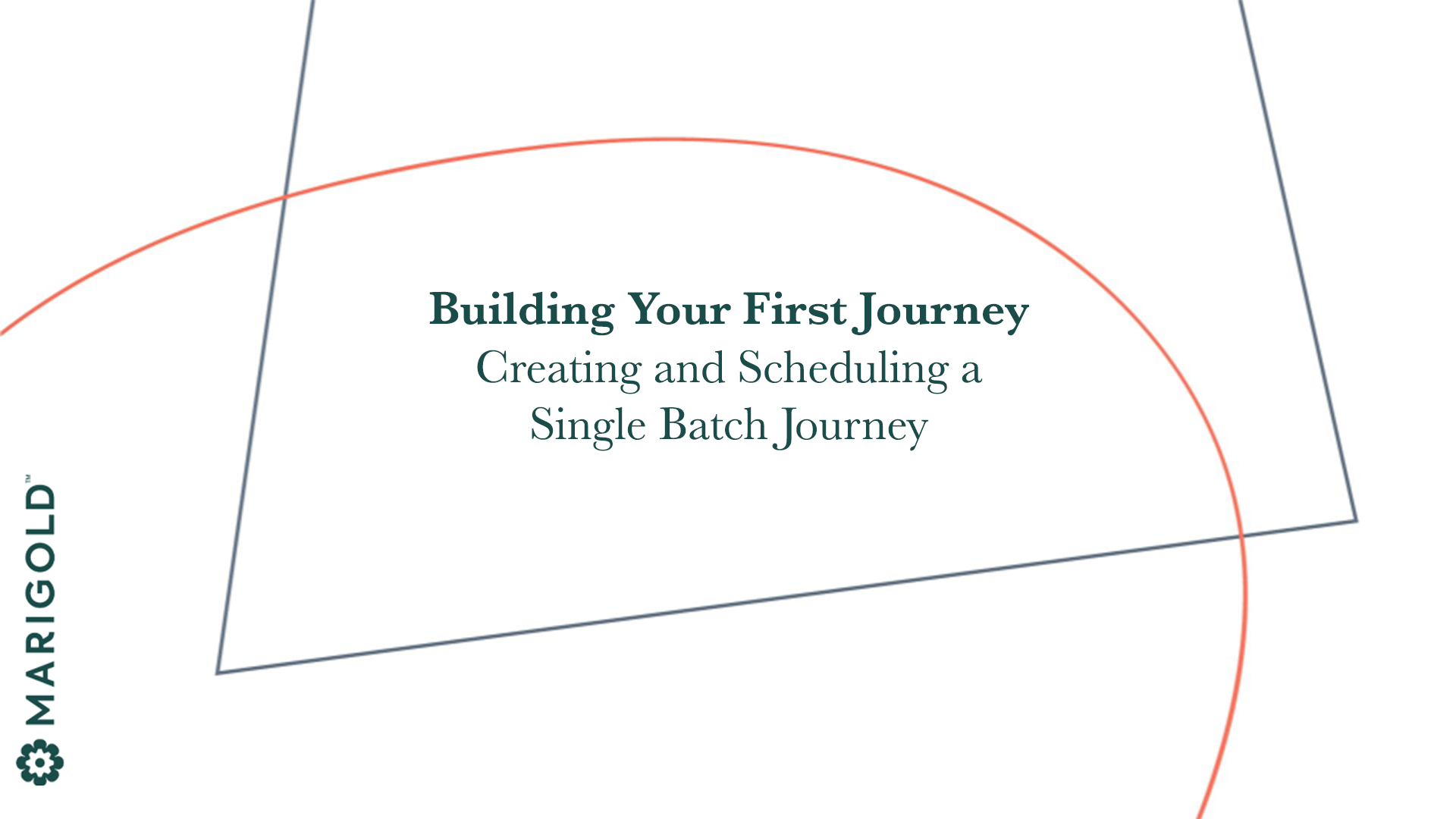
Lesson 5
Creating and Scheduling a Single Batch Journey
Learn how to create a Single Batch Journey to send a message you've already created, once, to your target audience at a specific date and time.
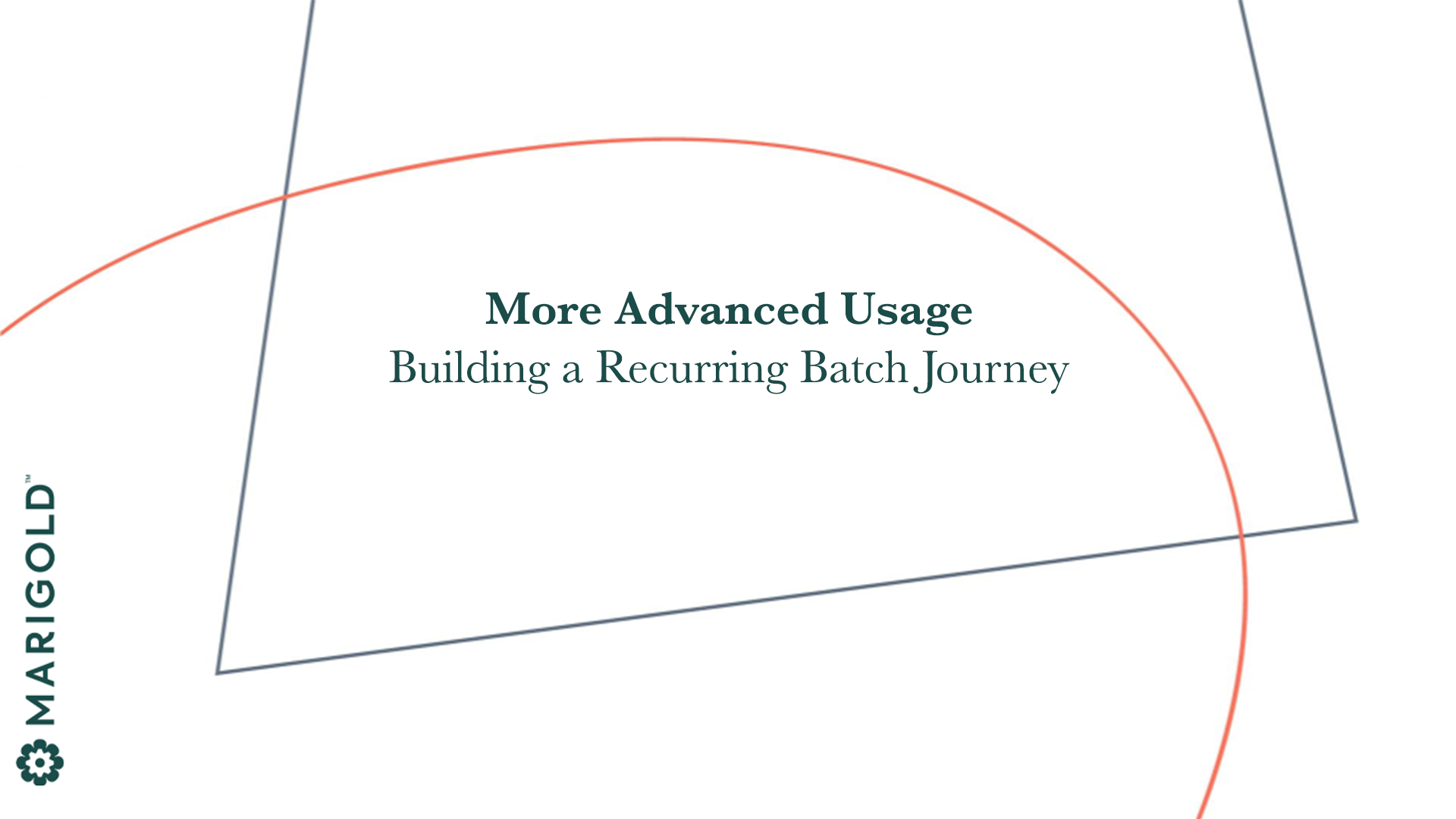
Lesson 6
Building a Recurring Batch Journey
Learn how to import an email created outside Engage then configure a Recurring Batch Journey to send that message, at a defined recurring interval, to your target audience.
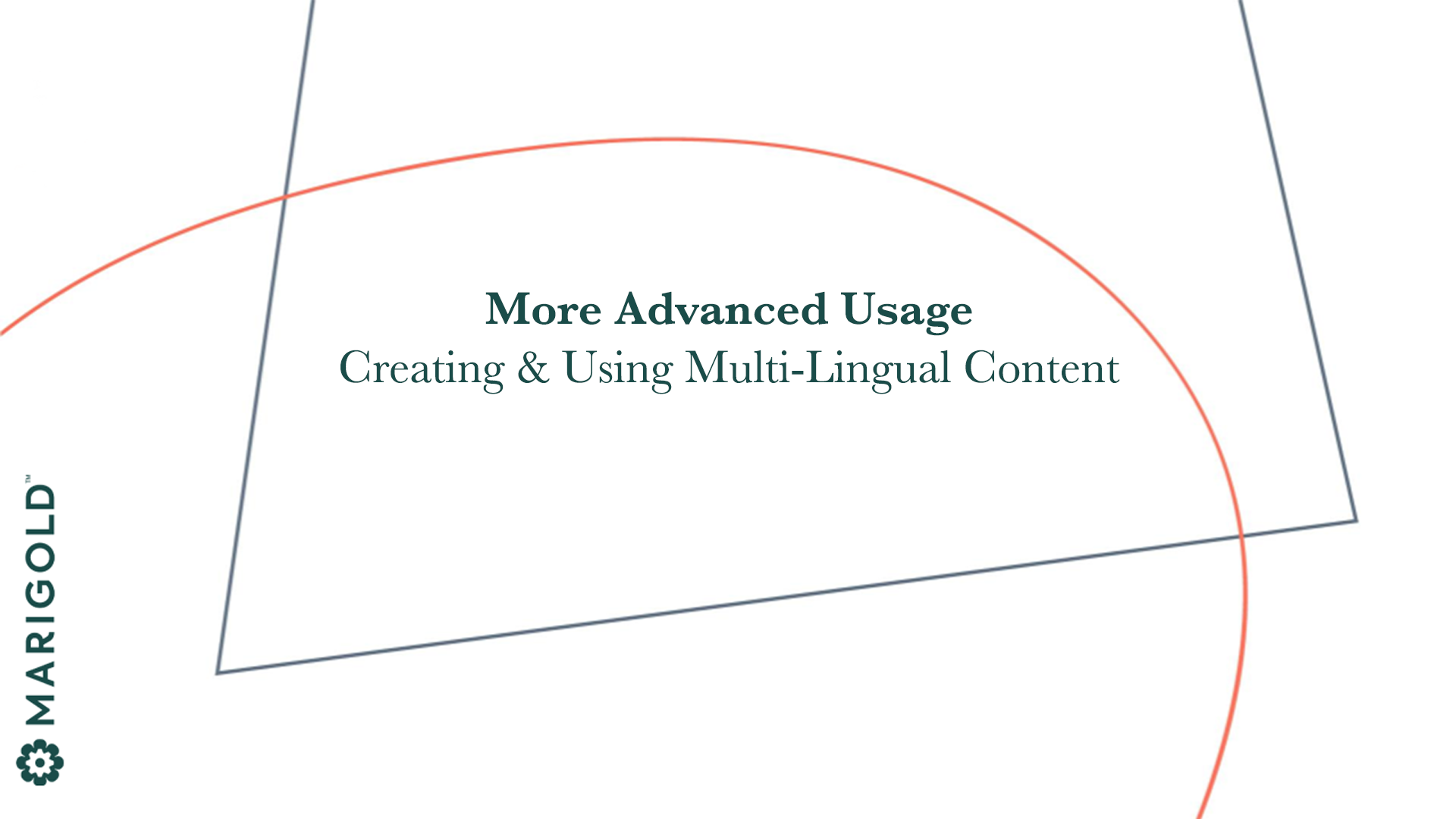
Lesson 7
Creating & Using Multilingual content
Learn how to easily create messages in multiple languages and best practices for testing messages being sent in more than one language.
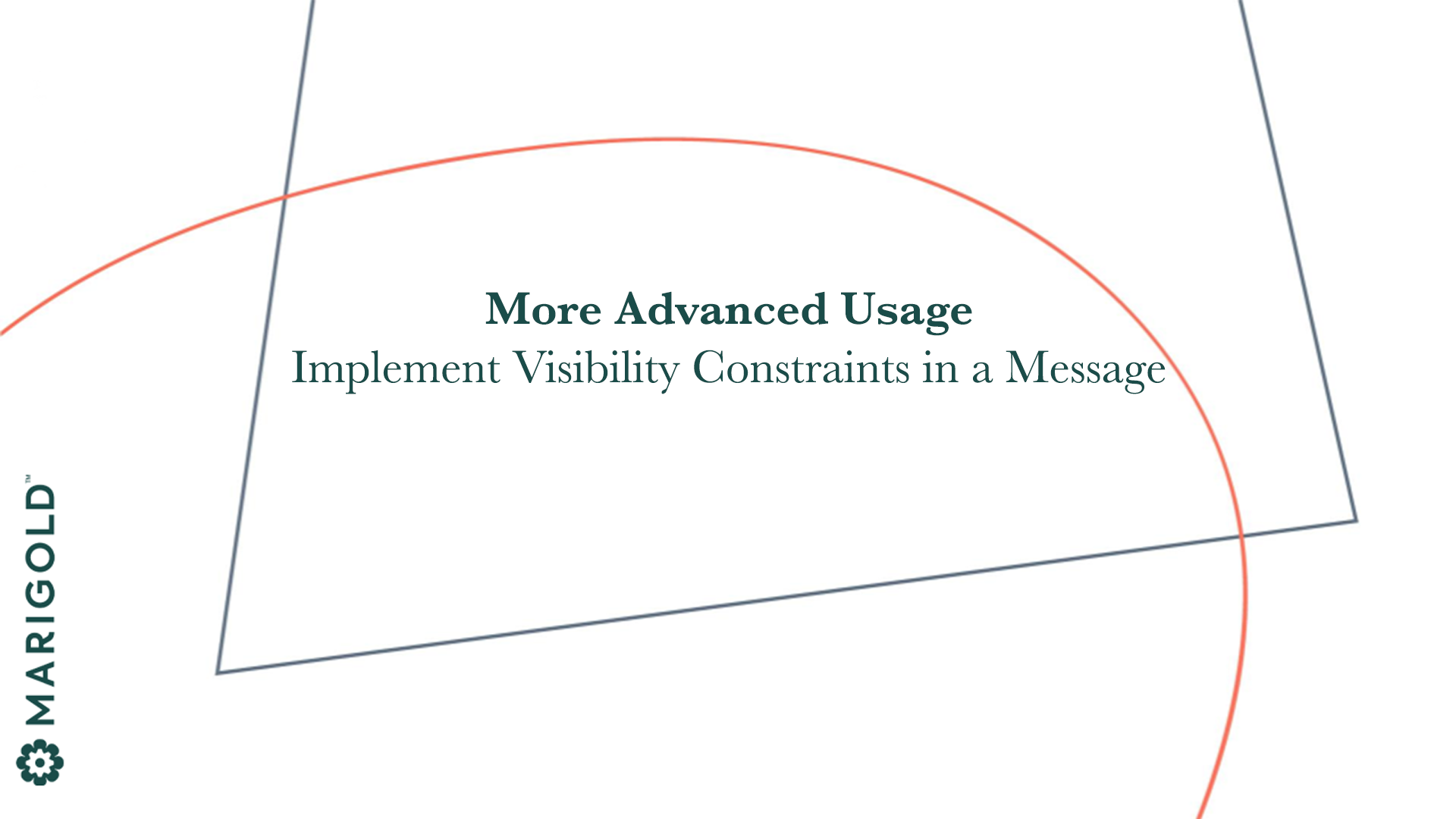
Lesson 8
Implement visibility constraints in a message
Learn how to create dynamic messages where specific content is displayed to specific groups in your target list.
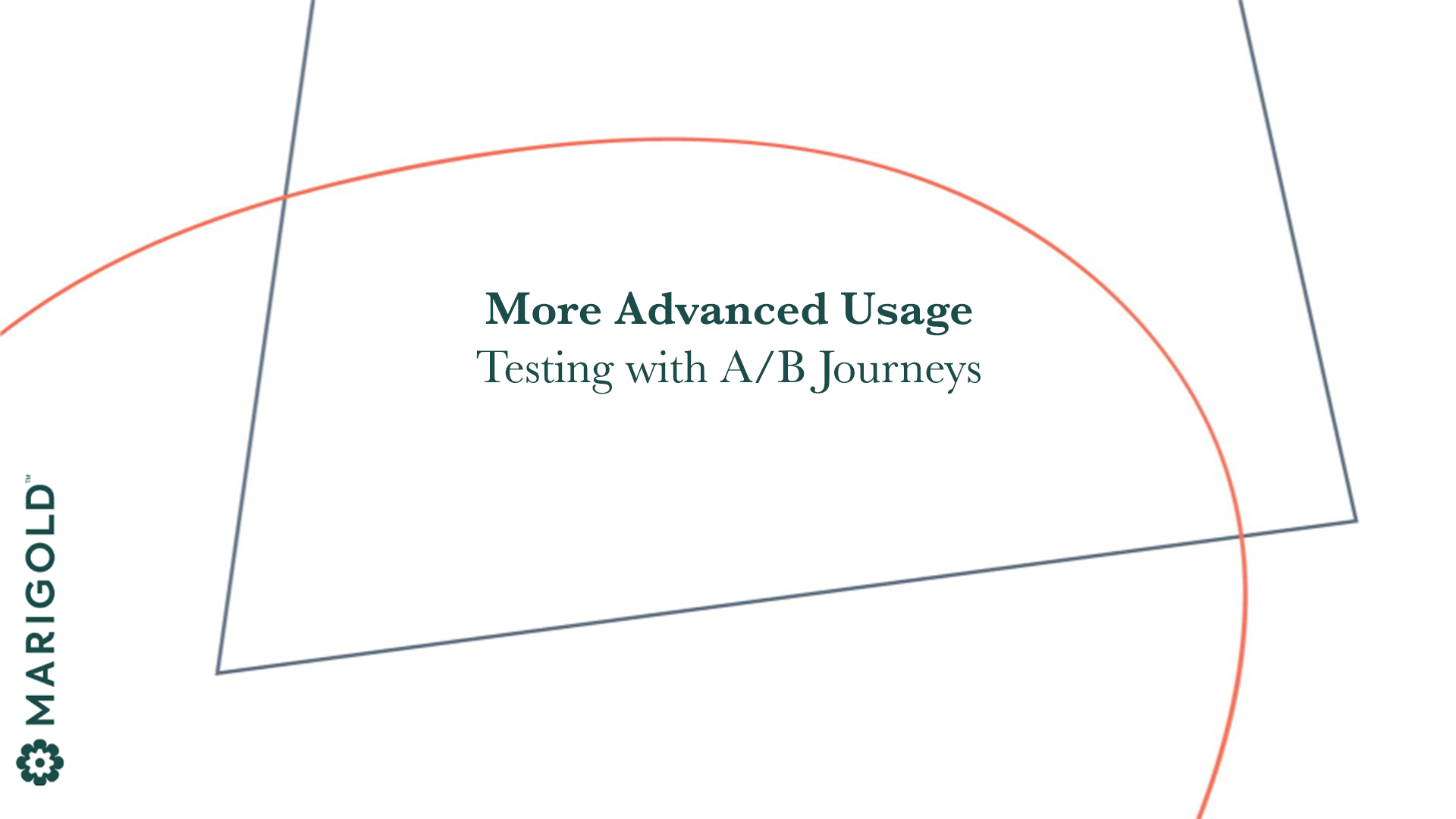
Lesson 9
Testing with A/B Journeys
Learn how to test the effectiveness of up to 7 different variations of your messages so you can optimize your campaign's success.
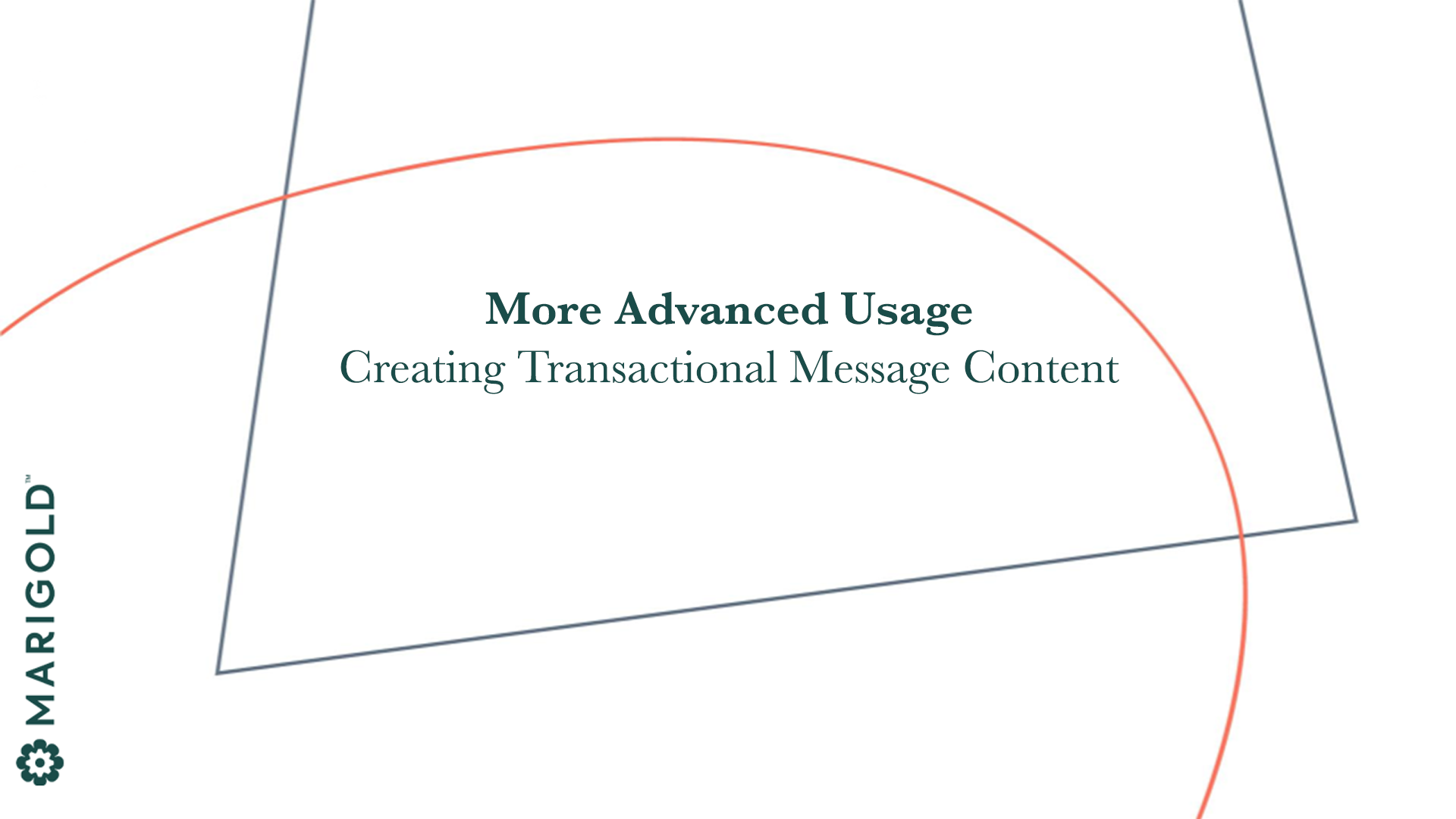
Lesson 10A
Creating Transactional Message Content
Learn how to create messages that can be sent as a response to an activity, such as a purchase.
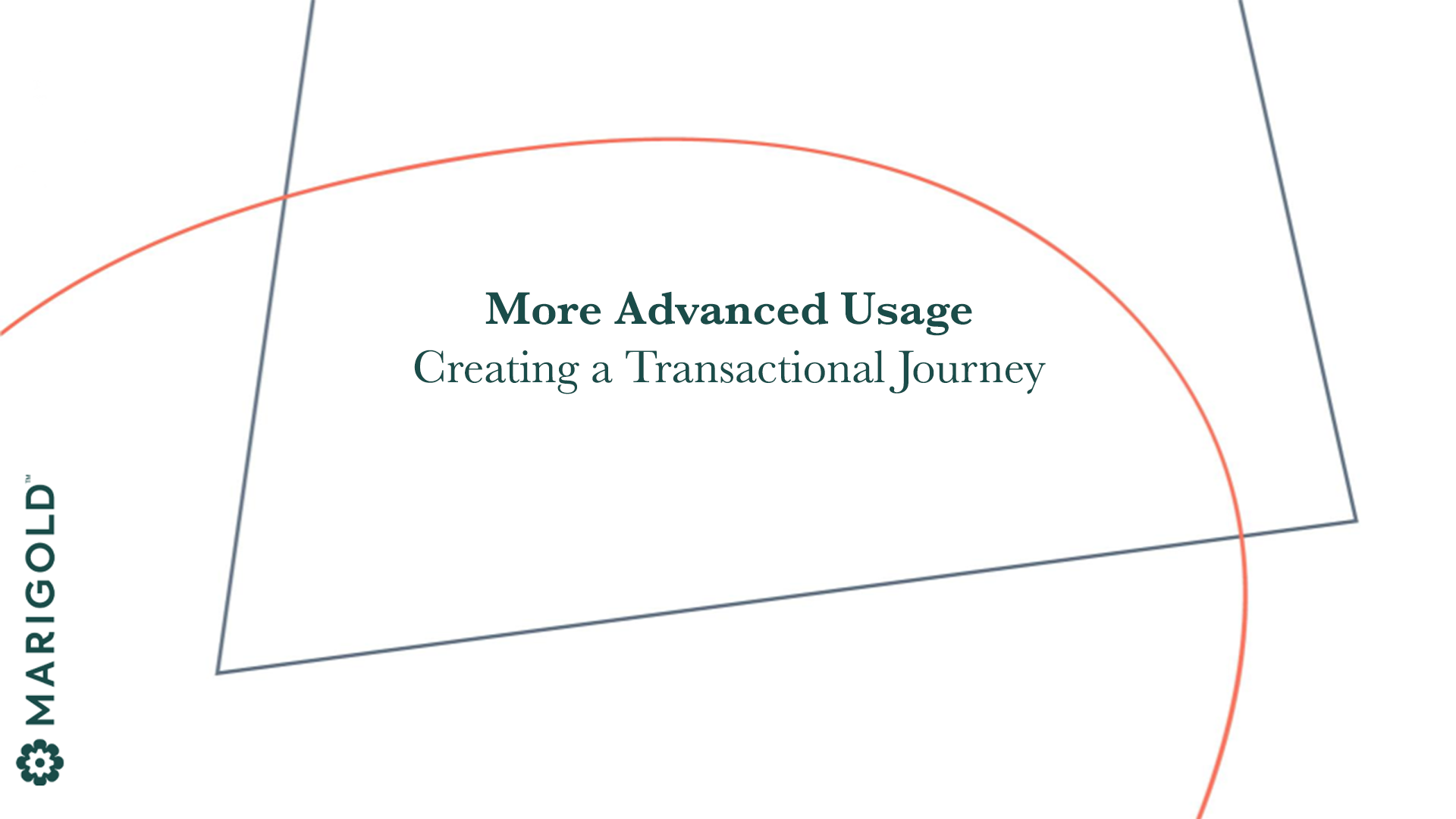
Lesson 10B
Creating a Transactional Journey
Learn how to create and test a Transactional Journey which delivers as responses to an event, such as a purchase, dispatch of goods, delivery progress and completion.
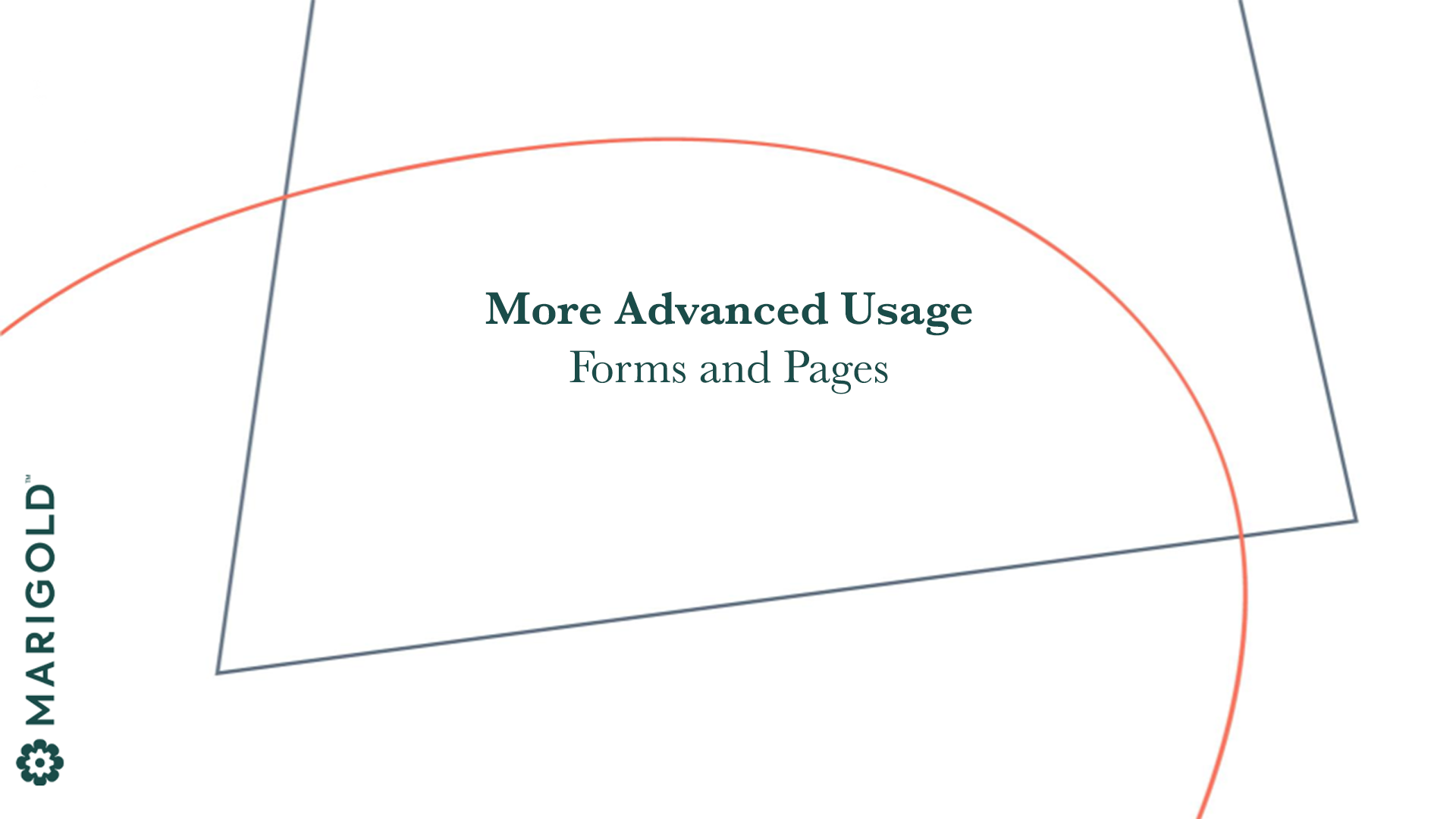
Lesson 11
Creating Forms and Pages
Learn how to capture more data about your consumers through creating pages and forms in your campaigns.
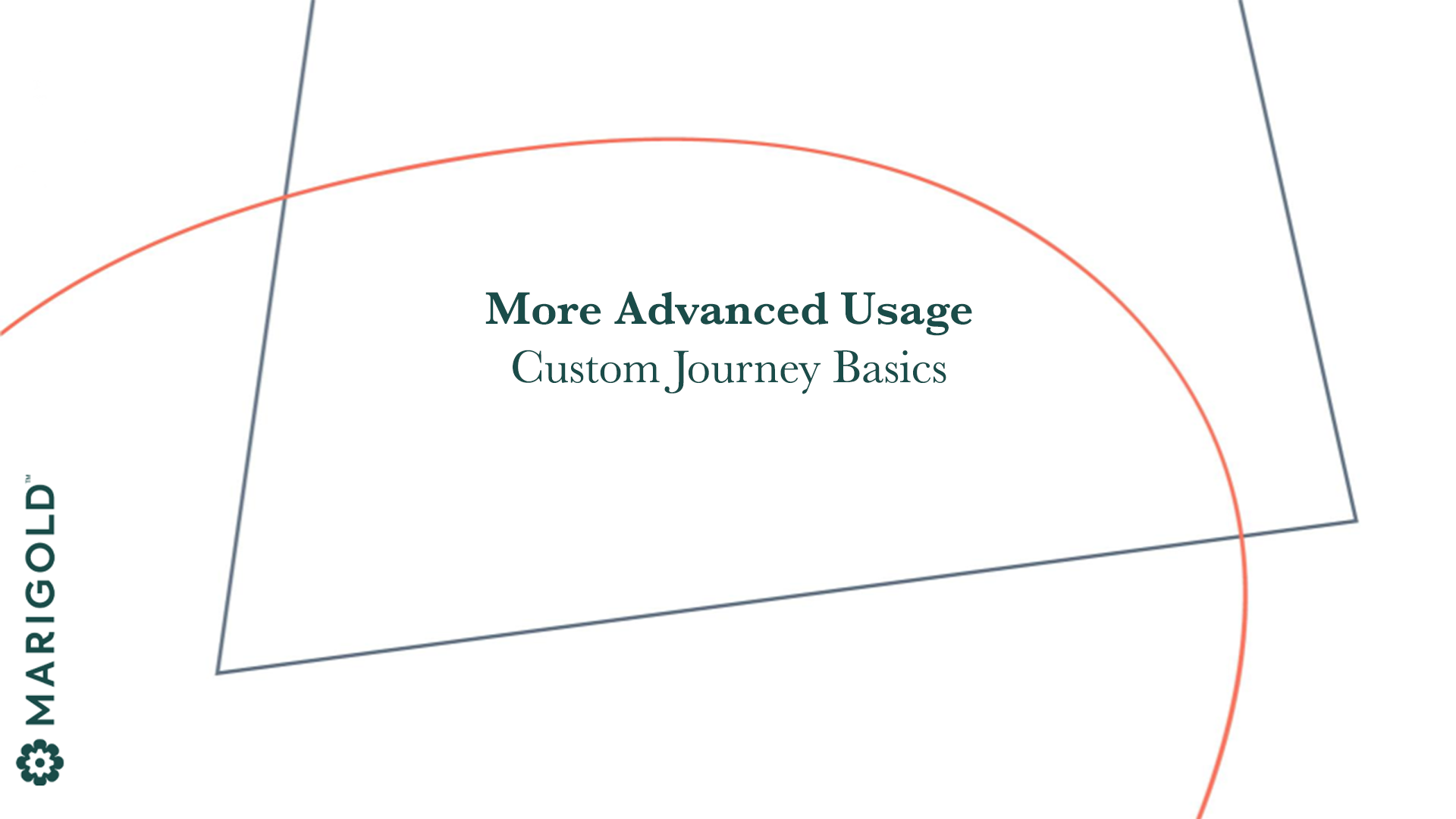
Lesson 12
Custom Journey Basics
Learn how to create complex, customized marketing campaigns that can adapt to customer interactions, such as making a purchase, trigger events and respond to them, send out batch communications, and more.
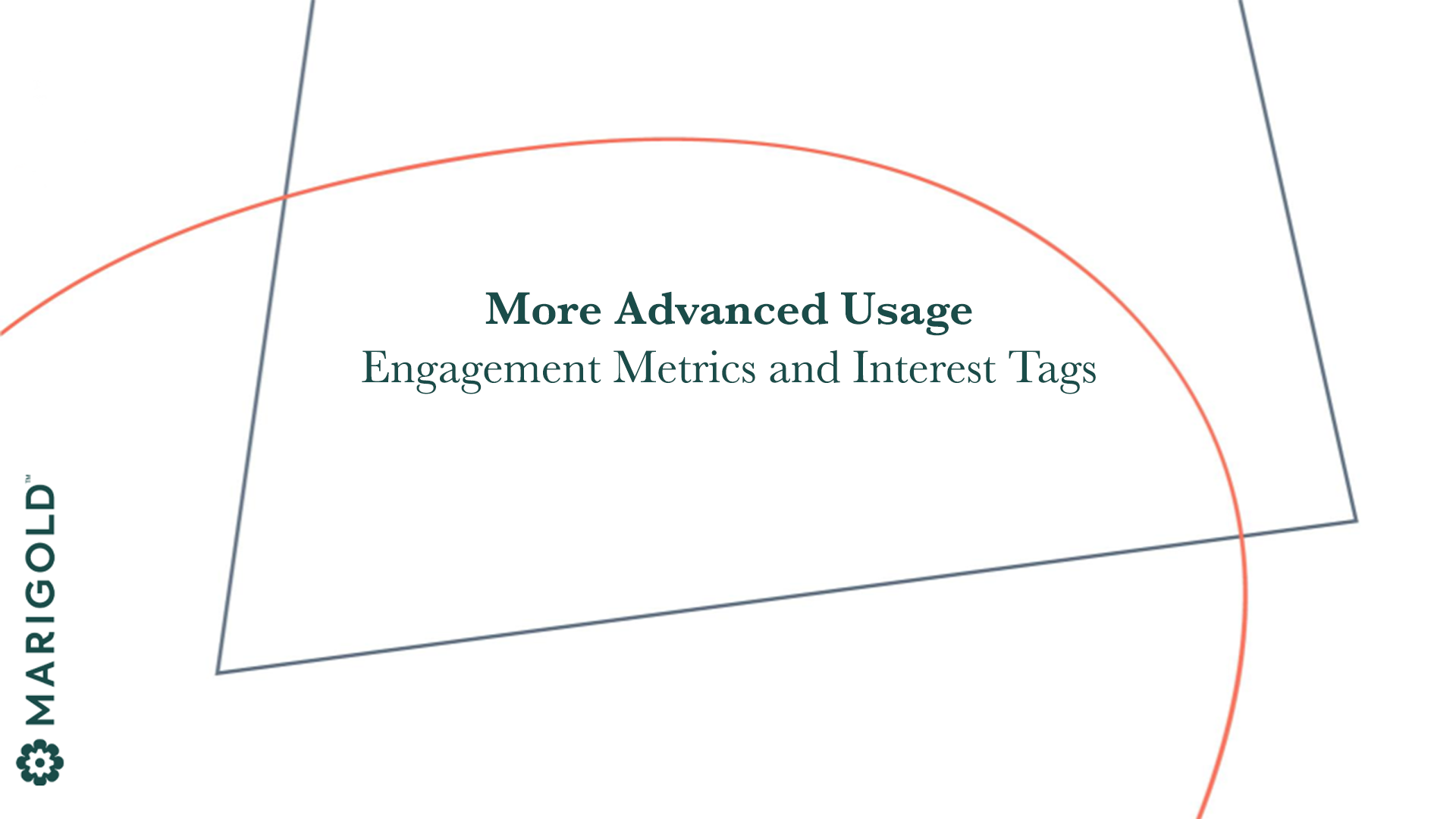
Lesson 13
Engagement Metrics and Interest Tags
Learn how to personalize messages using Engagement Metrics and Interest Tags which track your contacts' engagement and interests across multiple messages and journeys.
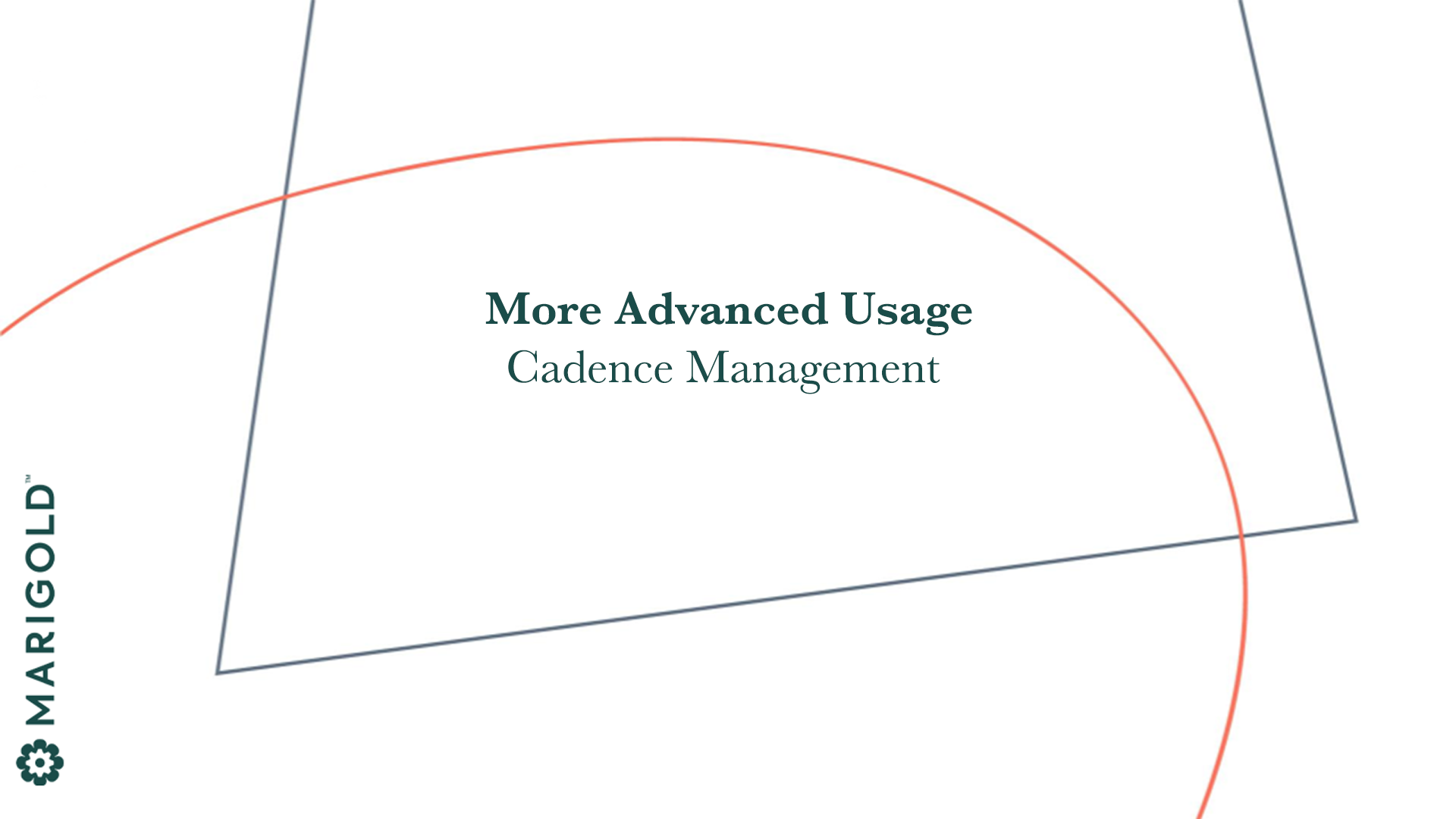
Lesson 14
Cadence Management
Want to avoid contact fatigue? Learn how cadence management allows you to set the pace and priority of message interactions with your contacts.
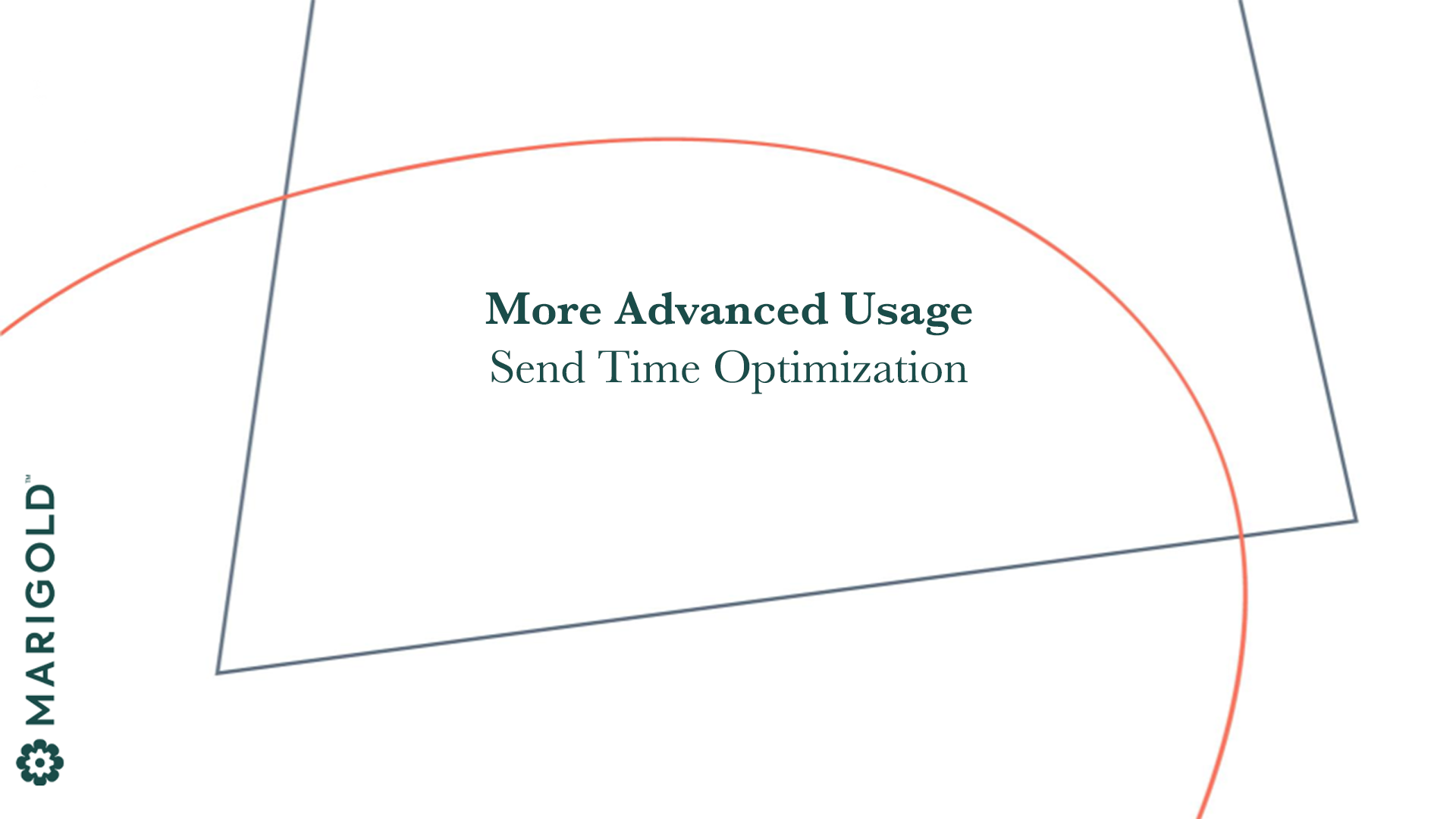
Lesson 15
Send-time optimization
Learn to maximize open rates from contacts using send-time optimization.
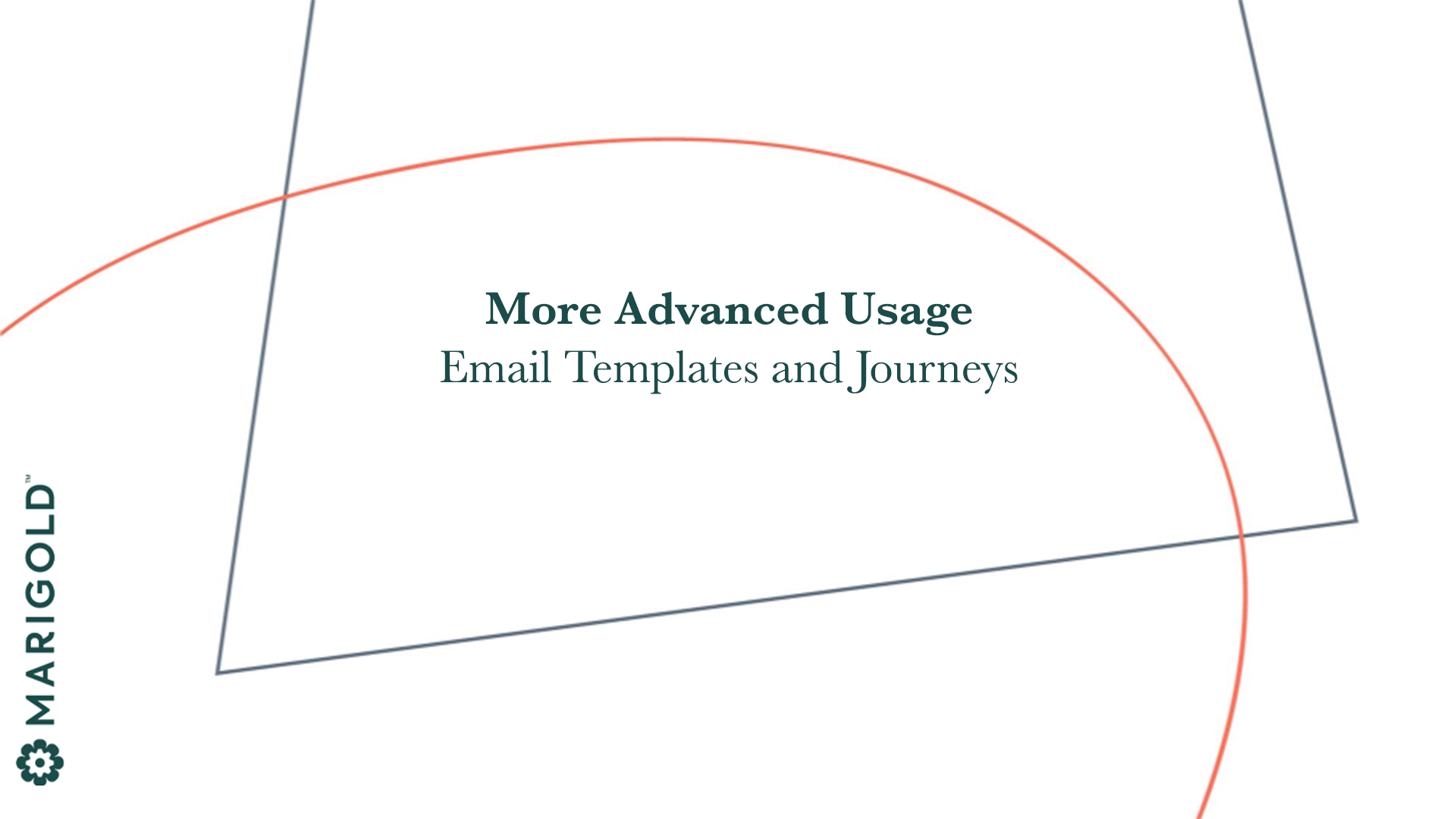
Lesson 16
Email Templates and Journeys
Learn how to easily reuse designs to maximize productivity by creating email templates.
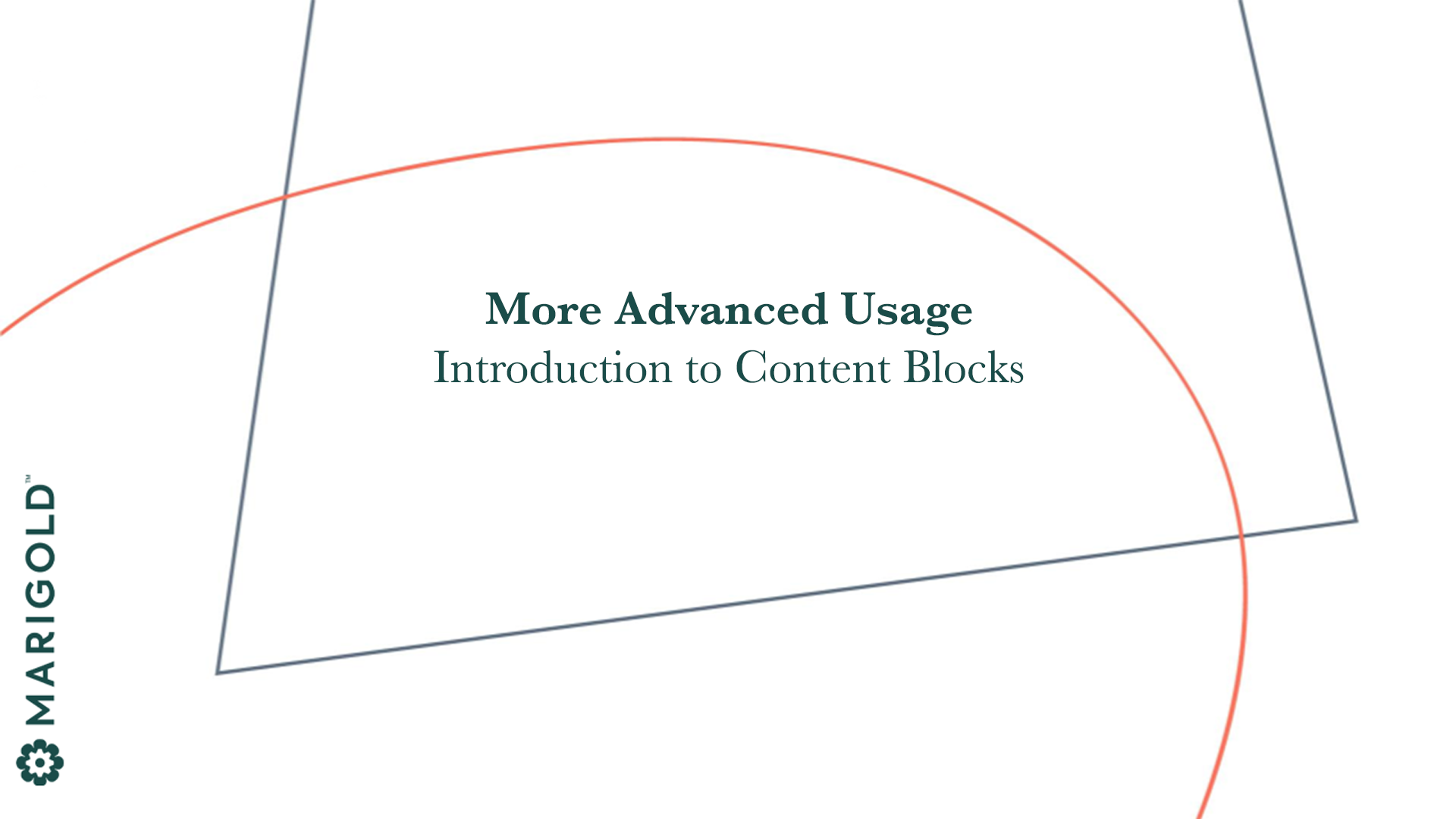
Lesson 17A
Introduction to Content Blocks
Learn how to reuse pieces of content called content blocks to save time and unify the branding of your messages.
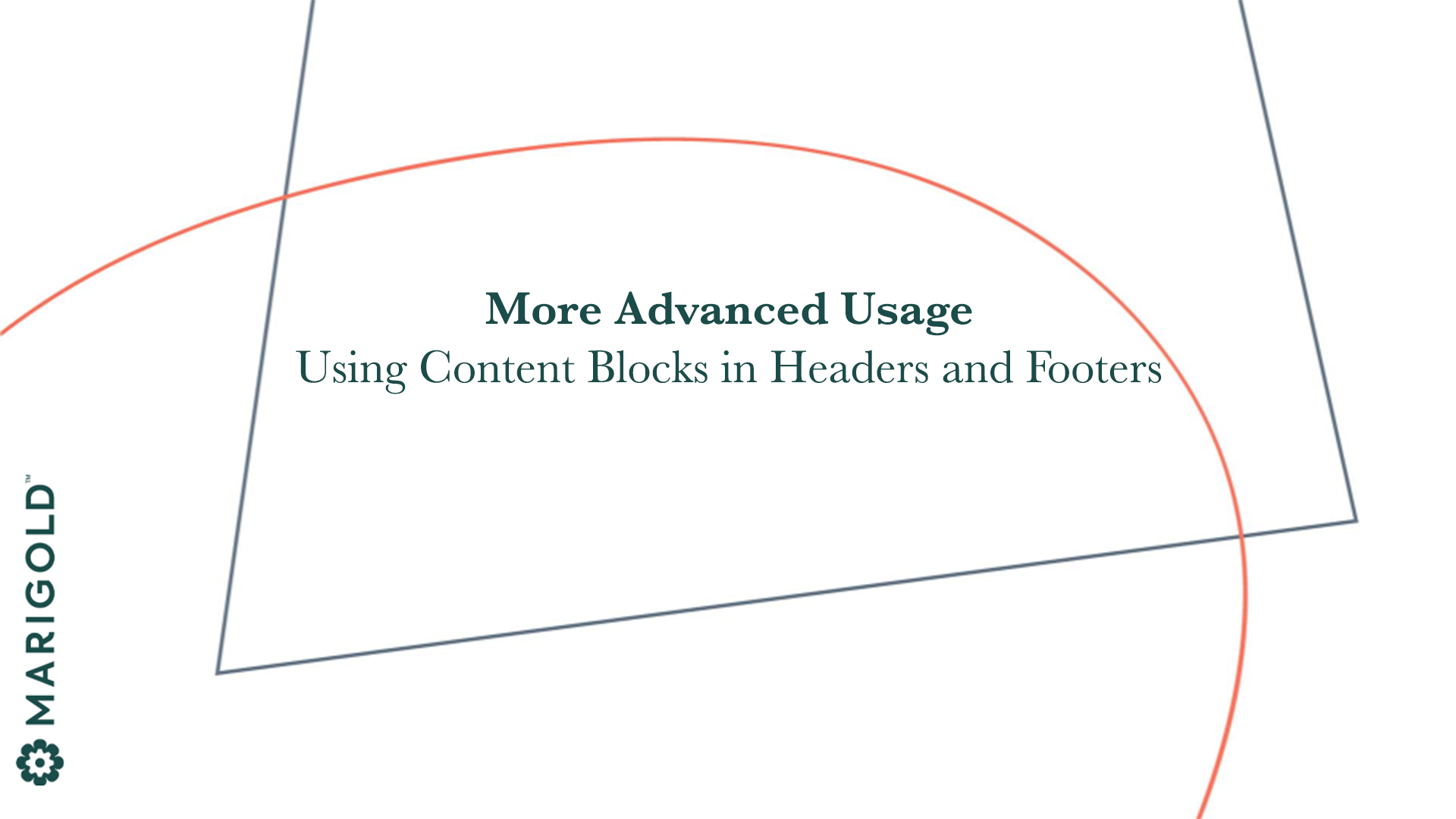
Lesson 17B
Using Content Blocks in Headers and Footers
Go deeper into creating content blocks by adding images, trackable links and variables that influence the final look and feel of the content.
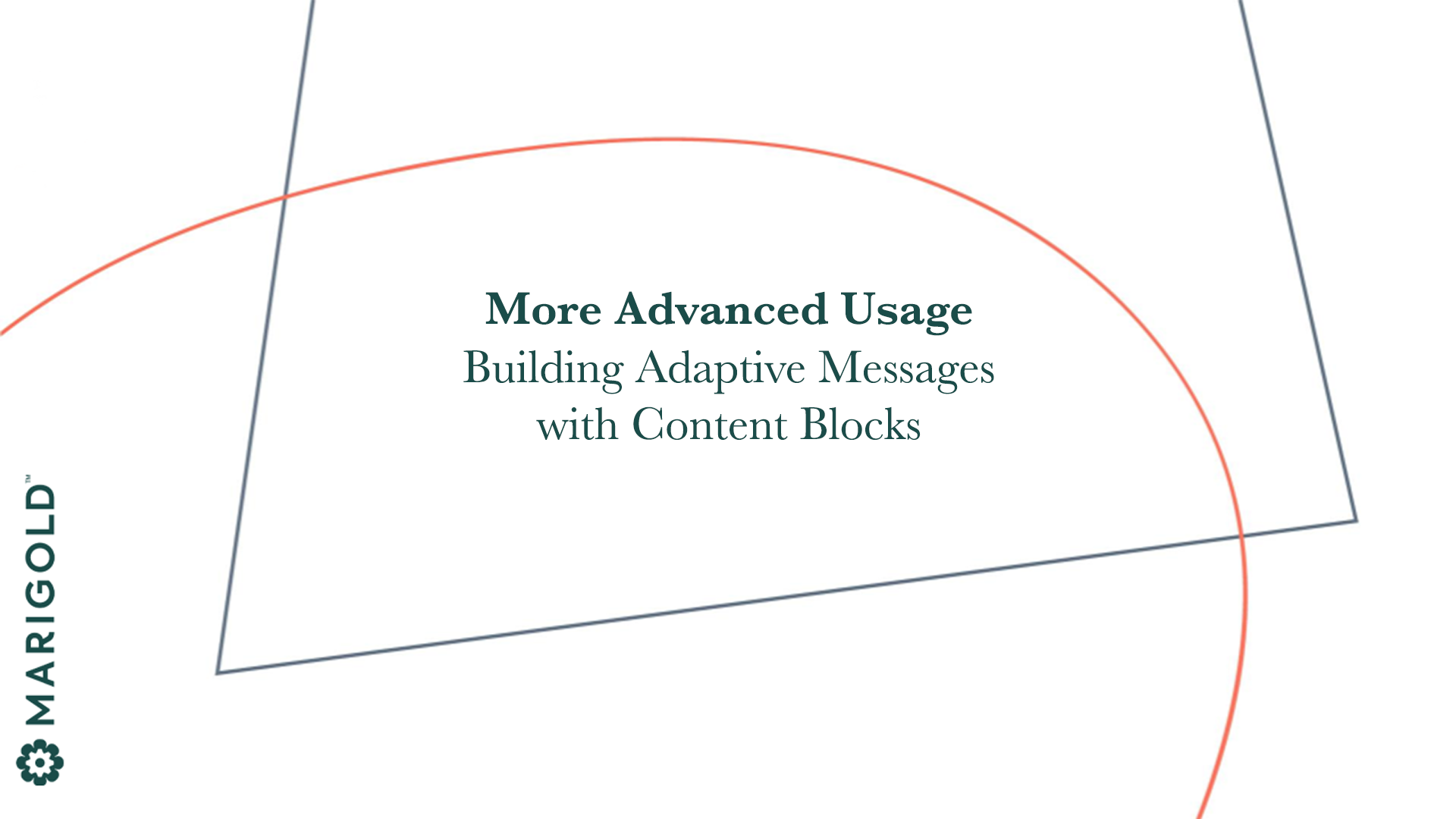
Lesson 17C
Building Adaptive Messages with Content Blocks
Go even deeper into content blocks. Learn how to support multiple languages and use customer data to customize the message at the time of open.