 Campaign - Basics I
Campaign - Basics I
Explore. Watch. Learn.
⬅ Learning Center
⬅ Campaign : Overview

Lesson 1
Introduction to Campaign
In this course, we look at the Campaign user interface and the home screen, then introduce the use case we will be completing throughout the remainder of this course series.

Lesson 2
Audience Data
This course will look at contact data structure and how the Audience, Profile Extension and Lookup lists are used to store various types of contact data. We will then look at the processes of importing, searching, and editing lists; as well as creating Audience segments.
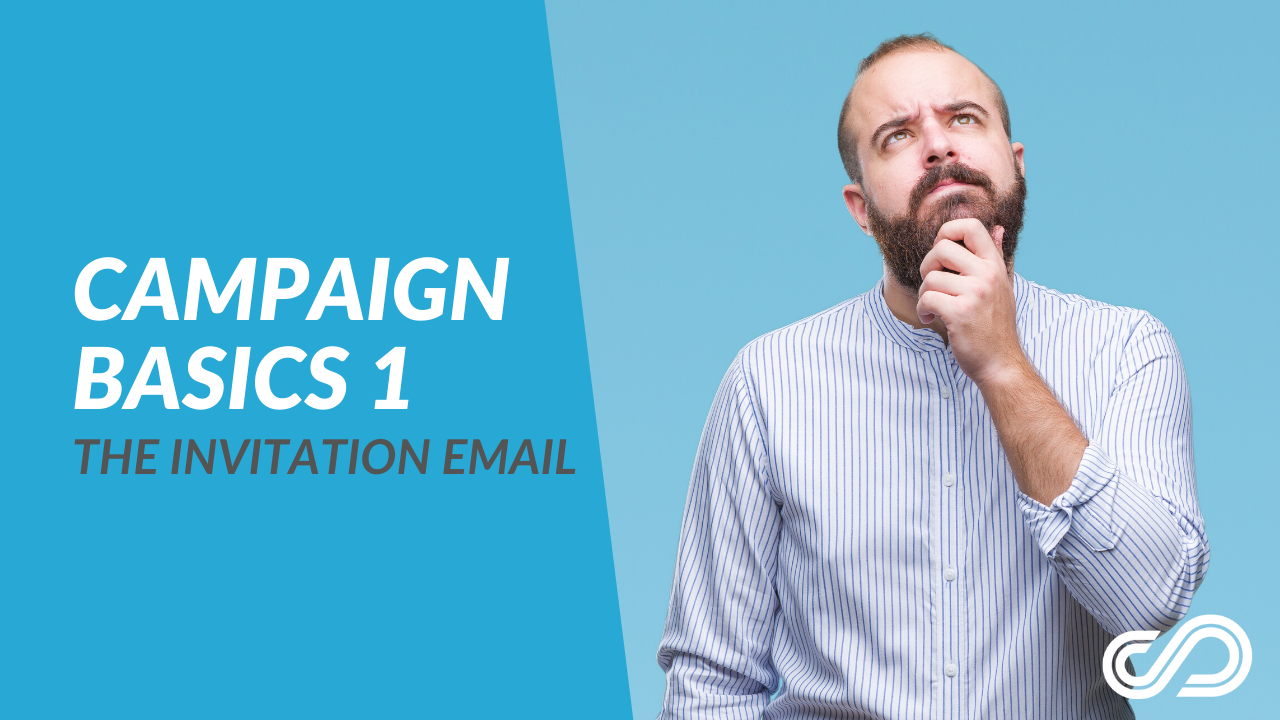
Lesson 3
The Invitation Email
We start looking at the process of creating emails in Campaign by first looking at the Editor interface and then the process for importing HTML source code. We’ll cover adding content features like images, personalization, dynamic sections, links and system variables, then look at email headers and the generation of plain text versions of your message. Finally, we’ll wrap up with validation steps and testing using Campaign’s built in tools.
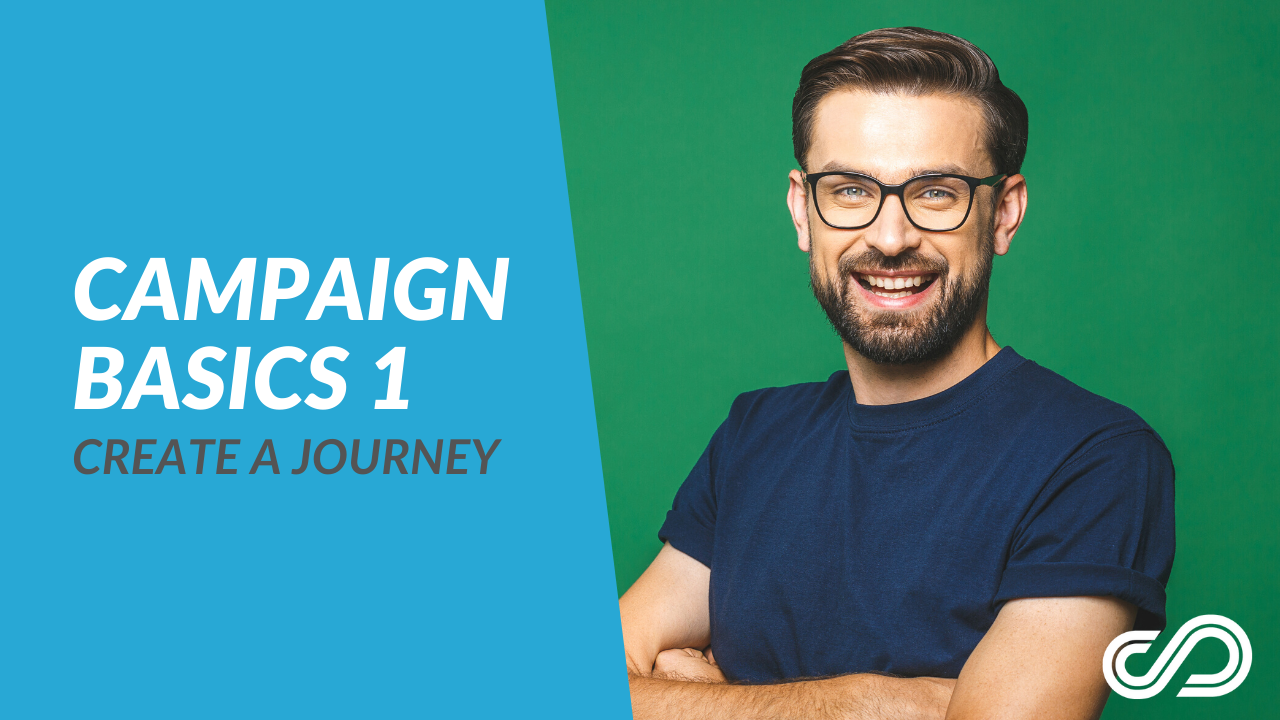
Lesson 4
Create a Journey
We introduce the user interface and components used when creating Journeys. After creating a new Journey, we will look at the options for testing the Journey prior to deployment, as well as managing the schedule and state of the Journey.
Lab material:
 CP104-Lab Manual.pdf
CP104-Lab Manual.pdf
 CP104-Lab Manual.pdf
CP104-Lab Manual.pdf

Lesson 5
Confirmation and Reminder Email
Now that we’ve created the invitation email for our contest, we need to create an email that confirms a contact’s entry, and another to remind contacts to participate. This course walks through duplicating and editing the email and journey we created in the past two courses.
Lab material:
 CP105-Lab Manual.pdf
CP105-Lab Manual.pdf
 CP105-Lab Manual.pdf
CP105-Lab Manual.pdf
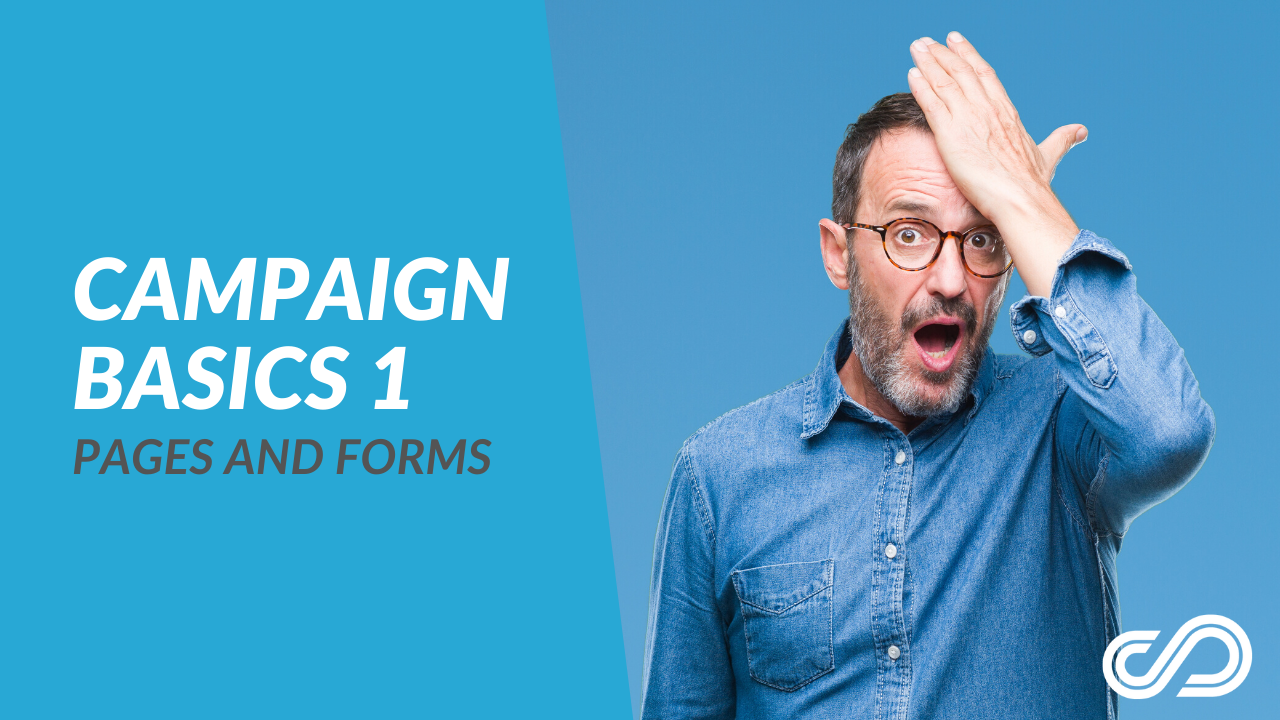
Lesson 6
Pages and Forms
In order for contacts to enter our contest, we must now create a form page for them to submit their answer. We’ll define fields and add sections and constraints so that the form only displays while the contest is active. Finally, we’ll create a thank you page that confirms the contact’s entry.

Lesson 7
Contest Journey
In this final course in this series, we will be creating a journey to manage all the actions surrounding the contest entry. We will create a new journey, configure the input and form data validation and storage components, set up an instant email to send the entry confirmation, and redirect contacts once they’ve completed the journey.
Lab material:
 CP107-Lab Manual.pdf
CP107-Lab Manual.pdf
 CP107-Lab Manual.pdf
CP107-Lab Manual.pdf
 CP102-coursework-assets.zip
CP102-coursework-assets.zip
