 Campaign - Basics II
Campaign - Basics II
Explore. Watch. Learn.
⬅ Learning Center
⬅ Campaign : Overview

Lesson 1
Opt-Out Messages and Input Parameters
This course begins with creating a simple unsubscribe journey. You then will add input parameters and message categories to allow for the management of multiple subscription categories. Then you will create a subscription management journey, allowing contacts to interactively manage their messaging preferences instead of just clicking unsubscribe. Finally, you will create a subscription journey that allows new contacts to sign up for the types of messages they wish to receive.

Lesson 2
Using a Subscription Management Form
Learn how to use a subscription management form to allow contacts to manage their subscription preferences to multiple categories of messages in a single location. Then, create an invitation to your contacts to use the new subscription management form.
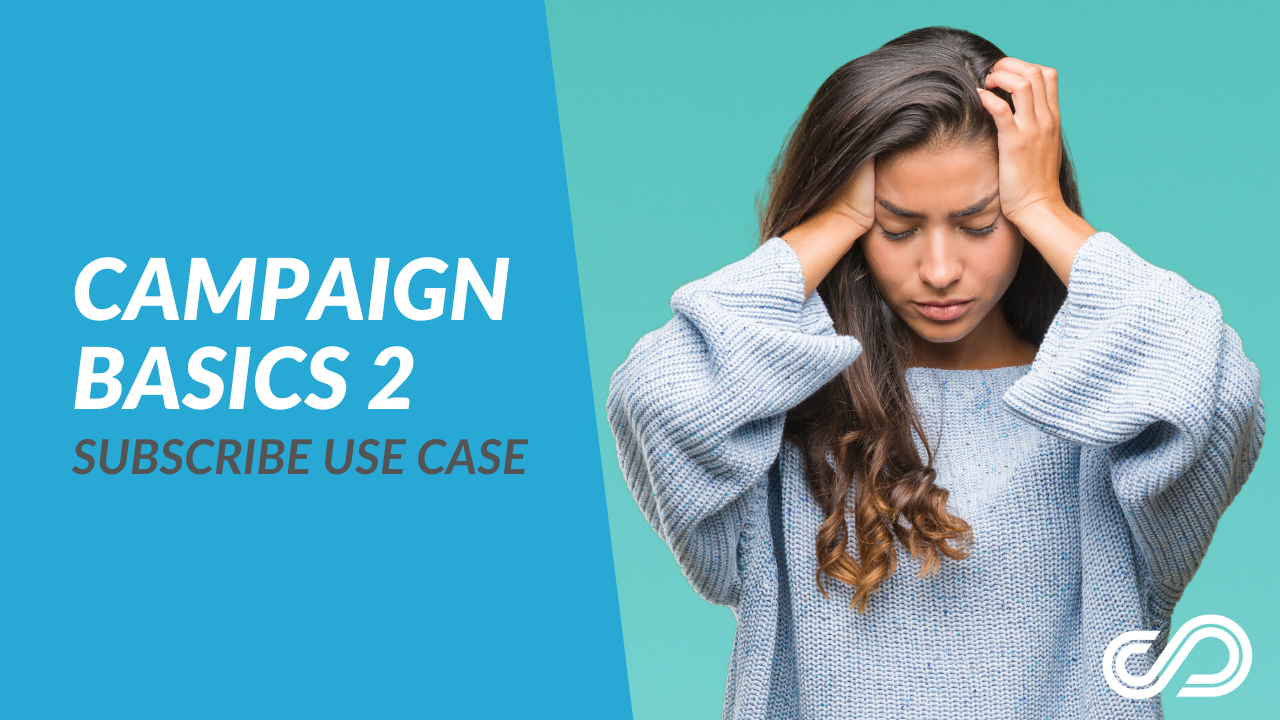
Lesson 3
Subscribe Use Case
Create a new subscriber journey that captures contact information, allows them to choose the message categories for which they wish to subscribe, ensure the contact does not already exist in the Audience list and confirms their subscription once the contact clicks on the double confirmation email.
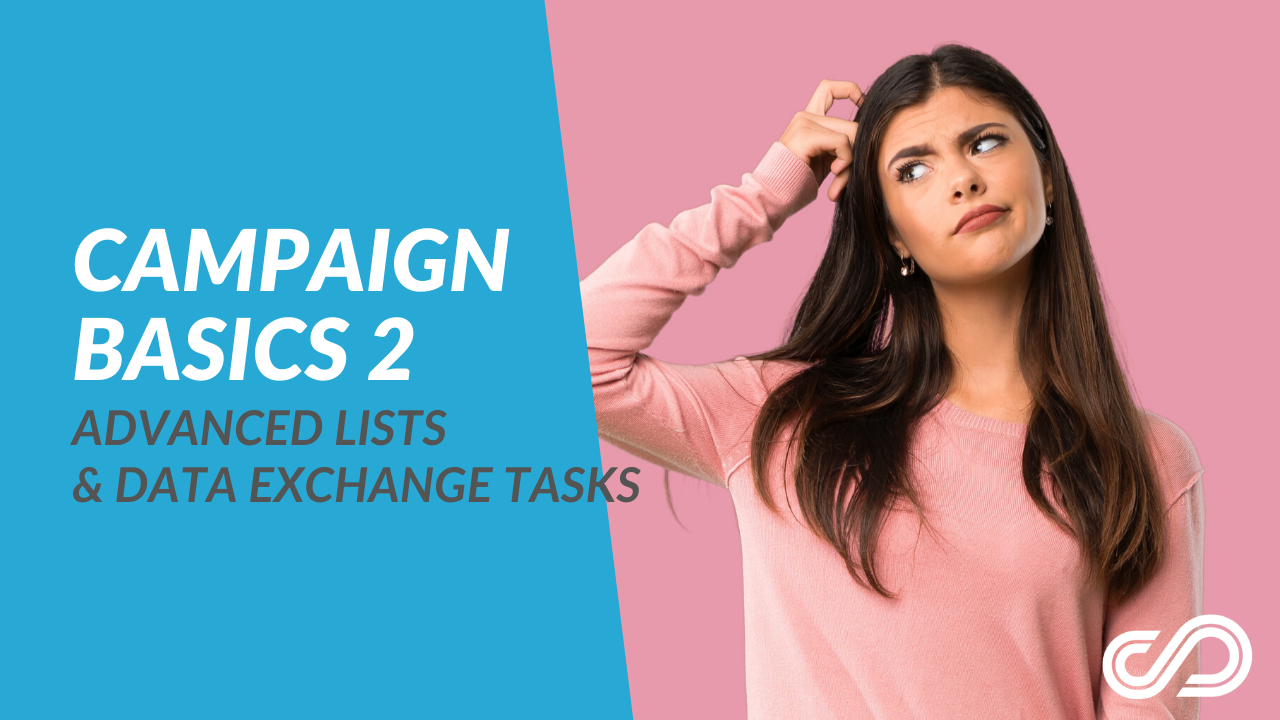
Lesson 4
Advanced Lists and Data Exchange Tasks
In this course we will review the list types in Campaign. Then we will look at the methods for data integration between Campaign and external systems using exchange tasks.
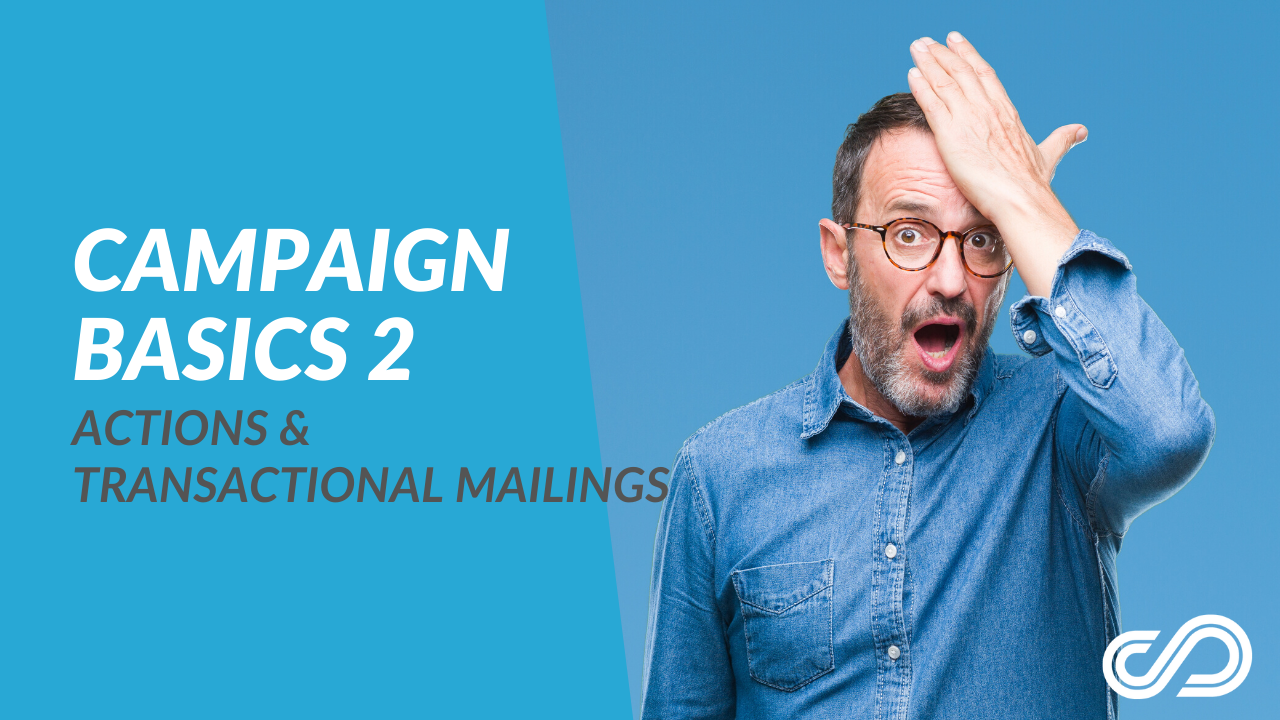
Lesson 5
Actions and Transactional mailings
In this course we look closer at action lists and action journeys, which allow you to send transactional messages to communicate with contacts based on their actions. We will look at action lists, options and best practices for designing and using these messages, and the steps necessary for configuring action-based journeys.


