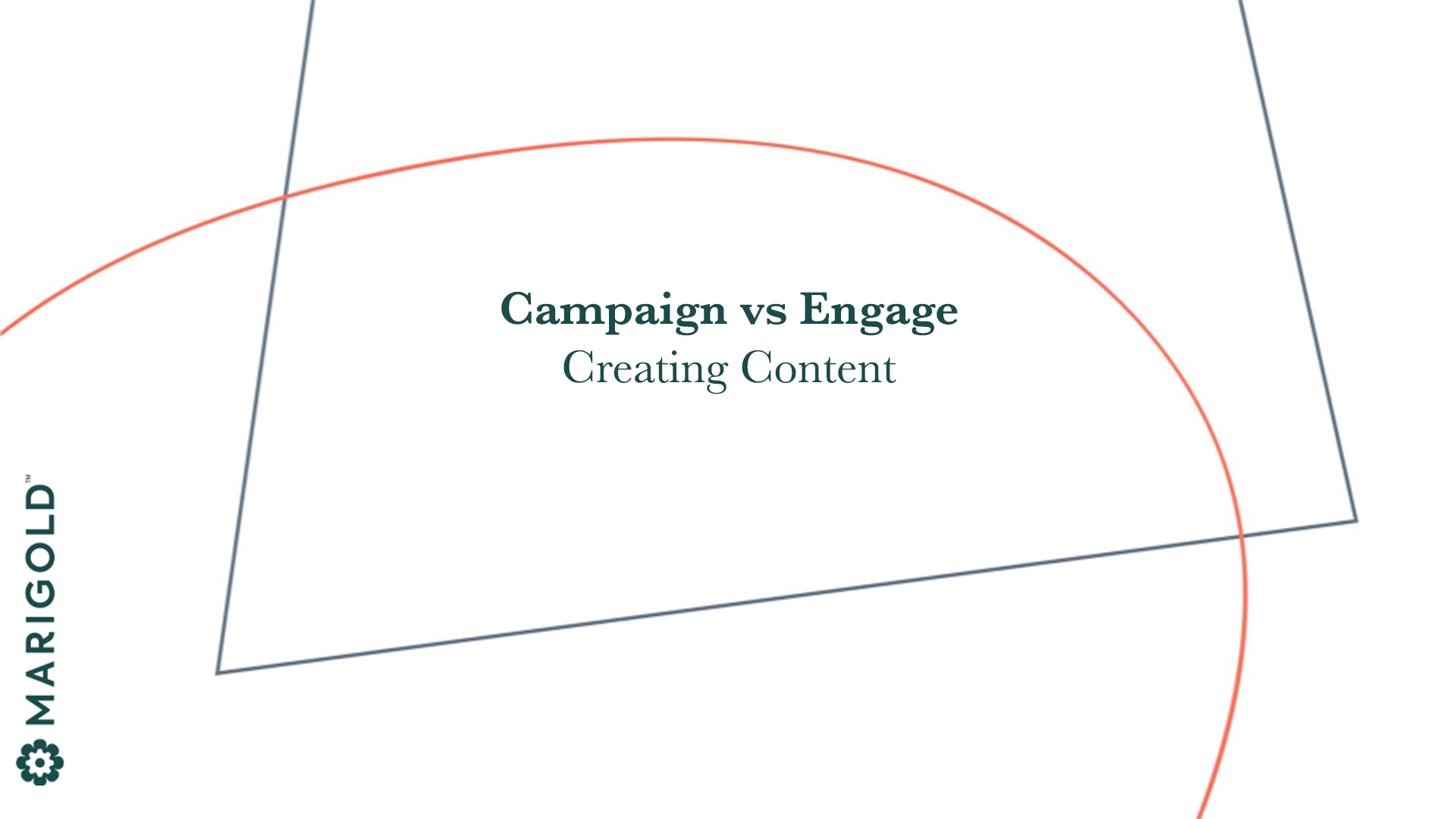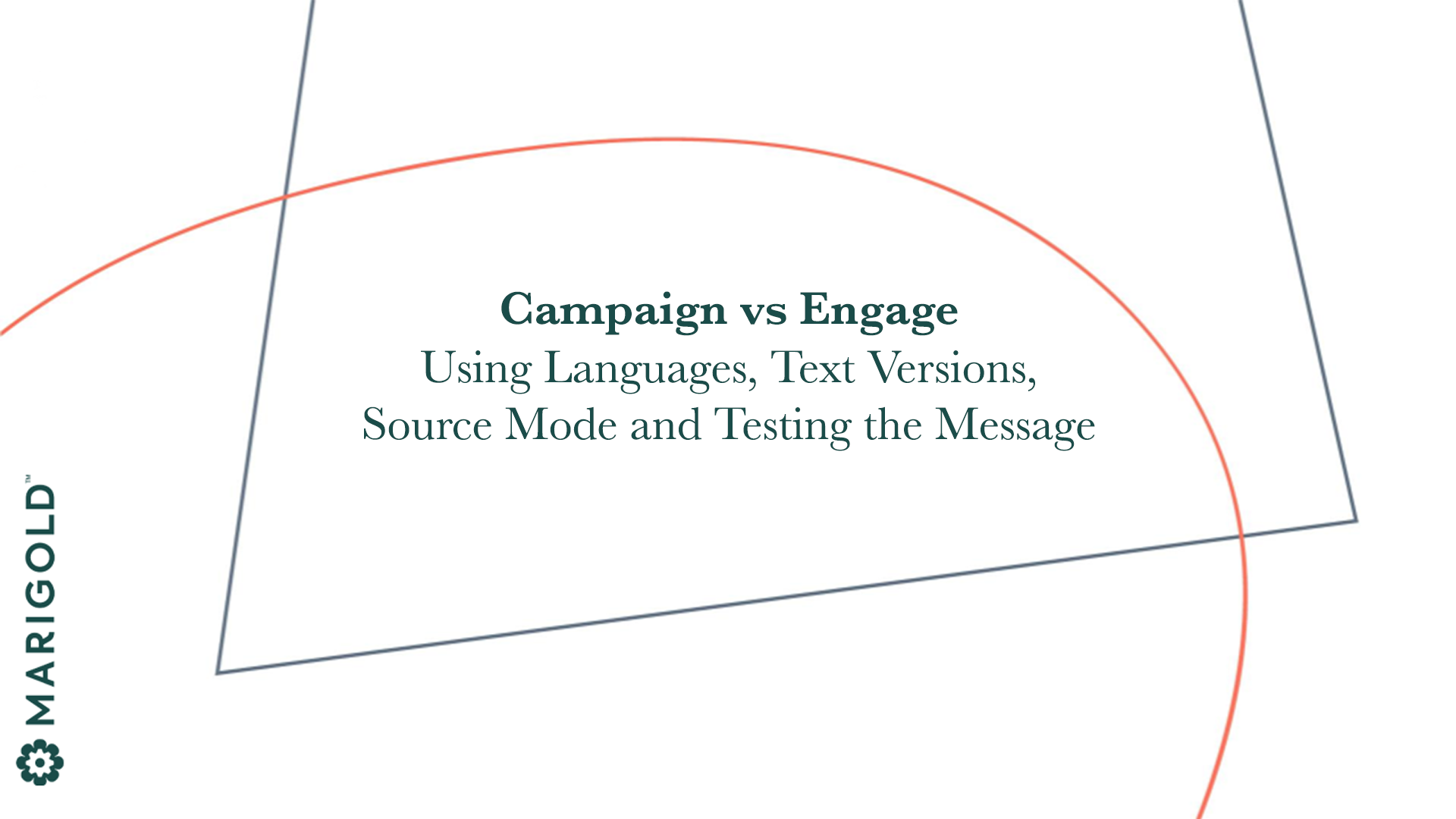Campaign vs Marigold Engage : 2 - Editor to Content
Campaign vs Marigold Engage : 2 - Editor to Content
Explore. Watch. Learn.
⬅ Learning Center
⬅ Campaign vs Marigold Engage : overview
 = Marigold Engage functionality
= Marigold Engage functionality
 = Comparison to Campaign
= Comparison to Campaign
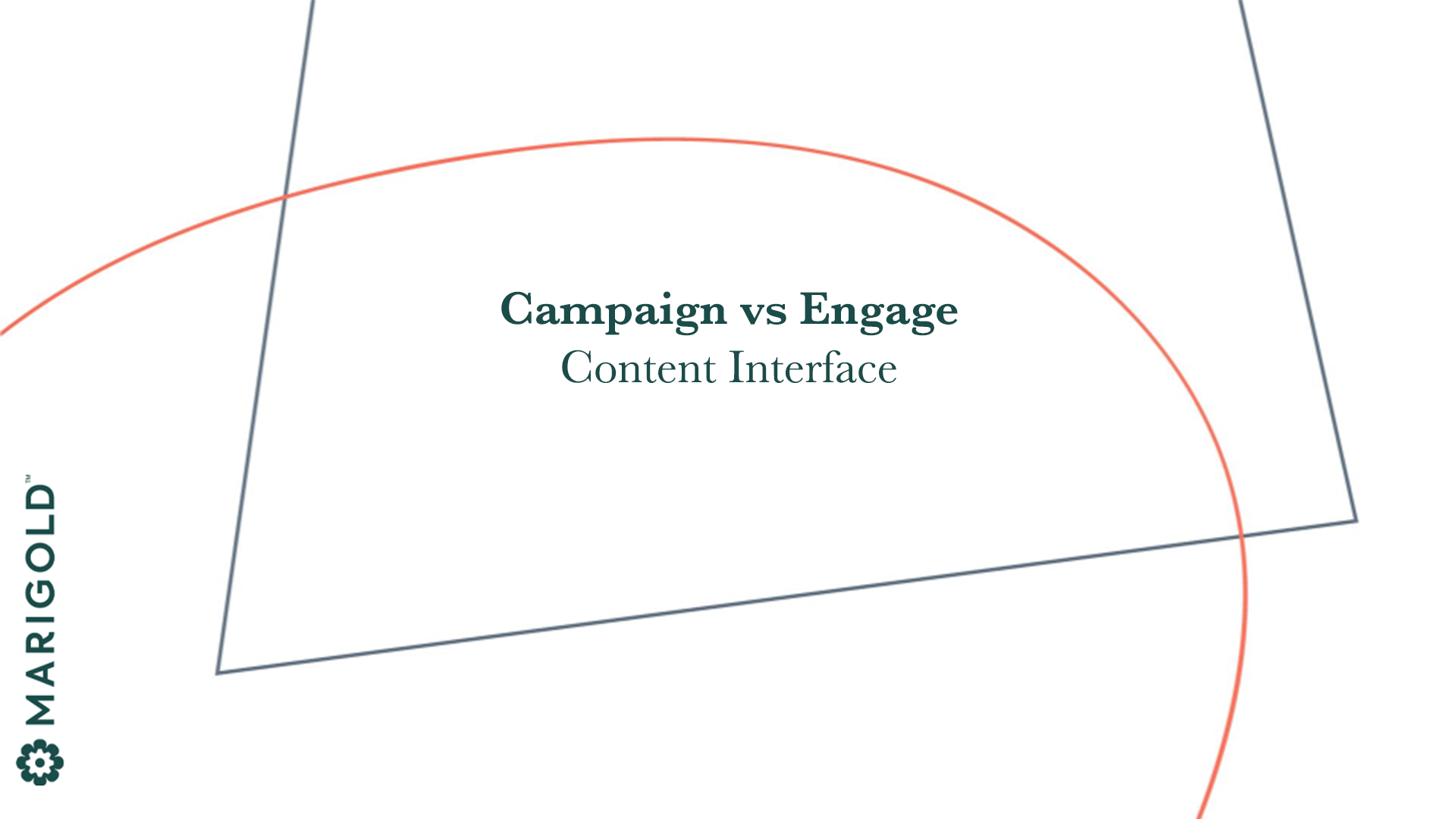
Lesson 1
Content Interface 

When you create a new asset or edit an existing one, the content editor shows buttons and drop-downs on top. This video gives an insight on the following buttons : Properties, Design, Preview and Test, Analysis. Also the Language drop-down, Actions menu items, and Save, Validate and Publish buttons are explained.
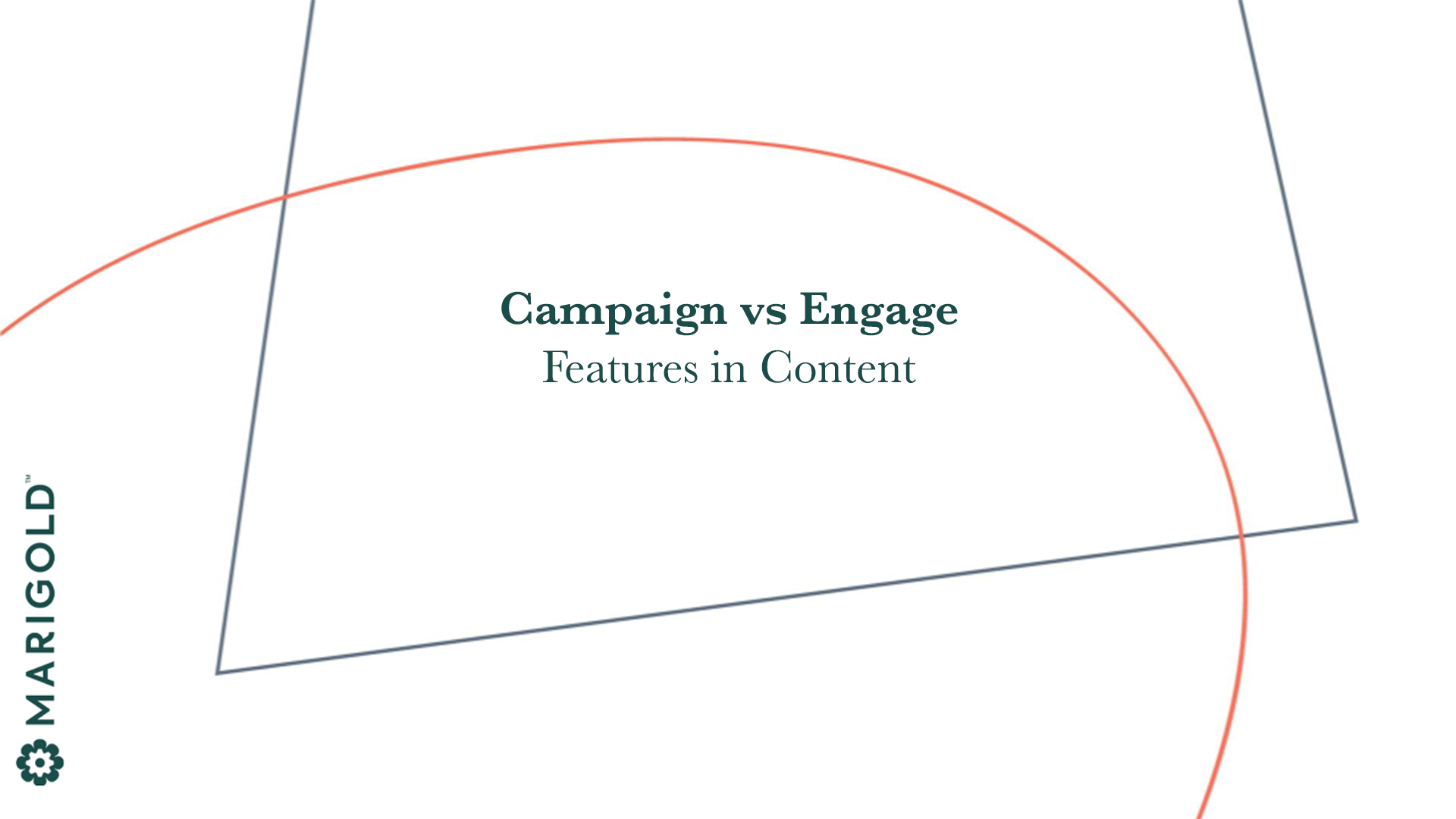
Lesson 2
Features in Content 

This video shows the panels that are no longer available and the ones that are still the same, and explains new features in the Content chapter in Marigold Engage.