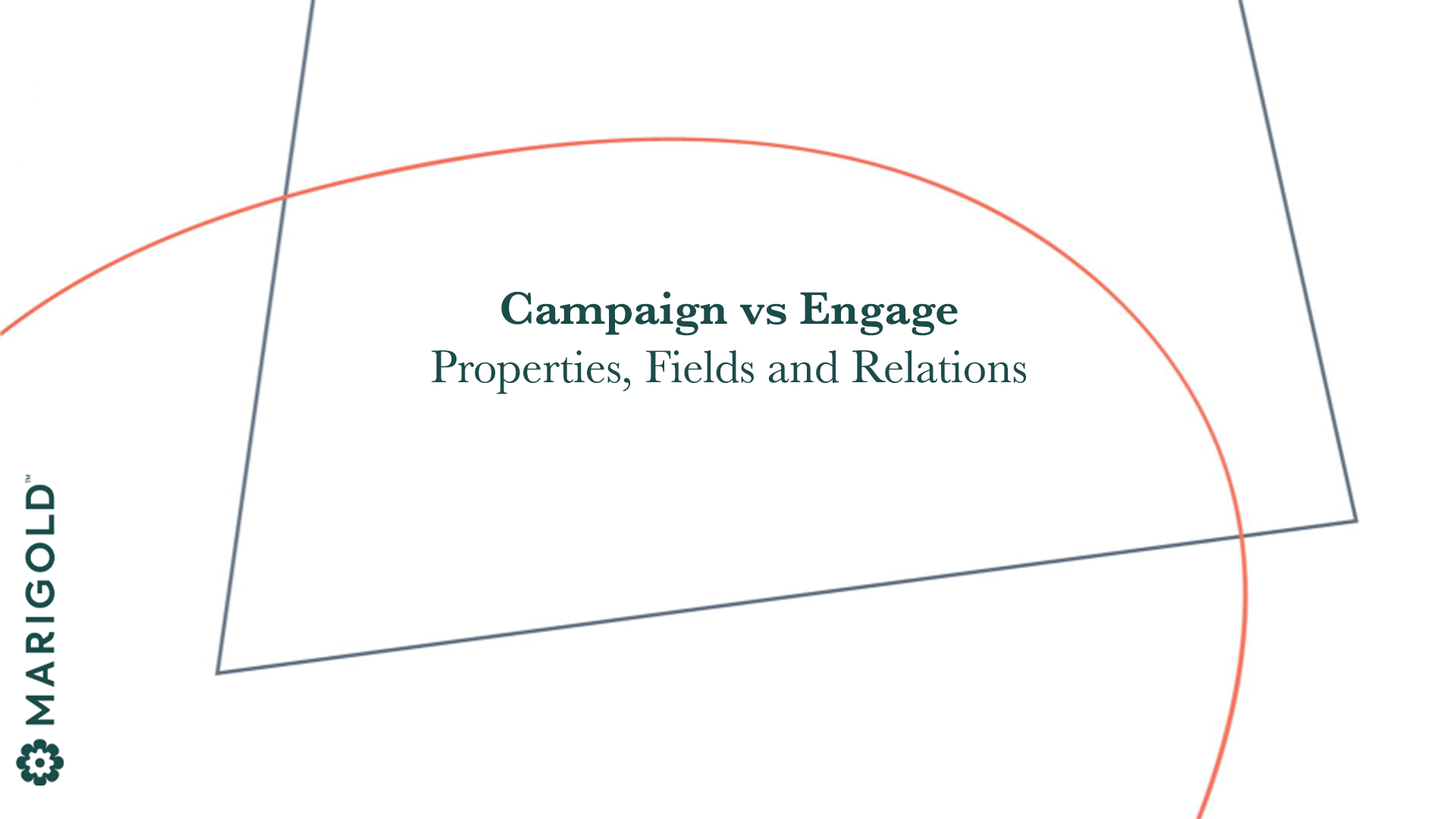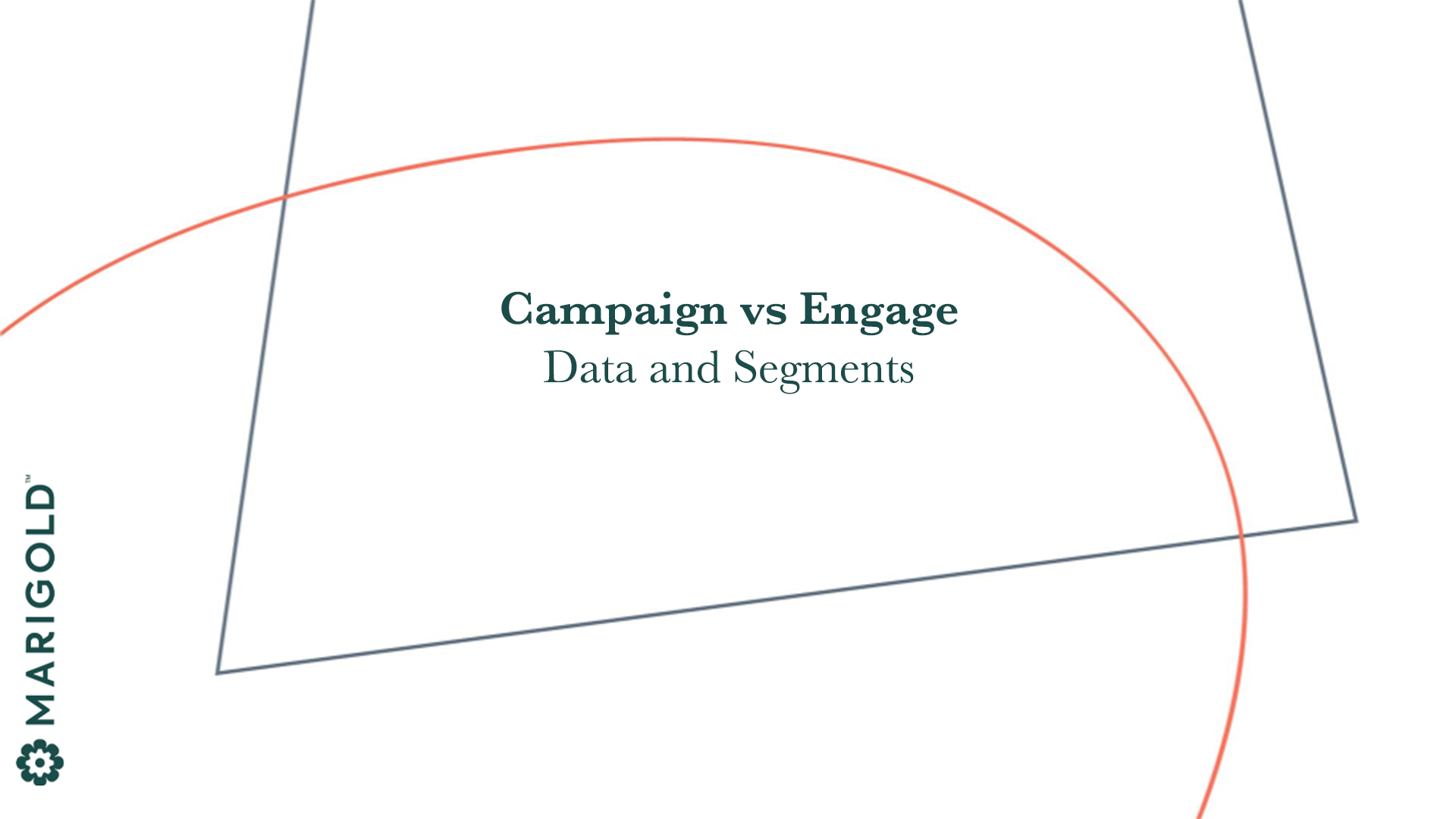Campaign vs Marigold Engage : 4 - Lists
Campaign vs Marigold Engage : 4 - Lists
Explore. Watch. Learn.
⬅ Learning Center
⬅ Campaign vs Marigold Engage : overview
 = Marigold Engage functionality
= Marigold Engage functionality
 = Comparison to Campaign
= Comparison to Campaign
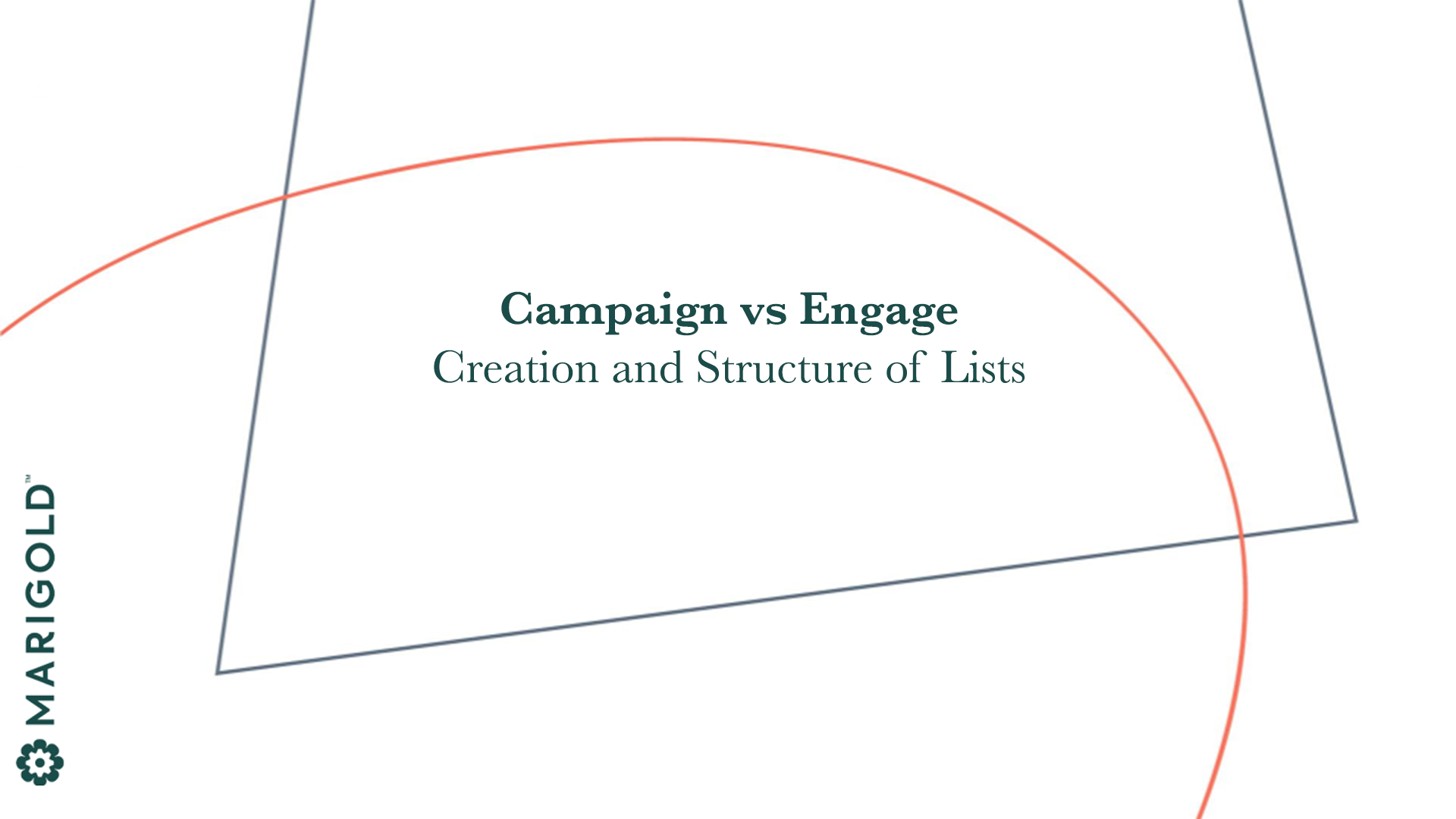
Lesson 1
Creation and Structure of Lists 



Lists are organized in folders. These folders are common between Content, Journeys and Lists. You can create a new folder by using the drop-down arrow next to the 'New' button in the top right corner. The other three options ('New' button in the top right corner, 'New' button in the fly-out menu, arrow next to that 'New' button in the fly-out menu) to create a new item allow you to create a new list or a new segment.