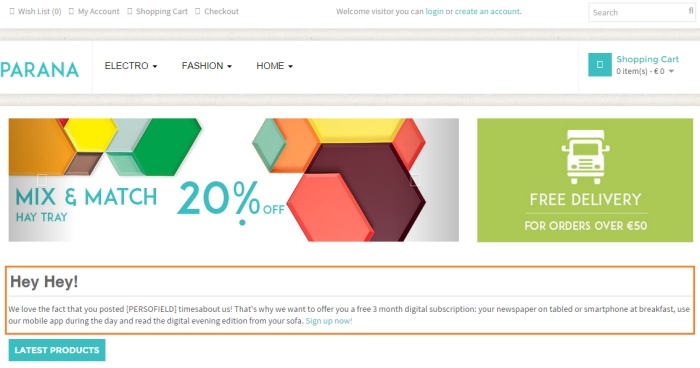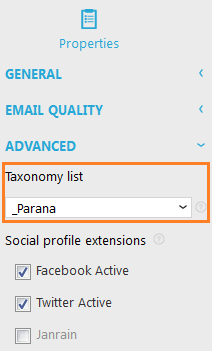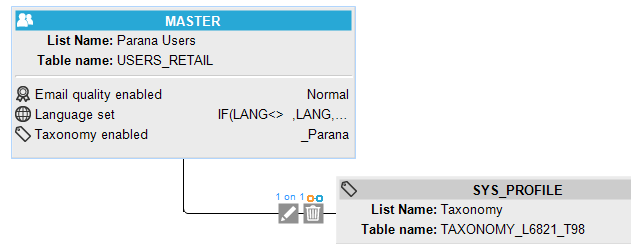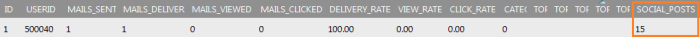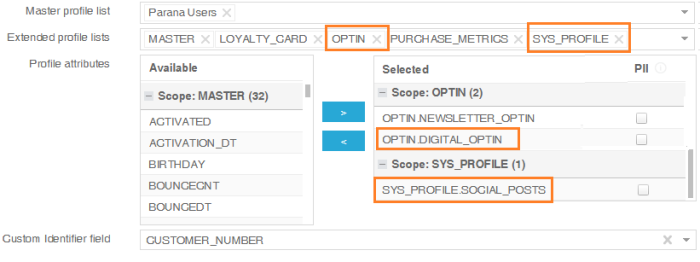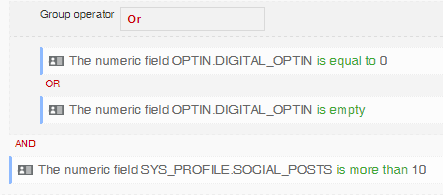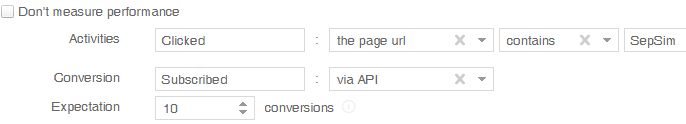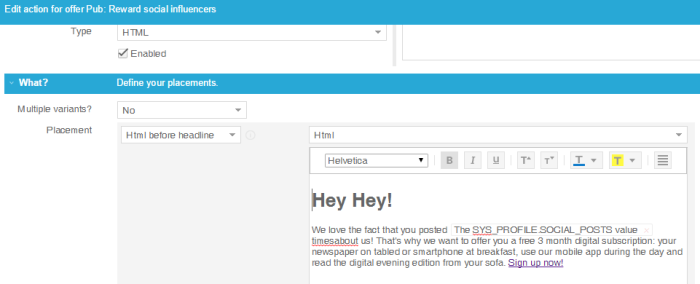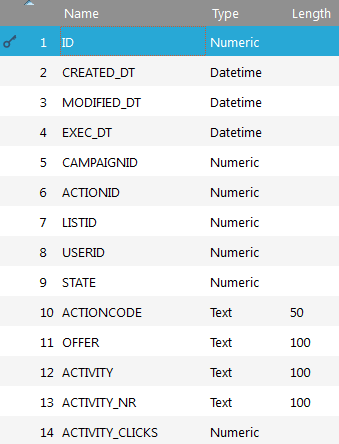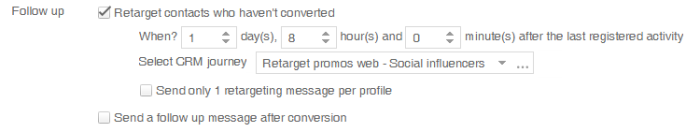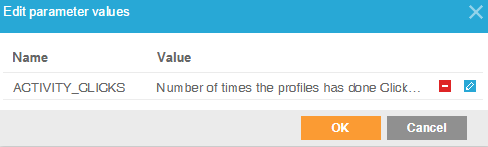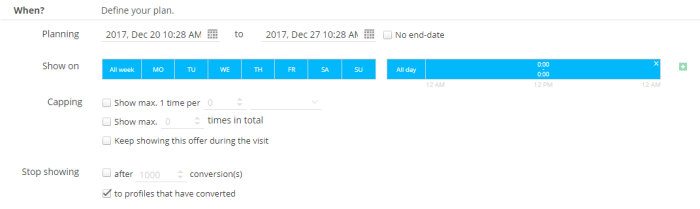Reward social influencers
The use case(s) described in this section and steps to complete it are up to date but take notice that the visual representation of the content of the use case might not fully reflect the current state of the UI of the platform. We are doing continuous efforts to make sure we keep our visuals of our use cases as up to date as possible and would like to excuse ourselves for potential inconvenience.
Offer a 3 month free digital subscription to profiles posting +10 newsletter articles on social networks.
Highlights
- Use Taxonomy data
- Conversion via API
- Offer action personalization
- Pass activity clicks to Campaign retargeting Journey
The audience is based on data stored in Campaign in a default profile extension, the taxonomy list. This is the case if the profile is CRM identified. Taxonomy field SOCIAL_POSTS holds the number of post the contact did using the Campaign platform. E.g. post of newsletter articles.
Taxonomy
The taxonomy table also stores the contact's delivery info (mails sent, delivered, viewed , clicked), device usage (based on clicks on Campaign emails and pages) and social actions (social posts done from Campaign, preferred network, number of people clicking a Campaign post).
Once a taxonomy tag list is created it can be linked to the audience list. This will generate the taxonomy profile extension with scope name SYS_PROFILE. This example uses the social posts done from Campaign, stored in the field SOCIAL_POSTS int he taxonomy profile extension.
The SYS_PROFILE.SOCIAL_POSTS field needs to be selected in the universe settings.
The offer
Profiles who posted +10 times on social networks (CRM, Taxonomy) and do not have a digital subscription, get a free 3 months digital subscription
Who?
- Taxonomy profile extension field SYS_PROFILE.SOCIAL_POSTS is more than 10
- Profiles that do not have a digital subscription yet. This is also stored in a profile extension OPTIN linked to the audience list. The field OPTIN.DIGITAL_OPTIN is selected in the universe settings and must be empty or zero
Why?
Here you define objectives for the offer: when is someone converted and which steps (activities) you want to measure in between. After the visitor clicks the link in the offer content (html) the visitor goes to the digital subscribe page. The click counts as a hit on the offer and we can measure activities and a conversion. The digital subscribe confirmation page returns the conversion for the offer.
- Activity "Clicked". This is the digital subscribe page url. This url will also be used in as the link in the html content we will define in the next step. If someone clicks the html link, Site will have a hit on this offer, and the activity is measured.
- Conversion "via API". Once the subscription is complete,
the website sends back that the offer is converted, using BT.trackActivity('Reward_social_influencers',
'Subscribed');
Reward_social_influencers is the offer's public name.
To see if a person is in this offer "BT.isInOffer('Reward_social_influencers')" can be used. This can be placed in the callback function executed after the push. If this person subscribed (custom client setup), "BT.trackActivity('Reward_social_influencers', 'Subscribed')" can be executed, converting the person for that offer in Site. This script would run on the subscribe confirmation page. The push indicates the callback function has to be executed after the tracking call.
trackingFinishedCallback = function(profileInfo) {
BT.saveProfileInfo();
if (BT.isInOffer('Reward_social_influencers')) {
// And subscribed (custom client setup)
BT.trackActivity('Reward_social_influencers', 'Subscribed')
}
}
wa.bt_queue.push('{
"finishedCallback":"trackingFinishedCallback",
"useConfig": "false",
"async": "false",
"isEvent": "false",
"isTargeting": "true"
}');Currently it's not possible to check on the website if a visitor reached an activity or is converted. We can check if they are in an offer, but not that they clicked to subscribe (the activity).
What?
Html content is displayed above the page title. This content uses a Site personalization field to display the number of posts the profile did within Campaign. Right-click the Html input area and select add personalization field.
Follow up
Since we have defined an activity, we can retarget the CRM identified (Campaign) contacts with an email if they do not accept the offer within 2 days. To send a retargeting email we need to use an action list in Campaign. How to create this is extensively discussed under Setup in Campaign, Targeting and retargeting. Basically, you need an action list with fields to store the OFFER name, ACTIVITY name and number, and any custom field you want. You can use this field to store data from Site in the action list. We will store the number of clicks the contact has done on the activity "clicked discount". We could use this info in the retargeting email or use it for data analysis later on.
The action list has an action code "Social_influencers" and is linked 1-on-many to the audience list.
Create a retargeting Journey. In
the properties of the Journey, under 'Site', do not forget to set it as
a 'retargeting/conversion' Journey.
In the properties
of the List component, select the action list and the action code "Social_influencers".
In the input component properties select 'Behavioral retargeting with action
code' and from the drop-down select the "Social_influencers"
action code. Add a new input parameter ACTIVITY_CLICKS in the input
component properties.
The Journey looks like this:
The email is an instant email.
In Site check 'Retarget contacts who haven't converted' and select the Journey from the drop-down. Click the 3-dots icon and pass the number of times the contact clicked the activity to the ACTIVITY_CLICKS input parameter. This value will be stored on the action list.
When?
This offer can run forever. We will stop showing it to profiles that have converted.
Don't forget to activate your offer.