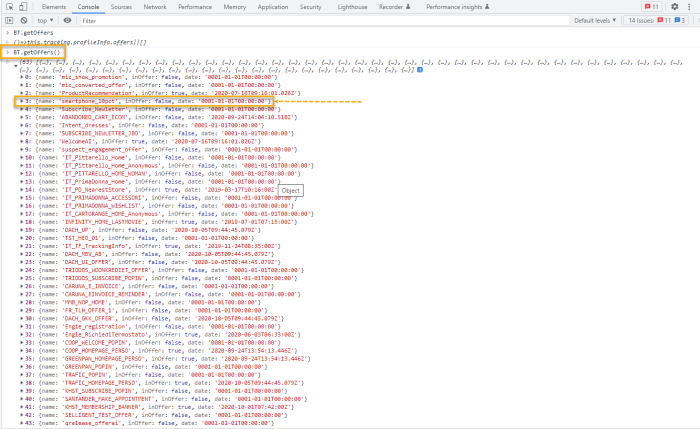Testing your offers - Capping and priority checks
Once an offer is configured, you can perform the following steps to check if the offer is working as expected:
1. Check the preview of the offer in Site. This tells you how Site assumes the offer is displayed on the website. If this preview doesn't look okay, you are most likely not going to see on the website what you expect to see and corrections need to be made:
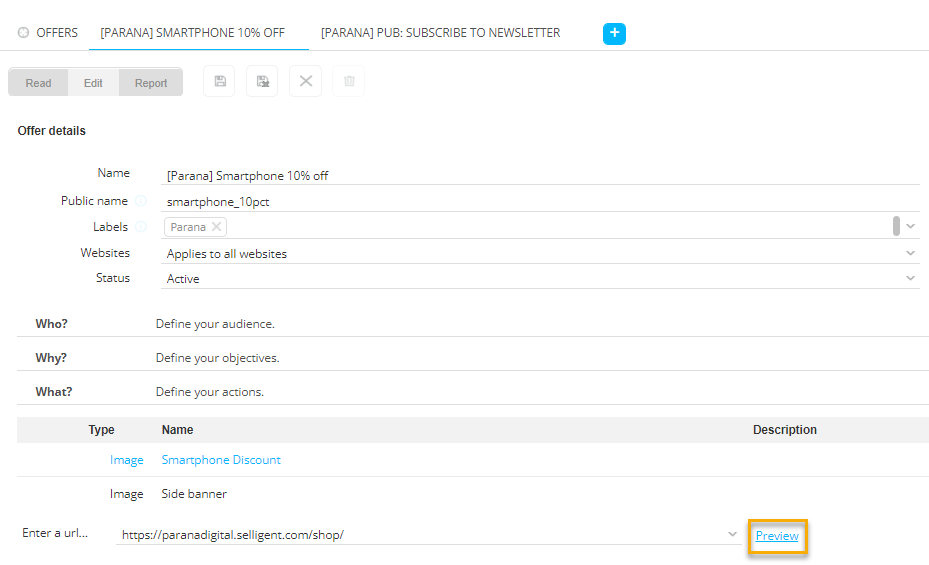
2. Check if the offer is included on the website.
Go to the browser console and type BT.Getoffers().
Check if the offer is listed; If it is listed, the offer is active.
3. Check if the offer displays on the website. You can do this by checking the xpath placements. When the offer is displayed in a placement with a specific xpath, but the structure of the website has changed, this might result in the xpath being no longer valid. You can check this by entering the xpath in the browser.
Example:
You can retrieve the xpath of the placement in the properties of the placement in the Library chapter.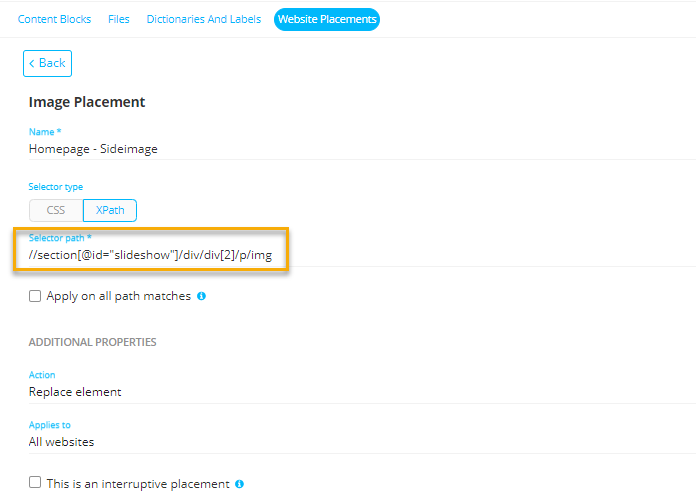
Then, perform a search of this xpath in the Elements tab of the console.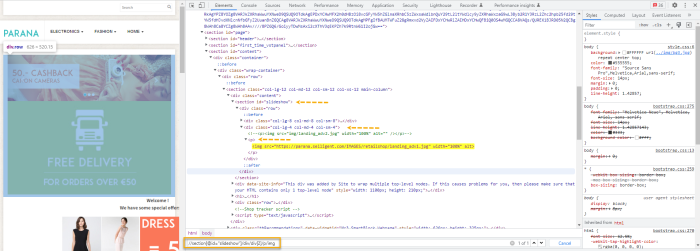
This should point to the exact location of the placement.
Note: Offers of type pop-in are not dependent on the website structure and xpath.
Verify if Capping impacts the offer
Capping is the ability to limit the number of times an offer is displayed on the website.
There are 3 different levels at which capping/limitations can be set:
- Action level — defines what can be displayed
- Offer level — defines when it can be displayed and to whom
- Placement level — defines where it's displayed
An offer is composed of actions, which are on their turn displayed in a placement. The fact that a specific offer might not be shown can be the result of a limitation on any of these levels.
As a result, to find out why a certain offer is not being displayed, you need to check out the 3 levels.
Example:
At Action level a limit can be set to how many times this action is shown within the offer. 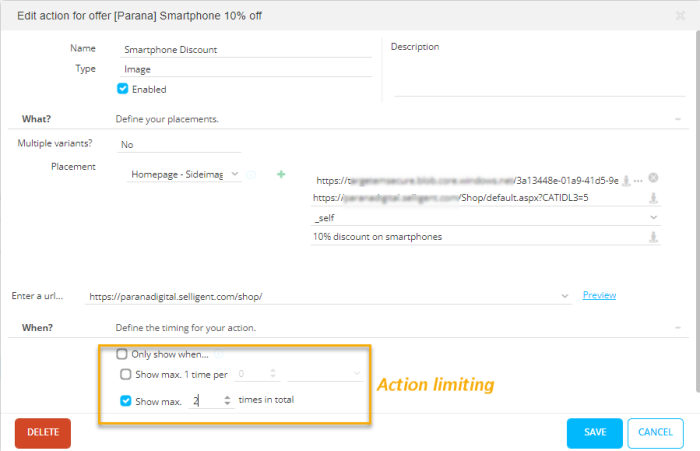
In this case, the action 'Smartphone discount' can only be shown twice at the most. When this limit is reached, the action is no longer triggered.
Because an offer can have more than one action, it is possible the offer reaches its limit while the individual actions in the offer haven't yet. So even if the limit of the action hasn't been reached yet, the offer might have reached the limit.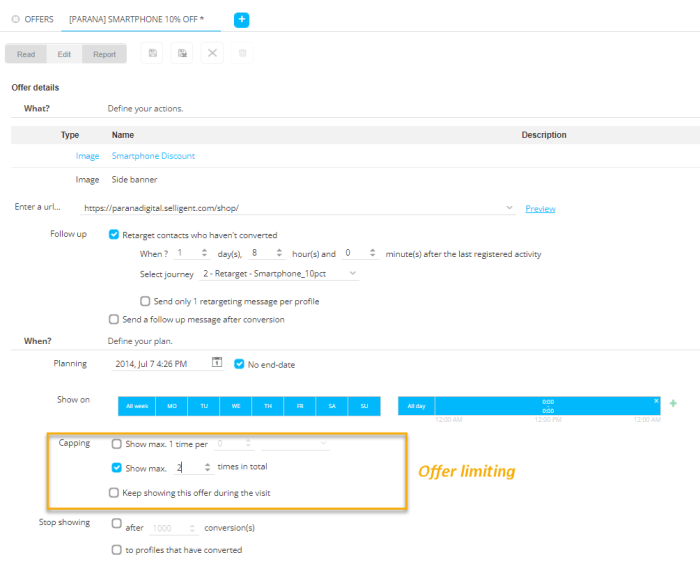
Here, the offer can be shown maximum 2 times in total. As this offer has multiple actions, this limit of 2 might be reached before either of the actions reach their limit.
Lastly, an offer action is displayed in a placement, which can be limited as well. Moreover, when multiple actions target the same placement, this limit can be reached very quickly.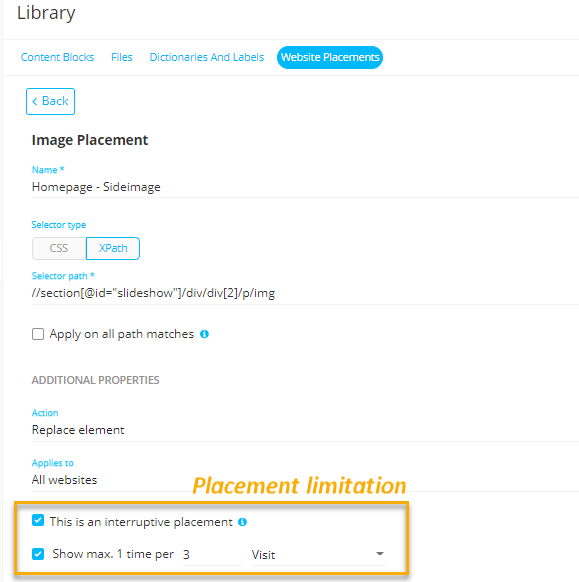
When the placement is limited to once every 3 visits, an offer action will only be shown on the first visit, not on the second or third, and then again on the fourth. If your offer action is not shown at all, another offer action using the same placement might have had priority over this one.
Note: Placement limitations are the most restrictive. No matter how many offers send something to this placement, the placement will ignore these when it has been over-used.
Note: The capping option "Show max x times in total" is based on browser cookies for known users, which have an expiration of 1 year. Therefore, if a known user were to reset or delete their cookies, use a different browser, or use incognito mode, they may be shown the offer again, despite having previously reached the maximum number of times the offer should be shown to them.
Impact of Capping and Offer Priority on offer display
Offer priority defines which offer will be displayed first. In the overview of offers, the first one in the list has priority over the next one and so forth.
When different offers use the same placement, only one offer can be displayed at a time, where the offer with the highest priority is displayed first.
Example:
Offer A and Offer B have no capping defined and are not limited in the number of times they can be displayed. Offer A has priority over offer B.
Offer A, B and C all use the same placement and have again no limitations. Offer A has priority over offer B and next offer C: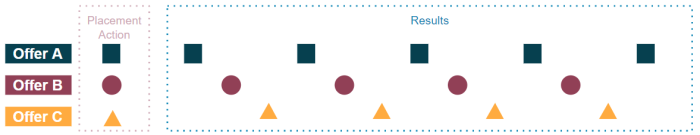
The same example as the previous one, but in this case, offer B is limited to maximum 3 times in total: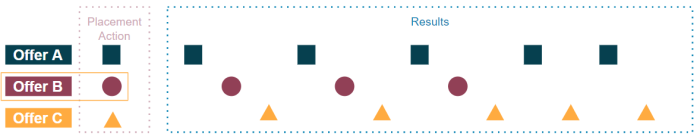
In this last example, offer B is configured to keep on showing it during a visit. This results in the following. Offer C is never shown as it has a lower priority: