Anonymous vs identified profiles
An anonymous
profile
An identified profile is used for a visitor that has been identified thanks to a Selligent ID or a custom ID. Whenever the visitor arrives on the page through an email or after a login on the page, he has a Selligent ID or Custom ID that allows identifying him.
Note: When the visitor logs in on the website a custom identifier is attributed allowing identifying the visitor and updating his profile accordingly. The custom identifier has always priority to the Selligent identifier. Mark that the landing page must be configured as such to assign a custom ID to the visitor.
Let's explain.
If the visitor arrives for the first time directly on the website, that is without passing by a Selligent email (or login), he is an unknown visitor. Automatically, Site stores an identifier in a cookie on the visitor’s device (pc, laptop, smartphone, tablet). An anonymous profile is built storing all his website interactions. This identifier is used to recognize the visitor when he returns later on.
If the visitor landed on your website via a click in a Selligent email or page, the visitor is “CRM identified”. If he already had a Site identifier, his Site profile is linked with his Selligent profile. He is now called a “CRM identified profile”. To identify a visitor from an email or page, a 'tracker' is required. When the visitor clicks a link in the email, a parameter is added to the url (M_BT) identifying the Zeta contact. This identifier is picked up by Site’s tracking script on the landing page to identify the visitor.
If the visitor logs in on the website and his unique identifier, let’s say customer id, is passed on to Site through the Site tracking script, this customer id is also stored on his Site profile. He is now “custom identified”. If he already had a Site identifier, his customer id is linked with his Site profile. He is now called a “custom identified profile”.
The visitor will also become "CRM identified" when a custom identifier value is passed that also exists in the Audience List. The Audience List and custom identifier are configured in the Site universe.
Now the visitor starts viewing pages on your website. These pages are tagged and can therefore be tracked by the Selligent tracking module while a visitor's information on his behavior is gathered and stored in a profile. This profile contains the visitors viewing behavior based on his click path. Data is stored in the profile, ready for exploitation afterwards.
The next time this person visits your website, the visitor is no longer unknown thanks to the stored identifier. While the person browses your website his already existing profile, anonymous or identified, is updated. This is how a profile is being built over time.
Selligent audience list data :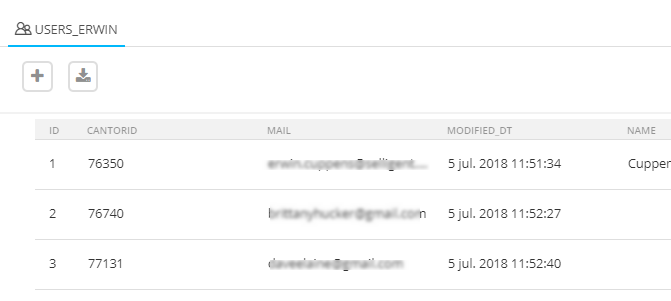
When a user is identified, the data is retrieved from the audience list and added to the profile :![]()
Related topics:
What happens when cookies are deleted?
How does it work when visitors use multiple devices?
What profile is used when multiple visitors use the same device?

