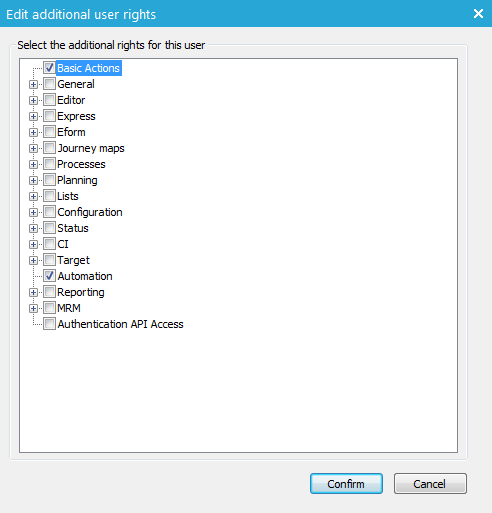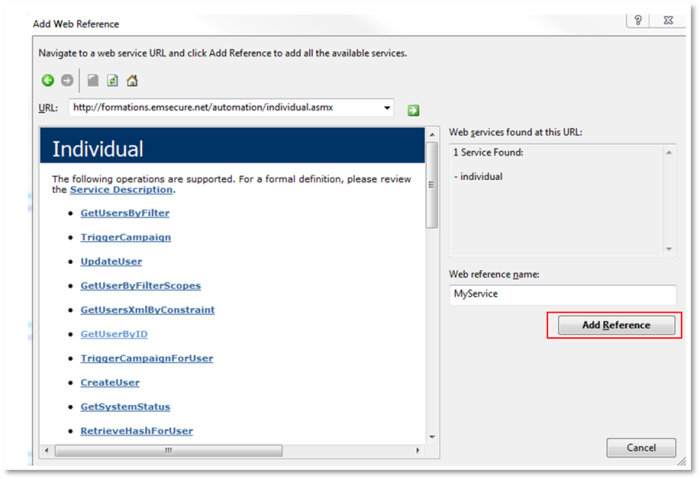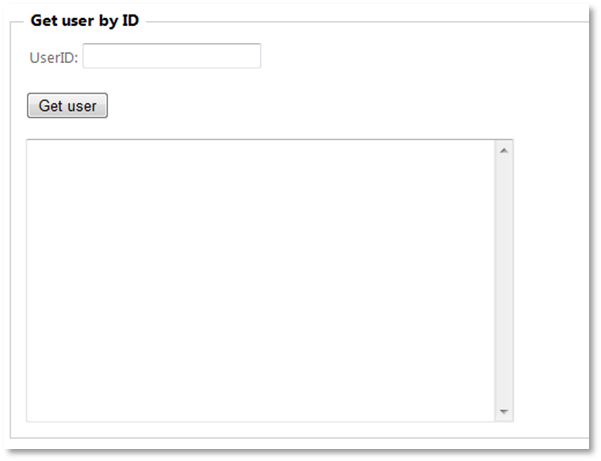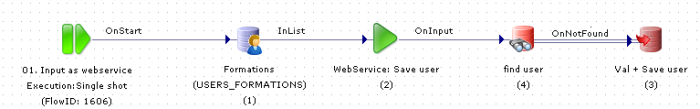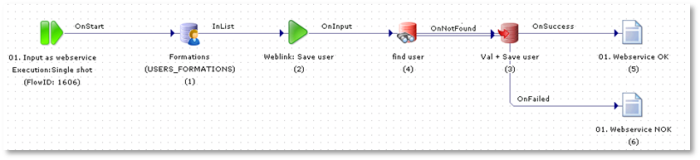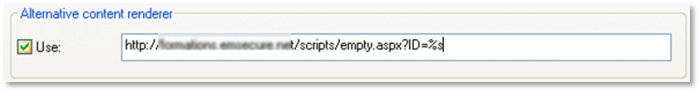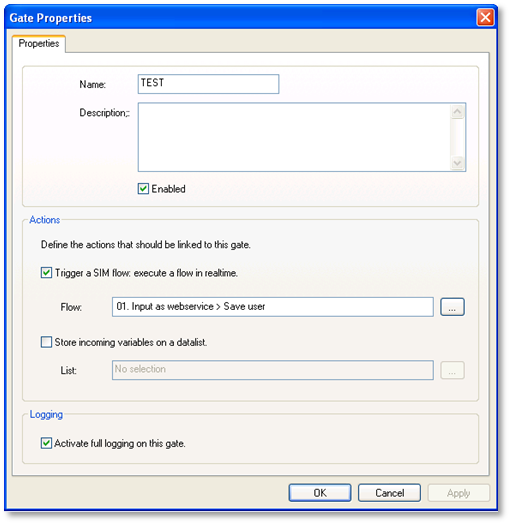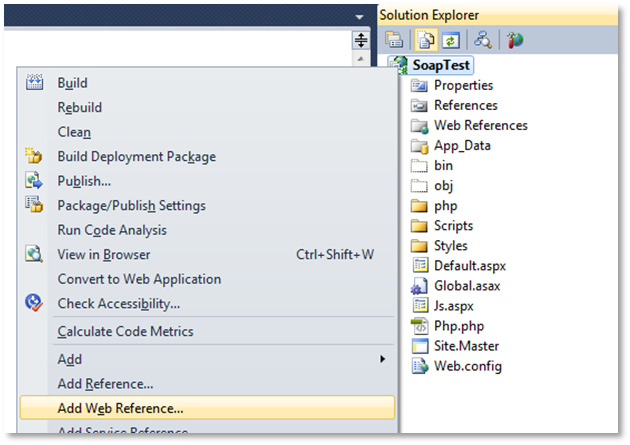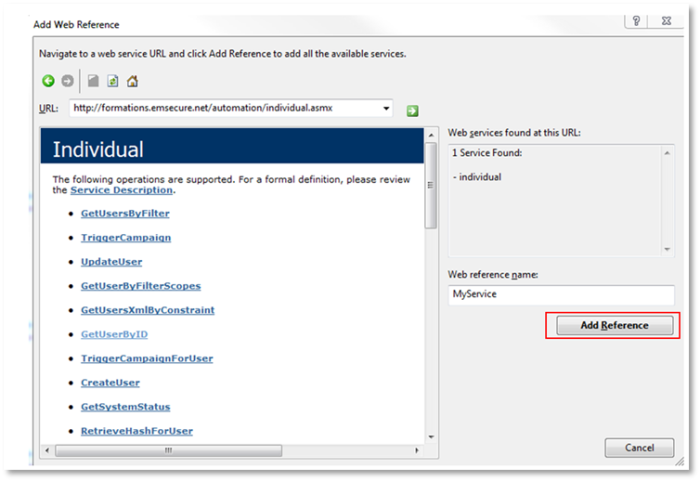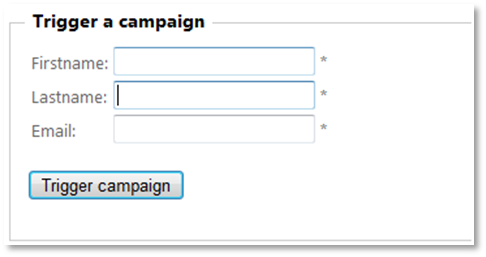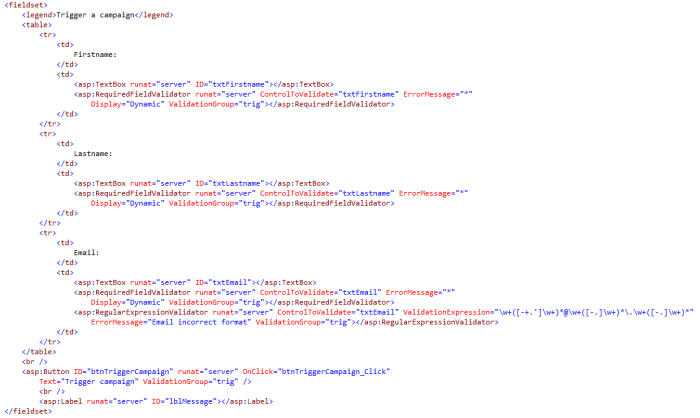Individual API
Introduction
This document describes the Individual API. This API is implemented as a SOAP Web service that can be installed on the Application Server. Its location is always: http://domainname/automation/individual.asmx
This Web Service is directly related to the “Gate” component which can be created / configured in the Campaign Configuration section. Basically, a Gate is an entry point to the Campaign environment used by the individual API.
Functional description
The Individual API provides various functions allowing the management of user profiles through the API.
Available actions:
|
ACTION |
TYPE |
|---|---|
|
Search contact profiles |
Data |
|
Retrieve contact profiles properties |
Data |
|
Update / Create contact profiles |
Data |
|
Retrieve hash |
Authentication |
Parameter types used in the API
|
PARAMETER |
DESCRIPTION |
|---|---|
|
List |
Most functions of the API require a list definition. This definition will specify the group of contacts targeted by the called function. Lists can be identified with a List ID or a List code. |
|
Property |
Combination of a key and a value. The key is a field name and the value is a formatted string. |
|
Filter |
Combination of multiple keys and values. Example: MAIL sim@parana.com |
|
Constraints |
A constraint is an alternative way to define filter. It’s similar to the “Where” clause of a SQL statement. Example: MAIL='sim@parana.com' AND PWD='mypwd' |
Note: It is recommended to, whenever date information needs to be passed, use the following format: yyyyMMdd to ensure that dates are passed in a consistent way.
Automation User
To use the web service, it’s mandatory to create an ‘automation’ user in the Campaign configuration section. It is this user that will be used for authentication in the API calls.
To do so, go to User/Group Management and create a new user, give it a name and password and only rights to “automation”:
Individual API functions overview
Searching contacts: GetUsersByFilter
Description: Retrieve a list of contacts based on a filter.
Function prototype
int GetUsersByFilter(int List, Property[] Filter, int MaxCount, out int[] ResultIDs, out string ErrorStr)
Input parameters:
|
Parameter |
Description |
|---|---|
|
List |
ID or Code of the targeted list |
|
Filter |
Filter applied to the contact’s selection |
|
MaxCount |
Maximum amount of records retrieved |
Output parameters
|
Parameter |
Description |
|---|---|
|
ResultIDs |
Array containing the contacts retrieved |
|
ErrorStr |
Error description (only when process fails) |
Returned value: Returns 0 if the execution is successful
Example:
Individual_API.Individual ind = new Individual_API.Individual();
Individual_API.AutomationAuthHeader header = new Individual_API.AutomationAuthHeader();
// Defining login and password
// IMPORTANT : This user is created in the <span class="mc-variable MyVariables.Campaign variable">Campaign</span> <span class="mc-variable MyVariables.Campaign variable">Campaign</span> configuration and has only access to Individual API
header.Login = "MyUser";
header.Password = "MyPassword";
ind.AutomationAuthHeaderValue = header;
// Variables
Individual_API.Property[] propsIn = new Individual_API.Property[1];
int SoapResult;
string errorStr;
int[] results;
Individual_API.Property optout = new Individual_API.Property();
optout.Key = "OPTOUT";
optout.Value ="1";
propsIn[0] = optout;
// Function call
SoapResult = ind.GetUsersByFilter("147", propsIn, 5, out results, out errorStr);
Response.Write("User_IDs with an OPTOUT set to 1 : ");
for (int i = 0; i < results.Count(); i++)
Response.Write(results[i].ToString() + " " );Result: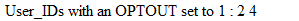
Note: The function GetUserByFilter only retrieves one specific contact. The parameters are the same, except for the MaxCount, which is obsolete.
Searching contacts: GetUsersByConstraint
Description: Retrieve a list of contacts based on a constraint.
Function prototype
int GetUsersByConstraint(int List, string Constraint, int MaxCount, out int[] ResultIDs, out string ErrorStr)
Input parameters
|
Parameter |
Description |
|---|---|
|
List |
ID or Code of the targeted list |
|
Constraint |
Constraint applied to the contact’s selection. The constraint corresponds to the sql WHERE statement |
|
MaxCount |
Maximum amount of records retrieved |
Output parameters
|
Parameter |
Description |
|---|---|
|
ResultIDs |
Array containing the contacts retrieved |
|
ErrorStr |
Error description (only when process fails) |
Returned value: Returns 0 if the execution is successful
Example:
Individual_API.Individual ind = new Individual_API.Individual();
Individual_API.AutomationAuthHeader header = new Individual_API.AutomationAuthHeader();
// Defining login and password
// IMPORTANT : This user is created in the SELLIGENT <span class="mc-variable MyVariables.Campaign variable">Campaign</span> configuration and has only access to Individual API
header.Login = "MyUser";
header.Password = "MyPassword";
ind.AutomationAuthHeaderValue = header;
// Variables
int SoapResult;
int[] results;
string errorStr;
// Function call
SoapResult = ind.GetUsersByConstraint("147", "MAIL LIKE '%@selligent.com%'", 5, out results, out errorStr);
Response.Write("GetUsersByConstraint - List of User_IDs: ");
for (int i = 0; i < results.Count(); i++)
Response.Write(results[i].ToString() + " ");Result: 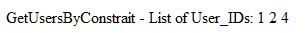
Note: The function GetUserByConstraint only retrieves one specific contact. The parameters are the same, except for the MaxCount, which is obsolete.
Retrieving profile properties: GetUserByFilter
Description: Retrieve contact information based on a filter
Function prototype
int GetUserByFilter(int List, string Constraint, out Property[] ResultSet, out string ErrorStr)
Input parameters
|
Parameter |
Description |
|---|---|
|
List |
ID or Code of the targeted list |
|
Filter |
Filter applied to the contact selection |
Output parameters
|
Parameter |
Description |
|---|---|
|
ResultSet |
Array containing the contact information |
|
ErrorStr |
Error description (only when process fails) |
Returned value: Returns 0 if the execution is successful
Example:
Individual_API.Individual ind = new Individual_API.Individual();
Individual_API.AutomationAuthHeader header = new Individual_API.AutomationAuthHeader();
// Defining login and password
// IMPORTANT : This user is created in the <span class="mc-variable MyVariables.Campaign variable">Campaign</span> configuration and has only access to Individual API
header.Login = "MyUser";
header.Password = "MyPassword";
ind.AutomationAuthHeaderValue = header;
// Variables
Individual_API.Property[] propsIn = new Individual_API.Property[1];
Individual_API.Property[] propsOut = new Individual_API.Property[0];
int SoapResult, iUserID;
string errorStr;
Individual_API.Property optout = new Individual_API.Property();
optout.Key = "MAIL";
optout.Value ="test@selligent.com";
propsIn[0] = optout;
// Function call
SoapResult = ind.GetUserByFilter("147", propsIn, out propsOut, out errorStr);
iUserID = Convert.ToInt32("0" + propsOut[0].Value);
for (int i = 0; i < propsOut.Count(); i++)
Response.Write(propsOut[i].Key.ToString() + " : " + propsOut[i].Value.ToString() + "<br/> ");Result: 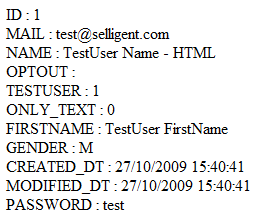
Retrieving profile properties: GetUserByConstraint
Description: Retrieve user information based on a constraint.
Function prototype
int GetUserByConstraint(int List, string Constraint, out Property[] ResultSet, out string ErrorStr)
Input parameters
|
Parameter |
Description |
|---|---|
|
List |
ID or Code of the targeted list |
|
Constraint |
Constraint applied to the contact selection |
Output parameters
|
Parameter |
Description |
|---|---|
|
ResultSet |
Array containing the contact information |
|
ErrorStr |
Error description (only when process fails) |
Returned value: Returns 0 if the execution is successful
Example:
Individual_API.Individual ind = new Individual_API.Individual();
Individual_API.AutomationAuthHeader header = new Individual_API.AutomationAuthHeader();
// Defining login and password
// IMPORTANT : This user is created in the <span class="mc-variable MyVariables.Campaign variable">Campaign</span> configuration and has only access to Individual API
header.Login = "MyUser";
header.Password = "MyPassword";
ind.AutomationAuthHeaderValue = header;
// Variables
Individual_API.Property[] propsOut = new Individual_API.Property[0];
int SoapResult;string errorStr;
// Function call
SoapResult = ind.GetUserByConstraint("147", "MAIL = 'test@selligent.com'", out propsOut, out errorStr);
Response.Write("GetUserByConstraint - List of Properties: <br/>");
for (int i = 0; i < propsOut.Count(); i++)
Response.Write(propsOut[i].Key.ToString() + " : " + propsOut[i].Value.ToString() + "<br/> ");Result: 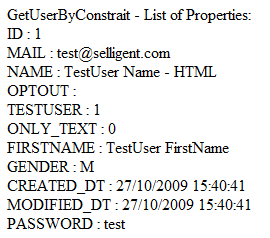
Retrieving profile properties: GetUserById
Description: Retrieve contact information based on a user ID.
Function prototype
int GetUserByID(int List, int UserID, out Property[] ResultSet, out string ErrorStr)
Input parameters
|
Parameter |
Description |
|---|---|
|
List |
ID or Code of the targeted list |
|
UserID |
ID of the selected contact |
Output parameters
|
Parameter |
Description |
|---|---|
|
ResultSet |
Array containing the contact information |
|
ErrorStr |
Error description (only when process fails) |
Returned value: Returns 0 if the execution is successful
Example:
Individual_API.Individual ind = new Individual_API.Individual();
Individual_API.AutomationAuthHeader header = new Individual_API.AutomationAuthHeader();
// Defining login and password
header.Login = "MyUser";
header.Password = "MyPassword";
ind.AutomationAuthHeaderValue = header;
// Variables
Individual_API.Property[] propsOut = new Individual_API.Property[0];
int SoapResult, iUserID;string errorStr;
// Function call
SoapResult = ind.GetUserByID("147",2,out propsOut, out errorStr);
iUserID = Convert.ToInt32("0" + propsOut[0].Value);
for (int i = 0; i < propsOut.Count(); i++)
Response.Write(propsOut[i].Key.ToString() + " : " + propsOut[i].Value.ToString() + "<br/> ");Result: 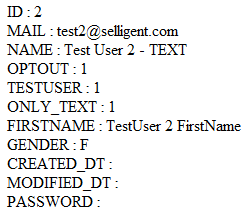
Create / Update contact: CreateUser
Description: Create a contact in the specified list.
Function prototype
int CreateUser(int List, Property[] Changes, out int ID, out string ErrorStr)
Input parameters
|
Parameter |
Description |
|---|---|
|
List |
ID or Code of the targeted list |
|
Changes |
Properties of the new contact |
Output parameters
|
Parameter |
Description |
|---|---|
|
ID |
ID of the newly created contact |
|
ErrorStr |
Error description (only when process fails) |
Returned value: Returns 0 if the execution is successful
Example:
Individual_API.Individual ind = new Individual_API.Individual();
Individual_API.AutomationAuthHeader header = new Individual_API.AutomationAuthHeader();
// Defining login and password
header.Login = "MyUser";
header.Password = "MyPassword";
ind.AutomationAuthHeaderValue = header;
// Variables
Individual_API.Property[] propsIn = new Individual_API.Property[2];
int SoapResult, iUserID;
string errorStr;
Individual_API.Property optout = new Individual_API.Property();
optout.Key = "MAIL";
optout.Value = "test@selligent.com";
propsIn[0] = optout;
Individual_API.Property name = new Individual_API.Property();
name.Key = "NAME";
name.Value = "MyUser";
propsIn[1] = name;
// Function call
SoapResult = ind.CreateUser("147", propsIn, out iUserID, out errorStr);
Response.Write("ID of the new user : " + iUserID);Result:
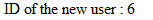
Create / Update contact: UpdateUser
Description: Update a contact profile in the specified list.
Function prototype
int UpdateUser(int List, int UserID, Property[] Changes, out string ErrorStr)
Input parameters
|
Parameter |
Description |
|---|---|
|
List |
ID or Code of the targeted list |
|
UserID |
ID of the selected contact |
|
Changes |
List of modified properties |
Output parameters
|
Parameter |
Description |
|---|---|
|
Errorstr |
Error description (only when process fails) |
Returned value: Returns 0 if the execution is successful
Example:
Individual_API.Individual ind = new Individual_API.Individual();
Individual_API.AutomationAuthHeader header = new Individual_API.AutomationAuthHeader();
// Defining login and password
header.Login = "MyUser";
header.Password = "MyPassword";
ind.AutomationAuthHeaderValue = header;
// Variables
Individual_API.Property[] propsIn = new Individual_API.Property[2];
int SoapResult;
string errorStr;
Individual_API.Property optout = new Individual_API.Property();
optout.Key = "MAIL";
optout.Value = "test_modified@selligent.com";
propsIn[0] = optout;
Individual_API.Property name = new Individual_API.Property();
name.Key = "NAME";
name.Value = "MyUser";
propsIn[1] = name;
// Function call
SoapResult = ind.UpdateUser("147",6,propsIn, out errorStr);
Create / Update contact: UpdateUsers
Description: Update multiple contact profiles in the specified list.
Function prototype
int UpdateUsers(int List, UserChanges[] changes, int mode, out string ErrorStr)
Input parameters
|
Parameter |
Description |
|---|---|
|
List |
ID or Code of the targeted list |
|
changes |
An array of contact profiles to update. The ID is used to perform mapping with existing records. In case of insert, set the ID to 0. |
|
mode |
The type of operation. 1: insert only 2: update only 3: insert and update |
Output parameters
|
Parameter |
Description |
|---|---|
|
int |
Result of the function |
|
ErrorStr |
Error description (only when process fails) |
Returned value: Returns 0 if the execution is successful
Counting contacts: CountUsersByFilter
Description: Count the number of contacts based on a filter.
Function prototype
int CountUsersByFilter(string List, Property[] Filter, out int userCount, out string ErrorStr)
Input parameters
|
Parameter |
Description |
|---|---|
|
List |
ID or Code of the targeted list |
|
Filter |
Filter applied to the contact’s selection. This is represented by an array of keys and values |
Output parameters
|
Parameter |
Description |
|---|---|
|
userCount |
The number of contacts |
|
ErrorStr |
Error description (only when process fails) |
Returned value: Returns 0 if the execution is successful
Example:
// Create the service
AutomationIndividual.Individual service = new AutomationIndividual.Individual();
// Defining login and password
// IMPORTANT : This user is created in the <span class="mc-variable MyVariables.Campaign variable">Campaign</span> Configuration and has only access to Individual API
AutomationIndividual.AutomationAuthHeader authenticationHeaderValue = new AutomationIndividual.AutomationAuthHeader() {
Login = "MyUser",Password = "MyPassword"
};
service.AutomationAuthHeaderValue = authenticationHeaderValue;
// Variables
int userCount;
string errorString;
AutomationIndividual.Property[] filters = new AutomationIndividual.Property[] {
new AutomationIndividual.Property {
Key = "FIRSTNAME", Value = "Emelda"
}
};
// Function call
int errorCode = service.CountUsersByFilter("173", filters, out userCount, out errorString);
//Print output
Console.WriteLine("errorCode: {0} - errorString: {1} - userCount: {2}", errorCode, errorString, userCount);Result: errorCode: 0 - errorString: - userCount: 5
Counting contacts: CountUsersByConstraint
Description: Count the number of contacts based on a constraint.
Function prototype
int CountUsersByConstraint(string List, string Constraint, out int userCount, out string ErrorStr)
Input parameters
|
Parameter |
Description |
|---|---|
|
List |
ID or Code of the targeted list |
|
Constraint |
Constraint applied to the contact’s selection. The constraint corresponds to the sql WHERE statement |
Output parameters
|
Parameter |
Description |
|---|---|
|
userCount |
The number of contacts |
|
ErrorStr |
Error description (only when process fails) |
Returned value: Returns 0 if the execution is successful
Example:
// Create the service
AutomationIndividual.Individual service = new AutomationIndividual.Individual();
// Defining login and password
// IMPORTANT : This user is created in the <span class="mc-variable MyVariables.Campaign variable">Campaign</span> configuration and has only access to Individual API
AutomationIndividual.AutomationAuthHeader authenticationHeaderValue = new AutomationIndividual.AutomationAuthHeader() {
Login = "MyUser",Password = "MyPassword"
};
service.AutomationAuthHeaderValue = authenticationHeaderValue;
// Variables
int userCount;
string errorString;
// Function call
int errorCode = service.CountUsersByConstraint("173", "FIRSTNAME = 'Emelda'", out userCount, out errorString);
//Print output
Console.WriteLine("errorCode: {0} - errorString: {1} - userCount: {2}", errorCode, errorString, userCount);Result: errorCode: 0 - errorString: - userCount: 5
Retrieve Hash: RetrieveHashForUser
Description: Retrieve the hash code for the selected contact.
Function prototype
int RetrieveHashForUser(string GateName, string List, int UserID, out string HashCode, out string ErrorStr)
Input parameters
|
Parameter |
Description |
|---|---|
|
GateName |
Name of the targeted gate |
|
List |
ID or Code of the targeted list |
|
UserID |
ID of the targeted contact |
Output parameters
|
Parameter |
Description |
|---|---|
|
HashCode |
Hashcode used to access a module by doing a HTTP call on the WebAgent |
|
ErrorStr |
Error description (only when process fails) |
Returned value: Returns 0 if the execution is successful
Example:
Individual_API.Individual ind = new Individual_API.Individual();
Individual_API.AutomationAuthHeader header = new Individual_API.AutomationAuthHeader();
// Defining login and password
// IMPORTANT : This user is created in the <span class="mc-variable MyVariables.Campaign variable">Campaign</span> Configuration and has only access to Individual API
header.Login = "MyUser";
header.Password = "MyPassword";
ind.AutomationAuthHeaderValue = header;
// Variables
Individual_API.Property[] propsOut = new Individual_API.Property[0];
int SoapResult, iUserID;
string errorStr;
// Function call
SoapResult = ind.GetUserByConstraint("162", "MAIL=MyEmail@selligent.com'", out propsOut, out errorStr);
iUserID = Convert.ToInt32("0" + propsOut[0].Value);
// RetrieveHashForUser
String MAHash;
SoapResult = ind.RetrieveHashForUser("INDIVIDUAL_API", "162", iUserID, out MAHash, out errorStr);
Response.Write("RetrieveHashForUser :" + MAHash);Result: 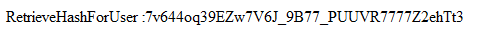
Manage contacts: GetUsersXmlByConstraint
Description: gets the contacts for a given list applying the constraint as a filter
Function prototype:
int GetUsersXmlByConstraint(string List, string Constraint, out string Xml, out string ErrorStr)
Input parameters
|
Parameter |
Description |
|---|---|
|
ID |
ID of the list to search in |
|
Constraint |
SQL constraint to apply as a filter |
Output parameters:
|
Parameter |
Description |
|---|---|
|
Int |
The result of the function |
|
XML |
XML object with contact properties |
Returned value:
Returns 0 when successful.
Journey map Management: TriggerCampaign
Description: Trigger the execution of the specified journey map.
Function prototype
int TriggerCampaign(string GateName, Property[] InputData, out string ErrorStr)
Input parameters
|
Parameter |
Description |
|---|---|
|
GateName |
Name of the targeted gate |
|
InputData |
List of input properties |
Output parameters
|
Parameter |
Description |
|---|---|
|
ErrorStr |
Error description (only when process fails) |
Returned value: Returns 0 if the execution is successful
Example:
Individual_API.Individual ind = new Individual_API.Individual();
Individual_API.AutomationAuthHeader header = new Individual_API.AutomationAuthHeader();
// Defining login and password
// IMPORTANT : This user is created in the <span class="mc-variable MyVariables.Campaign variable">Campaign</span> configuration and has only access to Individual API
header.Login = "MyUser";
header.Password = "MyPassword";
ind.AutomationAuthHeaderValue = header;
// Variables
Individual_API.Property[] propsIn = new Individual_API.Property[2];
int SoapResult;
string errorStr;
Individual_API.Property mail = new Individual_API.Property();
mail.Key = "MAIL";
mail.Value = "me@selligent.com";
propsIn[0] = mail;
Individual_API.Property name = new Individual_API.Property();
name.Key = "NAME";
name.Value = "MyName";
propsIn[1] = name;
// Function call
SoapResult = ind.TriggerCampaign("DEMOTRIGGERCAMPAIGN", propsIn, out errorStr);Result: 0
Note: A flow must be created first. (An example of this is available in the section ) This journey map must have an input component for which required parameters are defined. A data component stores the data and an instant mail is sent)
Journey map Management: TriggerCampaignWithResult
Description: Trigger the execution of the specified journey map and returns the result
Function prototype
int TriggerCampaignWithResult(string GateName, Property[] InputData, out string result, out string ErrorStr)
Input parameters
|
Parameter |
Description |
|---|---|
|
GateName |
Name of the targeted gate |
|
InputData |
List of input properties |
Output parameters
|
Parameter |
Description |
|---|---|
|
ErrorStr |
Error description (only when process fails) |
|
result |
Returns a html page if defined in the journey map, else the result is empty |
Returned value: Returns 0 if the execution is successful
Example:
Individual_API.Individual ind = new Individual_API.Individual();
Individual_API.AutomationAuthHeader header = new Individual_API.AutomationAuthHeader();
// Defining login and password
// IMPORTANT : This user is created in the <span class="mc-variable MyVariables.Campaign variable">Campaign</span> configuration and has only access to Individual API
header.Login = "MyUser";
header.Password = "MyPassword";
ind.AutomationAuthHeaderValue = header;
// Variables
Individual_API.Property[] propsIn = new Individual_API.Property[2];
int SoapResult;
string errorStr;
string result;
Individual_API.Property mail = new Individual_API.Property();
mail.Key = "MAIL";
mail.Value = "me@selligent.com";
propsIn[0] = mail;
Individual_API.Property name = new Individual_API.Property();
name.Key = "NAME";
name.Value = "MyName";
propsIn[1] = name;
// Function call
SoapResult = ind.TriggerCampaignWihResult("DEMOTRIGGERCAMPAIGN", propsIn, out result, out errorStr);Result: 0
Note: A journey map must be created first. (An example of this is available in the section Example 2: TriggerCampaign) This journey map must have an input component for which required parameters are defined. A data component stores the data and an instant mail is sent)
Journey map Management: TriggerCampaignByXml
Description: Trigger the execution of the specified journey map.
Function prototype
int TriggerCampaignByXml(string GateName, string Xml, out string ErrorStr)
Input parameters
|
Parameter |
Description |
|---|---|
|
GateName |
Name of the targeted gate in the journey map |
|
XML |
XML with key-value pairs of properties <XML> <Key1>Value1</Key1> <Key2>Value2</Key2> </XML> |
Output parameters
|
Parameter |
Description |
|---|---|
|
ErrorStr |
Error description (only when process fails) |
Returned value: Returns 0 if the execution is successful
Example:
Individual_API.Individual ind = new Individual_API.Individual();
Individual_API.AutomationAuthHeader header = new Individual_API.AutomationAuthHeader();
// Defining login and password
// IMPORTANT : This user is created in the <span class="mc-variable MyVariables.Campaign variable">Campaign</span> configuration and has only access to Individual API
header.Login = "MyUser";
header.Password = "MyPassword";
ind.AutomationAuthHeaderValue = header;
// Variables
string myXML = "<XML><MAIL>me@selligent.com</MAIL><NAME>MyName</NAME></XML>";
int SoapResult;
string errorStr;
// Function call
SoapResult = ind.TriggerCampaignByXml("DEMOTRIGGERCAMPAIGN", myXml, out errorStr);Result: 0
Remarks: This is the same as the previous function ‘TriggerCampaign’ but input is provided through XML.
Journey map Management: TriggerCampaignByXmlWithResult
Description: Trigger the execution of the specified journey map.
Function prototype
int TriggerCampaignByXmlWithResult(string GateName, string Xml, out string result, out string ErrorStr)
Input parameters
|
Parameter |
Description |
|---|---|
|
GateName |
Name of the targeted gate in the journey map |
|
XML |
XML with key-value pairs of properties <XML> <Key1>Value1</Key1> <Key2>Value2</Key2> </XML> |
Output parameters
|
Parameter |
Description |
|---|---|
|
errorStr |
Error description (only when process fails) |
|
Result |
Returns an HTML page when defined in the journey map, else nothing is returned |
Returned value: Returns 0 if the execution is successful
Example:
Individual_API.Individual ind = new Individual_API.Individual();
Individual_API.AutomationAuthHeader header = new Individual_API.AutomationAuthHeader();
// Defining login and password
// IMPORTANT : This user is created in the <span class="mc-variable MyVariables.Campaign variable">Campaign</span> configuration and has only access to Individual API
header.Login = "MyUser";
header.Password = "MyPassword";
ind.AutomationAuthHeaderValue = header;
// Variables
string myXML = "<XML><MAIL>me@selligent.com</MAIL><NAME>MyName</NAME></XML>";
int SoapResult;
string errorStr;
string result;
// Function call
SoapResult = ind.TriggerCampaignByXmlWithResult("DEMOTRIGGERCAMPAIGN", myXml, out result ,out errorStr);Result: 0
Remarks: This is the same as the previous function ‘TriggerCampaign’ but input is provided through XML.
Journey map Management: TriggerCampaignForUser
Description: Trigger the execution of the specified journey map for a specific contact.
Function prototype
int TriggerCampaignForUser(int List, int UserID, string GateName, Property[] InputData, out string ErrorStr)
Input parameters
|
Parameter |
Description |
|---|---|
|
List |
ID or code of the targeted list |
|
UserID |
ID of the selected contact |
|
GateName |
Name of the targeted gate |
|
InputData |
List of input properties |
Output parameters
|
Parameter |
Description |
|---|---|
|
ErrorStr |
Error description (only when process fails) |
Returned value: Returns 0 if the execution is successful
Example:
Individual_API.Individual ind = new Individual_API.Individual();
Individual_API.AutomationAuthHeader header = new Individual_API.AutomationAuthHeader();
// IMPORTANT : This user is created in the <span class="mc-variable MyVariables.Campaign variable">Campaign</span> configuration and has only access to Individual API
header.Login = "MyUser";
header.Password = "MyPassword";
ind.AutomationAuthHeaderValue = header;
// Variables
Individual_API.Property[] propsIn = new Individual_API.Property[1];
Individual_API.Property mail = new Individual_API.Property();
mail.Key = "MAIL";
mail.Value = "me@selligent.com";
propsIn[0] = mail;
// Function call
SoapResult = ind.TriggerCampaignForUser("147", "3", "DEMOFORGOTPWDEXT", propsIn, out errorStr);Result: 0
Remarks: A journey map should first be set up.
Journey map Management: TriggerCampaignForUserWithResult
Description: Trigger the execution of the specified journey map for a specific contact.
Function prototype
int TriggerCampaignForUserWithResult(int List, int UserID, string GateName, Property[] InputData, out string result, out string ErrorStr)
Input parameters
|
Parameter |
Description |
|---|---|
|
List |
ID or code of the targeted list |
|
UserID |
ID of the selected contact |
|
GateName |
Name of the targeted gate |
|
InputData |
List of input properties |
Output parameters
|
Parameter |
Description |
|---|---|
|
ErrorStr |
Error description (only when process fails) |
|
Result |
Returns an html if defined in the journey map, else the result remains empty |
Returned value: Returns 0 if the execution is successful
Example:
Individual_API.Individual ind = new Individual_API.Individual();
Individual_API.AutomationAuthHeader header = new Individual_API.AutomationAuthHeader();
// IMPORTANT : This user is created in the <span class="mc-variable MyVariables.Campaign variable">Campaign</span> configuration and has only access to Individual API
header.Login = "MyUser";
header.Password = "MyPassword";
ind.AutomationAuthHeaderValue = header;
// Variables
Individual_API.Property[] propsIn = new Individual_API.Property[1];
String result;
Individual_API.Property mail = new Individual_API.Property();
mail.Key = "MAIL";
mail.Value = "me@selligent.com";
propsIn[0] = mail;
// Function call
SoapResult = ind.TriggerCampaignForUserWithResult("147", "3", "DEMOFORGOTPWDEXT", propsIn, out result , out errorStr);Result: 0
Remarks: A journey map should first be set up.
Journey map Management: TriggerCampaignForUserAndActionListItem
Description: Triggers a campaign for a specific contact using a specific action list record.
Function prototype:
int TriggerCampaignForUserAndActionListItem(int ListID, int ActionListID, int UserID, string GateName, string ActionCode, Property[] ActionListItemData, out string ErrorStr)
Input parameters
|
Parameter |
Description |
|---|---|
|
ListID |
ID or code of the targeted list |
|
UserID |
ID of the targeted contact in the list |
|
ActionListID |
ID of the action list |
|
GateName |
Name of the targeted gate |
|
Actioncode |
Code of the action record |
|
ActionListItemData |
List of parameters passed to the gate |
Output parameters
|
Parameter |
Description |
|---|---|
|
ErrorStr |
Error description (only when process fails) |
Example:
individual2.IndividualSoapClient client= new individual2.IndividualSoapClient();
individual2.AutomationAuthHeader header= new individual2.AutomationAuthHeader();
header.Login = "Automation_action";
header.Password = "1234abcd";
individual2.Property [] p = new individual2.Property[1];
p[0] = new individual2.Property();
p[0].Key = "PRICE";
p[0].Value = "789789";
int result = client.TriggerCampaignForUserAndActionListItem(header, 237,238,1,"IND_ACTION", "TEST", p, out errorStr);
Journey map Management: TriggerCampaignForUserAndActionListItemWithResult
Description: Triggers a campaign for a specific contact using a specific action list record.
Function prototype:
int TriggerCampaignForUserAndActionListItemWithResult(int ListID, int ActionListID, int UserID, string GateName, string ActionCode, Property[] ActionListItemData, out string result, out string ErrorStr)
Input parameters
|
Parameter |
Description |
|---|---|
|
ListID |
ID or code of the targeted list |
|
ActionListID |
ID of the action list |
|
GateName |
Name of the targeted gate |
|
ActionCode |
Code of the action record |
|
ActionListItemData |
List of parameters passed to the gate |
Output parameters
|
Parameter |
Description |
|---|---|
|
ErrorStr |
Error description (only when process fails) |
|
Result |
Returns an html page if defined in the journey map, else nothing is returned |
Example:
individual2.IndividualSoapClient client= new individual2.IndividualSoapClient();
individual2.AutomationAuthHeader header= new individual2.AutomationAuthHeader();
header.Login = "Automation_action";
header.Password = "1234abcd";
string result;
individual2.Property [] p = new individual2.Property[1];
p[0] = new individual2.Property();
p[0].Key = "PRICE";
p[0].Value = "789789";
int result = client.TriggerCampaignForUserAndActionListItemWithResult(header, 237,238,1,"IND_ACTION", "TEST", p, out result, out errorStr);
Journey map Management: GetPlannedCampaigns
Description: Gets the campaigns that are scheduled to run
Function prototype:
int GetPlannedCampaigns(out PlannedCampaignInfo[] plannedCampaigns, out string errorStr)
Input parameters
|
Parameter |
Description |
|---|---|
|
/ |
No input variables |
Output parameters:
|
Parameter |
Description |
|---|---|
|
ErrorStr |
Error description (only when process fails) |
|
Result |
List of planned journeys |
Returned value:
Returns 0 if successful.
System Information: GetSystemStatus
Description: Provides information about the current status of the system.
Function prototype
string GetSystemStatus(out string ErrorStr)
Output parameters
|
Parameter |
Description |
|---|---|
|
ErrorStr |
Error description (only when process fails) |
Returned value: Returns 0 if the execution is successful
Example:
Individual_API.Individual ind = new Individual_API.Individual();
Individual_API.AutomationAuthHeader header = new Individual_API.AutomationAuthHeader();
// Defining login and password
// IMPORTANT : This user is created in the <span class="mc-variable MyVariables.Campaign variable">Campaign</span> configuration and has only access to Individual API
header.Login = "MyUser";
header.Password = "MyPassword";
ind.AutomationAuthHeaderValue = header;
// Function call
string errorStr;
Response.Write("System Status : " + ind.GetSystemStatus(out errorStr));Result: 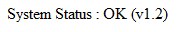
Manage Segments: CreateSegment
Description: Creates a new static segment for a user list
Function prototype:
int CreateSegment(int listid, string name, string description, out int segmentId, out string errorStr)
Input parameters
|
Parameter |
Description |
|---|---|
|
ListID |
ID or code of the targeted list |
|
Name |
Name to be set for the segment |
|
Description |
A description of the segment |
Output parameters:
|
Parameter |
Description |
|---|---|
|
segmentID |
The ID of the segment created |
|
ErrorStr |
The error description |
Returned value:
Returns 0 if the creation was successful. There is no error description in that case but a segment id is returned.
In case the operation is not successful:
-
10001: ERROR_OBJECTSTORE
-
10006: ERROR_FAILED
-
10002: ERROR_LIST
-
10006: ERROR_FAILED
-
10003: ERROR_QUERY
Manage Segments: AddToSegment
Description: Adds a list of ID’s to a segment
Function prototype:
int AddToSegment(int segmentid, int[] ids, out string errorStr)
Input parameters
|
Parameter |
Description |
|---|---|
|
segmentID |
ID of the segment to which records must be added |
|
ids |
An array of ids to add to the segment |
Output parameters:
|
Parameter |
Description |
|---|---|
|
ErrorStr |
Error description (only when process fails) |
Returned value:
Returns a number. 0 in case the operation was successful. In case it was not successful:
-
10006: ERROR_FAILED
-
10002: ERROR_LIST
-
10006: ERROR_FAILED
-
10003: ERROR_QUERY
-
10010: ERROR_SEGMENT_NOT_FOUND
If not successful an error is returned.
Manage Segments: GetSegmentRecordCount
Description: gets the amount of recipients in a segment
Function prototype:
int GetSegmentRecordCount(int segmentId, out int segmentCount, out string errorStr)
Input parameters
|
Parameter |
Description |
|---|---|
|
segmentID |
ID of the segment in which the number of recipients are counted |
Output parameters:
|
Parameter |
Description |
|---|---|
|
Segmentcount |
The number of records in the segment |
|
ErrorStr |
The error description |
Returned value:
Returns 0 when successful.
Manage Segments: GetSegments
Description: gets the segments for a specific list
Function prototype:
int GetSegments(int listId, out SegmentInfo[] segments, out string errorStr)
Input parameters
|
Parameter |
Description |
|---|---|
|
Id |
ID of the list of which the segments are retrieved |
Output parameters:
|
Parameter |
Description |
|---|---|
|
SegmentInfo |
List of returned segments |
|
ErrorStr |
The error description |
Returned value:
Returns 0 when successful.
Manage Action Lists: AddActionCode
Description: Adds a new action code for an action list
Function prototype:
int AddActionCode (int actionListID, string code, string description, out string errorStr)
Input parameters
|
Parameter |
Description |
|---|---|
|
ActionListID |
ID of the action list |
|
Code |
The action code that must be added to the action list |
|
Description |
A description of the action code |
Output parameters:
|
Parameter |
Description |
|---|---|
|
ErrorStr |
The error description |
Returned value:
Returns 0 if successful
Manage Action Lists: AddActionCodes
Description: Adds multiple action codes for an action list
Function prototype:
int AddActionCode (int actionListID, ActionCode[] codes, out string errorStr)
Input parameters
|
Parameter |
Description |
|---|---|
|
ActionListID |
ID of the action list to modify |
|
List of codes |
An array of codes to add to the action list |
Output parameters:
|
Parameter |
Description |
|---|---|
|
ErrorStr |
The error description |
Returned value:
Returns 0 if successful
Manage Action List: GetActionCodes
Description: Retrieves the action codes for an action list
Function prototype:
int GetActionCodes (int actionListID, out ActionCode[] codes, out string errorStr)
Input parameters
|
Parameter |
Description |
|---|---|
|
actionListId |
ID of the action list from which the action codes are retrieved |
Output parameters:
|
Parameter |
Description |
|---|---|
|
Codes |
List of action codes and for each action code returned, a code and description is provided |
|
ErrorStr |
The error description |
Returned value:
Returns 0 if successful
Manage Action List: GetActionLists
Description: Returns an overview of all actions lists that are available.
Function prototype:
int GetActionLists (out ActionListInfo[] actionLists, out string errorStr)
Input parameters
|
Parameter |
Description |
|---|---|
|
/ |
No input parameters |
Output parameters:
|
Parameter |
Description |
|---|---|
|
ActionLists |
For each action list returned, the ID, name and description is provided |
|
ErrorStr |
The error description |
Returned value:
Returns 0 if successful
Manage Action Lists: AddRecordToActionList
Description: Adds a new record to an action list
Function prototype:
int AddRecordToActionList(int actionListID, Property[] data, out string errorStr)
Input parameters
|
Parameter |
Description |
|---|---|
|
ActionListID |
ID of the action list to modify |
|
Property set |
An array of properties for the record |
Output parameters:
|
Parameter |
Description |
|---|---|
|
ErrorStr |
The error description |
Returned value:
Returns 0 if successful
Manage Action Lists: AddRecordsToActionList
Description: Adds a batch of new records to an action list
Function prototype:
int AddRecordsToActionList(int actionListID, List<Property[]> data, out string errorStr)
Input parameters
|
Parameter |
Description |
|---|---|
|
ActionListID |
ID of the action list to modify |
|
Property-sets |
List of the property sets, one for each record |
Output parameters:
|
Parameter |
Description |
|---|---|
|
ErrorStr |
The error description |
Returned value:
Returns 0 if successful
Example:
Individual_API.Individual ind = new Individual_API.Individual();
Individual_API.AutomationAuthHeader header = new Individual_API.AutomationAuthHeader();
// Defining login and password
// IMPORTANT : This user is created in the SELLIGENT Campaign configuration and has only access to Individual API
header.Login = "MyUser";
header.Password = "MyPassword$123";
ind.AutomationAuthHeaderValue = header;
// Variables
int SoapResult;
string errorStr;
Individual_API.Property[][] records = new Individual_API.Property[2][];
Individual_API.Property prop = new Individual_API.Property();
// RECORD 1
// * system-actionrecord-fields
prop.Key = "LISTID";
prop.Value = "1";
records[0][0] = prop;
prop.Key = "USERID";
prop.Value = "16";
records[0][1] = prop;
prop.Key = "ACTIONCODE";
prop.Value = "PURCHASE";
records[0][2] = prop;
// * Custom field
prop.Key = "MSG";
prop.Value = "Thank you for your order";
records[0][3] = prop;
prop.Key = "PRICE";
prop.Value = "156.65";
records[0][4] = prop;
// RECORD 2
// * system-actionrecord-fields
prop.Key = "LISTID";
prop.Value = "1";
records[1][0] = prop;
prop.Key = "USERID";
prop.Value = "22";
records[1][1] = prop;
prop.Key = "ACTIONCODE";
prop.Value = "REMINDER";
records[1][2] = prop;
// * Custom field
prop.Key = "MSG";
prop.Value = "is a reminder";
records[1][3] = prop;
prop.Key = "PRICE";
prop.Value = "16.23";
records[1][4] = prop;
// Function call
SoapResult = ind.AddRecordsToActionList(5, records, out errorStr);Response.Write("<h1>Result:</h1>" + SoapResult);
if (!string.IsNullOrEmpty(errorStr))
Response.Write("<h1>Error:</h1>" + errorStr);
Manage Action Lists: CreateActionList
Description: creates a new action list
Function prototype:
int CreateActionList(string name, string description, FieldsDefinition[] additionalFields, out int actionListId, out string errorStr)
Input parameters
|
Parameter |
Description |
|---|---|
|
Name |
Name to be given to the action list |
|
Description |
A description of the action list |
|
Custom fields |
A list of custom fields that must be added to the list |
Output parameters:
|
Parameter |
Description |
|---|---|
|
ActionListId |
ID of the created list |
|
ErrorStr |
The error description |
Returned value:
Returns 0 if successful
Manage Lists: GetListID
Description: Get the id of a list by using its name
Function prototype:
int GetListID(string name, out int id, out string errorStr)
Input parameters
|
Parameter |
Description |
|---|---|
|
Name |
Name of the list of which the ID must be retrieved |
Output parameters:
|
Parameter |
Description |
|---|---|
|
Id |
ID of the found list |
|
ErrorStr |
The error description |
Returned value:
Returns 0 if successful
Manage lists: GetLists
Description: retrieve a series of lists
Function prototype:
int GetLists(int[] ids, string constraint, out ListInfo[] lists, out string errorStr)
Input parameters
|
Parameter |
Description |
|---|---|
|
Ids |
The list of ids of lists to retrieve |
|
Constraint |
The SQL constraint to apply to the query |
Output parameters:
|
Parameter |
Description |
|---|---|
|
Lists |
List of found lists |
|
ErrorStr |
The error description |
Returned value:
Returns 0 if successful
Error codes
Below follows a summary of the possible error codes and their reason.
|
ERROR |
DESCRIPTION |
|---|---|
|
10001: ERROR_OBJECTSTORE |
Error during storage object (list/mail/journey map). Occurs when IP is blocked for login, the database is down or login fails |
|
10002: ERROR_LIST |
Error during load list |
|
10003: ERROR_QUERY |
Error in internal query. The query fails for instance due to wrong parameters. |
|
10004: ERROR_FILTER |
Error in filter (constraint built from filter values). Occurs when the filter parameter is empty |
|
10005: ERROR_NORESULT |
Query does not return results |
|
10008: ERROR_UNSAFECONSTRAINT |
Insecure constraint. Occurs for instance when special characters are used (e.g. $) |
|
10006: ERROR_FAILED |
The individual call has failed |
|
10013: ERROR_INVALID_ARGUMENT |
One or more arguments are invalid. Occurs when one of the entry parameters is incorrect. |
|
10009: ERROR_XML_UNPARSABLE |
The given constraint cannot be parsed. Occurs when the method TriggerCampaignByXML is used and the XML cannot be parsed |
|
10010: ERROR_SEGMENT_NOT_FOUND |
Segment not found. Occurs when the segment id given as parameter is not found on the platform |
|
10011: ERROR_INVALID_UPSERT_MODE |
The upsert method is invalid. Occurs when the mode parameter is set incorrectly for InternalUpdate Users – 1: insert, 2: update, 3: insertupdate |
|
10012: ERROR_GATE_DISABLED |
The gate has been disabled |
|
10014: ERROR_NO_CREATE_RIGHTS |
No rights to create entities |
|
10015: ERROR_INVALID_ACTIONCODE |
The given action code is invalid or not in line with Campaign specifications |
|
10016: ERROR_INVALID_COLUMNNAME |
The given column name is invalid. Occurs when the name of the column has been wrongly mentioned, e.g. the name of the column is misspelled in the information passed in the method InsertUsers |
Using the Individual API (ASP.net / PHP)
This chapter presents two examples created to illustrate how it’s possible to use the Individual API to get information on a user and to trigger a journey map. The corresponding API functions are called “GetUserById” and “TriggerCampaign”.
Example 1: GetUserById
The GetUserById method allows retrieving user data based on its ID.
Calling the method with ASP.net
Adding the SOAP service
-
In an ASP.net web application, right click on the website project file in the solution explorer and choose “Add Web Reference…”
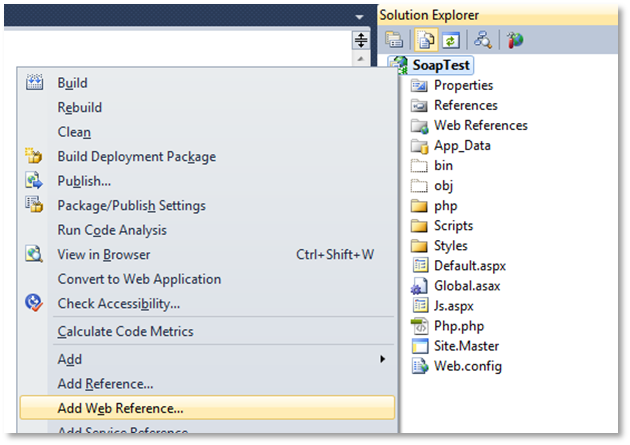
-
Put the URL of the individual API service of the installation in the URL field and press the green arrow.
-
Name the Web Reference (MyService in this example).
-
When done with the configuration, click on the “Add Reference” button to register the web service in your application.
From this point, the web service is accessible in the ASP.net website. In the solution explorer you can find the reference under the Web References folder, a section is also added in the “web.config” file for this service.
Now that the configuration is done, the usage of the web service can start.
Getting user information
Design the asp.net page. We need one textbox, one button, and a text area for displaying result.
The corresponding asp.net mark-up is:
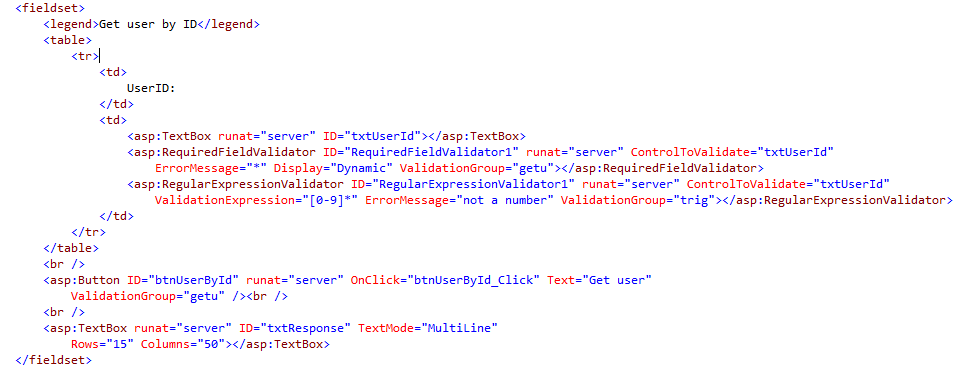
Call the web service .
After the button click event, a call to the web service is done:
-
First step is to create an instance of the webservice
MyService.Individual indu = new MyService.Individual();
-
Set the Automation header for authentication. This is the login and password for the automation user you defined in the Campaign configuration
indu.AutomationAuthHeaderValue = new MyService.AutomationAuthHeader();
indu.AutomationAuthHeaderValue.Login = "XXXXX";indu.AutomationAuthHeaderValue.Password = "XXXXX";
-
Create our input and Output parameters
string error;
Property[] outProps = null;
-
Call the webservice -> XXX is the ID of the list
int resultcode = indu.GetUserByID("XXX", int.Parse(txtUserId.Text), out outProps, out error);
-
Use the generated output:
txtResponse.Text = "";
if (outProps != null && outProps.Count() >= 1)
{
foreach (Property prop in outProps)
{
txtResponse.Text += prop.Key + ": \t" + prop.Value + "\n";
}
}
Full code of button event:
/// <summary>
/// Get a user by ID
/// </summary>
/// <param name="sender"></param>
/// <param name="e"></param>
protected void btnUserById_Click(object sender, EventArgs e) {
//1. Create service instance
MyService.Individual indu = new MyService.Individual();
//2. Set automationAuthHeader
indu.AutomationAuthHeaderValue = new MyService.AutomationAuthHeader();
indu.AutomationAuthHeaderValue.Login = "XXXXX";
indu.AutomationAuthHeaderValue.Password = "XXXXX";
//3. Create in/out props
string error;
Property[] outProps = null;
//4. Call webservice method
int resultcode = indu.GetUserByID("XXX", int.Parse(txtUserId.Text), out outProps, out error);
//5. Loop props
txtResponse.Text = "";
if (outProps != null && outProps.Count() >= 1) {
foreach (Property prop in outProps) {
txtResponse.Text += prop.Key + ": \t" + prop.Value + "\n";
}
}
}-
When done with your code, save it + build your solution (ctrl+shift+b) before testing it
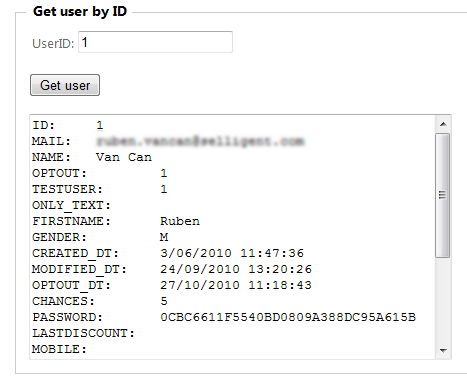
Calling the method with PHP
Create the following PHP form:
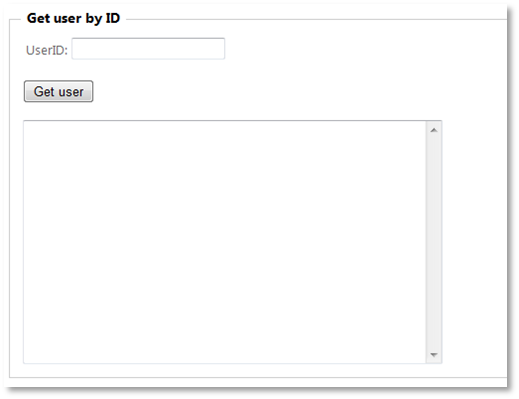
The corresponding PHP mark-up code is :
<form action="getuser.php" method="post">
<fieldset>
<legend>Get user by ID</legend>
<table>
<tr>
<td> UserID: </td>
<td><input id="txtUserId" name="txtUserId" /></td>
</tr>
</table>
<br />
<input type="submit" id="btnGetUserById" name="btnGetUserById" value="Get user" />
<br />
<textarea id="txtResponse" rows="10" cols="50"><?php echo $outputgetuser; ?>
</textarea>
</fieldset>
</form>A form tag has been added with an action to the same page and method to POST so we can use php $_POST[‘field’] to get the value of the input controls. In the text area we display the value of a php var $outputgetuser .
The PHP code
-
Set login and password.
Copy$login = 'XXXXX';
$password = 'XXXXX';
-
Create instance of the soapClient
Copy$client = new soapclient("http:/domain_name/automation/individual.asmx?WSDL");
-
Set AutomationAuthHeader from web service
Copy$header = new SoapHeader(
'http://tempuri.org/',
'AutomationAuthHeader',
array(
'Login' => $login,
'Password' => $password,
)
);
$client->__setSoapHeaders($header); -
If form for GetUserByID is submitted
Copyif ($_POST) { -
Set variables to be used as parameters in web service call, XXX is the ID of the list
Copy$userid = "";
$userid = $_POST['txtUserId'];
$listid = "XXX"; -
User id has to be filled in
Copyif ($userid> 0 && $listid>0) {
$input = array('List' => $listid,'UserID' => $userid); -
Call the web service
Copy$result = $client->GetUserByID($input, &$id, &$error); -
Output: do something with the result, here we set the content of a text area
$outputgetuser;
$error = $result->ErrorStr;
$outputgetuser = $error;
if ($outputgetuser!='No user found') {
foreach($result->ResultSet->Property as $d => $a) {
$outputgetuser = $outputgetuser . $a->Key.": \t".$a->Value ."\n";
}
} else {
$outputgetuser = 'no ListID and/or UserId';
}
Entire code:
// set login and password
$login = 'XXXXX';
$password = 'XXXXX';
// create instance of the soapClient
$client = new soapclient("http://domain_name/automation/individual.asmx?WSDL");
// set AutomationAuthHeader from webservice
$header = new SoapHeader(
'http://tempuri.org/',
'AutomationAuthHeader',
array('Login' => $login, 'Password' => $password)
);
$client->__setSoapHeaders($header);
// if form for GetUserByID is submitted
if ($_POST) {
// set variables to be used as parameters in webservice call
$userid = "";
$userid = $_POST['txtUserId'];
$listid = "XXX";
// userid has to be filled in
if ($userid> 0 && $listid>0) {
$input = array('List' => $listid, 'UserID' => $userid);
// call the webservice
$result = $client->GetUserByID($input, &$id, &$error);
// OUTPUT: do something with the result, here we set the content of a textarea
$outputgetuser;
$error = $result->ErrorStr;
$outputgetuser = $error;
if($outputgetuser!='No user found') {
foreach($result->ResultSet->Property as $d => $a) {
$outputgetuser = $outputgetuser . $a->Key.": \t".$a->Value ."\n";
}
} else {
$outputgetuser = 'no ListID and/or UserId';
}
}
}
Example 2: TriggerCampaign
A journey map can be launched with the TriggerCampaign method. This function has to be provided with a gate name and all the values required by the targeted journey map.
Creating the Journey map
Create a simple journey map which updates or inserts a user:
The input component is set to “webservice” and defines 3 parameters for which we’ll pass the values using the TriggerCampaign method.
Because the input component is set to “webservice”, it’s not required to create a page after the data component. It will always return 0 (zero) if the journey map was executed successfully.
Note: In this example, even when the validation fails, it will still return 0 because the journey map was executed successfully. If you need more control on what is returned, set the input component back to “Weblink” and create 2 pages which return after the onFailed trigger data_error , and onSuccess “OK”. Just put in the onFailed page ~DATA_ERROR~ in the source code and “OK” in the onSuccess page.
Whatever is in the pages will be returned in the TriggerCampaign result. But the solution will output the pages with html content around it (head, body,…). So you’ll need to use an alternative content renderer which will only output the content of the page itself (explained in a separate document).
In the journey map properties>advanced you can define an alternative content renderer:
Defining the Gate
You need to create a gate in the Campaign configuration, the gate name you can use in your method. In the gate you can define which journey map has to be triggered. You can also limit the use to 1 list and activate logging on this gate. The use of the service will be logged on the server.
Calling the method with ASP.net
Adding the SOAP service
-
In an ASP.net web application, right click on the website project file in the solution explorer and choose “Add Web Reference…”
-
Put the URL of the individual API service of the Campaign installation in the URL field and press the green arrow.
-
Name the Web Reference (MyService in this example).
-
When done with the configuration click on the “Add Reference” button to register the web service in your application.
From this point, the web service is accessible in the ASP.net website. In the solution explorer you can find the reference under the Web References folder, a section is also added in the “web.config” file for this service.
Now that the configuration is done, the usage of the web service can start.
Triggering the journey map
1. Design the asp.net page as illustrated below:
The corresponding asp.net mark-up is:
Call the web service
2. After the button click event a call to the web service is done:
MyService.Individual indu = new MyService.Individual();
// Set automationAuthHeader
indu.AutomationAuthHeaderValue = new MyService.AutomationAuthHeader();
indu.AutomationAuthHeaderValue.Login = "XXXXX";
indu.AutomationAuthHeaderValue.Password = "XXXXX";
// Create in/out props, the keys are the parameters from the input component in the journey map
string error;
Property[] props = new Property[] {
new Property() {
Key = "FIRSTNAME", Value = txtFirstname.Text
},
new Property() {
Key = "LASTNAME", Value = txtLastname.Text
},
new Property() {
Key = "EMAIL", Value = txtEmail.Text
}
}
// Call webservice method, "TEST" is the gate name defined in the <span class="mc-variable MyVariables.Campaign variable">Campaign</span> configuration
int resultcode = indu.TriggerCampaign("TEST", props, out error);
/// <summary>
/// Triggers a campaign in <span class="mc-variable MyVariables.Campaign variable">Campaign</span>
/// </summary>
/// <param name="sender"></param>
/// <param name="e"></param>
protected void btnTriggerCampaign_Click (object sender, EventArgs e) {
//1. Create service instance
MyService.Individual indu = new MyService.Individual();
//2. Set automationAuthHeader
indu.AutomationAuthHeaderValue = new MyService.AutomationAuthHeader();
indu.AutomationAuthHeaderValue.Login = "XXXXX";
indu.AutomationAuthHeaderValue.Password = "XXXXX";
//3. Create in/out props
string error;
Property[] props = new Property[] {
new Property() {
Key = "FIRSTNAME", Value = txtFirstname.Text
},
new Property() {
Key = "LASTNAME", Value = txtLastname.Text
},
new Property() {
Key = "EMAIL", Value = txtEmail.Text
}
};
//4. Call webservice method
int resultcode = indu.TriggerCampaign("TEST", props, out error);
lblMessage.Text = resultcode + " " + error;
}When the code is complete, save it and build the solution (ctrl+shift+b) before testing it.
Calling the method with PHP
In php we have a build-in class to call a soap service called soapclient. We are going to build the exact same example as for asp.net.
<form action="triggercampaign.php" method="post">
<fieldset>
<legend>Trigger a campaign</legend>
<table>
<tr>
<td>Firstname: </td>
<td><input id="txtFirstname" name="txtFirstname" /></td>
</tr>
<tr>
<td>Lastname: </td>
<td><input id="txtLastname" name="txtLastname" /></td>
</tr>
<tr>
<td>Email: </td>
<td><input id="txtEmail" name="txtEmail" /></td>
</tr>
</table>
<br />
<input type="submit" id="btnTriggerCampaign" name="btnTriggerCampaign" value="Trigger campaign" />
<br />
<?php print_r($outputtriggercampaign); ?>
</fieldset>
</form>
The PHP code:
-
Set login and password
Copy$login = 'XXXXX';
$password = 'XXXXX';
-
Create instance of the soapClient
Copy$client = new soapclient("http:/domain_name/automation/individual.asmx?WSDL");
-
Set AutomationAuthHeader from web service
Copy$header = new SoapHeader(
'http://tempuri.org/',
'AutomationAuthHeader',
array(
'Login' => $login,
'Password' => $password,
)
);
$client->__setSoapHeaders($header);
-
If form for TriggerCampaign is submitted
Copyif ($_POST) {
-
Validation: check input
Copy$mail = "";
$name = "";
$firstname = "";
$mail = $_POST['txtEmail'];
$name = $_POST['txtLastname'];
$firstname = $_POST['txtFirstname'];
if ($mail=="" || $name=="" || $firstname=="") {
$outputtriggercampaign = 'fill in every textfield';
} else {
-
Set variables to be used as parameters in webservice call, the keys are the parameters from the input component in the journey map
Copy$gatename = 'TEST';
$inputdata = array();
$inputdata[0] = array('Key' => 'EMAIL', 'Value' => $mail);
$inputdata[1] = array('Key' => 'LASTNAME', 'Value' => $name);
$inputdata[2] = array('Key' => 'FIRSTNAME', 'Value' => $firstname);
$input = array('GateName' => $gatename, 'InputData' => $inputdata);
-
Call the webservice -> int TriggerCampaign(string GateName, Property[] InputData, out string ErrorStr)
Copy$result = $client->TriggerCampaign($input, &$id, &$error);
-
Output: do something with the result, here we put it in a variable to print in the browser
Copy$outputtriggercampaign = $result;
// set login and password
$login = 'XXXXX';
$password = 'XXXXX';
// create instance of the soapClient
$client = new soapclient("http://domain°name/automation/individual.asmx?WSDL");
// set AutomationAuthHeader from webservice
$header = new SoapHeader(
'http://tempuri.org/',
'AutomationAuthHeader',
array('Login' => $login, 'Password' => $password)
);
$client->__setSoapHeaders($header);
// if form for TriggerCampaign is submitted
if($_POST){
// Validation: check input
$mail = "";
$name = "";
$firstname = "";
$mail = $_POST['txtEmail'];
$name = $_POST['txtLastname'];
$firstname = $_POST['txtFirstname'];
if ($mail=="" || $name=="" || $firstname=="") {
$outputtriggercampaign = 'fill in every textfield';
} else {
// set variables to be used as parameters in webservice call
$gatename = 'TEST';
$inputdata = array();
$inputdata[0] = array('Key' => 'EMAIL', 'Value' => $mail);
$inputdata[1] = array('Key' => 'LASTNAME', 'Value' => $name);
$inputdata[2] = array('Key' => 'FIRSTNAME', 'Value' => $firstname);
$input = array('GateName' => $gatename, 'InputData' => $inputdata);
//call the webservice -> int TriggerCampaign(string GateName, Property[] InputData, out string ErrorStr)
$result = $client->TriggerCampaign($input, &$id, &$error);
// OUTPUT: do something with the result, here we put it in a variable to print in the browser
$outputtriggercampaign = $result;
}
}