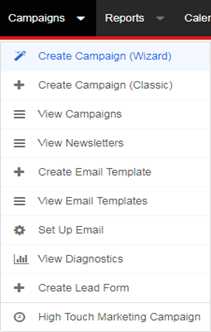SugarCRM Setup
1. Within SugarCRM, In the Home-tab click Create New/Campaign:
The following window is displayed:
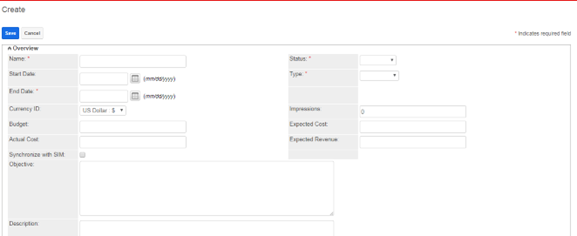
2. Enter a name and make sure the option ‘Synchronize with SIM is checked. (Note that this field was added in one of the previous steps to the campaign item).
3. Next, press Save.
To add campaign members, we need to add target list to the campaign.
4. Open the campaign in the detail view and you can see the Target List panel. Create the new target list as below
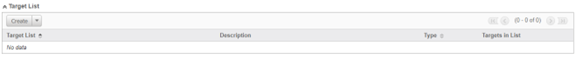
5. Click Create. If the target list is already created, click on drop-down arrow to select the list
6. Once you click to create new target list, the following is displayed:
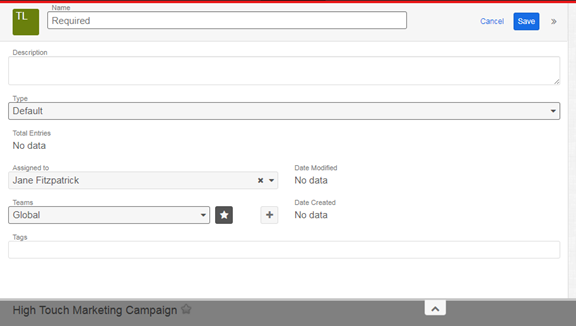
7. Fill the required details and save the target list.
8. After creating the target list, one can add leads, contacts into it and these are equivalent to “Campaign members” in SugarCRM terminology
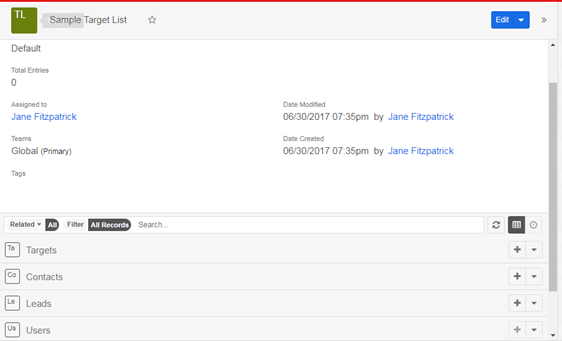
Note: All members in this campaign will be synchronized with Selligent.
Note that only contacts OR leads can be synchronized with Selligent, a mix of both is not possible.
When the campaign is synchronized with Selligent, a static segment is created on the audience list that is synchronized with Sugar CRM. This implies that a data synchronization needs to be defined between this CRM campaign and a Selligent audience.