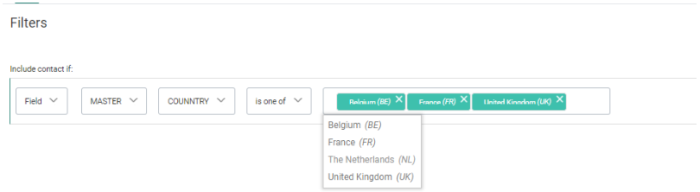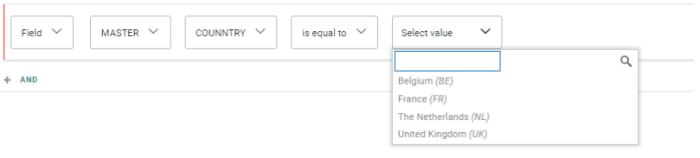New features in Marigold Engage
May 30, 2024
Version 5.69
Segment Builder - Option List Enhancements - Continued
BACKGROUND:
In the Segment Builder, when using fields with Option Lists as a filter and the operators Is one of and Is equal/not equal, users have to manually add each value, pipe separated. This can result in faulty or incomplete filters. In the previous release, a drop-down was introduced, allowing you to select a value from a list, however it needed some additional enhancements when large lists are used, and multiple values needed to be selected.
SOLUTION:
Now, in this release, more enhancements have been introduced, to better assist and guide the marketer in the creation of filters.
When using the operators is equal / is not equal to, a Search field is available to narrow down the results in the Option list. Search criteria can include the Code of the Option List value or the translated value in the language of the user.
Also, when using the Is one of operator, users will be able to select multiple values at once from a drop-down list.
In addition, when many values are available in the option list, virtual scrolling is provided, loading the values while scrolling.
What this looks like in Engage:
For the operator Is One of, multiple values can be selected at once while the drop-down remains open:
A search field is now available for the operators is equal/not equal to:
Corrections
- Searching or filtering on list field configured as Data Selection Identifiers Set is now possible.
- Mobile InApp message for redirect to another journey the parameter is not supported and is no longer available in the UI.
- You can now filter on Data Selection Identifier Set field in a custom event on the data tab.
- System DateTimes of a new records are now local to system or user.
- It is now possible to duplicate article when an optionlist with multiple values is configured on the data selection list.