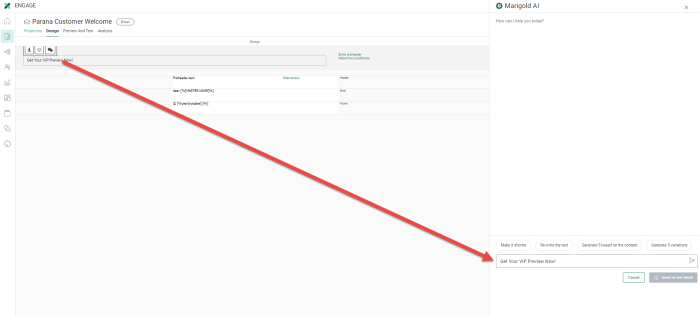New features in Marigold Engage
June 26, 2024
Version 5.71
Marigold AI for Subject Lines and Pre-headers
BACKGROUND:
Marigold AI allows marketers to work quicker and more efficiently when creating email communications. In previous releases, Marigold AI was introduced for Text Components in email messages as well as in mobile messages. It was not yet available for subject lines and pre-headers.
SOLUTION:
Now, marketers can rely on Marigold AI to help them write and polish the subject lines and pre-headers of an email message.
What this looks like in Engage:
Marigold AI for subject lines allows you to generate 5 subject lines, based on the criteria entered in the dialog or when a subject was already available in the subject line, to create 5 variations of that subject line, make the text shorter or rewrite the text.
Once suggestions have been generated , you can select one from the list or generate 5 variations:
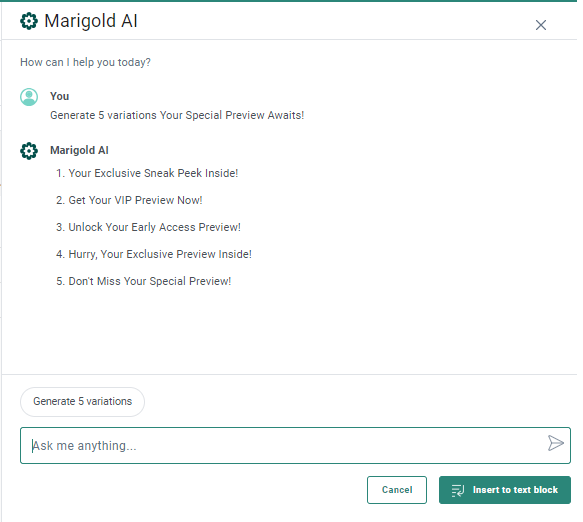
The language of the proposed suggestions depends on the language of the message.
API Generated Dynamic Segments are non-editable in Engage
BACKGROUND:
Dynamic segments can be generated via the API, and are visible from the Engage application. However, these dynamic segments cannot be edited in the Engage application, but a clear indication of that was missing.
SOLUTION:
API generated dynamic segments have now a clear indication that these cannot be edited in the Engage app.
What this looks like in Engage:
When viewing a dynamic segment generated via the API, the constraint builder is in read-only mode and a clear indication of the reason is provided.
Corrections
- Horizontal scrollbar in flyout menu is now completely visible and no longer partially hidden
- [Tasks][Import] Error while trying to save data import due to duplicate mapping have been resolved
- [Connectors][AdobeCommerce] Connector insists base URL contains /index.php/rest instead of just /rest.
- [Tasks][Import] Include Unzip and Decrypt toggle changes are now saved if tab visit is not done.