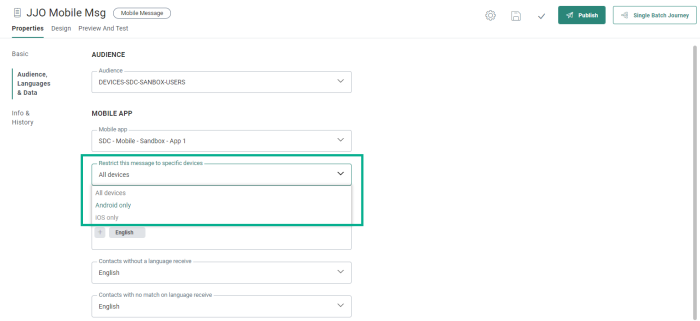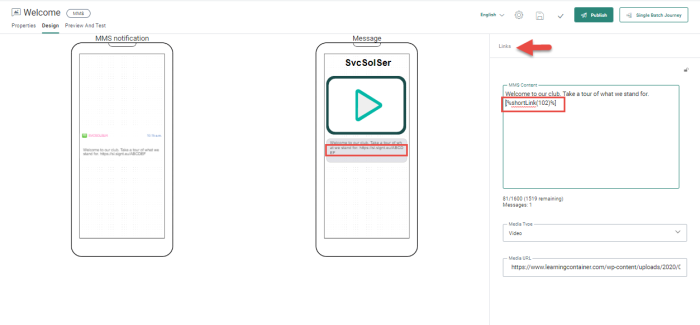New features in Marigold Engage
July 11, 2024
Version 5.72
Device Type Filters for Mobile Messages
BACKGROUND:
Previously, there was no proper way to restrict sending of your mobile messages to contacts based on their device type.
You were required to create an audience filter and limit the target using platform ids, which wasn’t an intuitive solution.
SOLUTION:
Now, in the properties of a mobile message, you can restrict the target of your mobile message to contacts with Android or iOs devices, or, apply no restriction at all.
What this looks like in Engage:
In the Properties of Mobile Messages, a drop-down allows you to select All devices, Android only, iOS only.
Note: The selected restriction is reflected throughout the Engage platform (for example : only the contacts with the applicable device type are shown in ‘Preview and Test’ of the mobile message, the count of messages sent to the targeted count of contacts in journeys properties corresponds to match only the contacts with the applicable device type and the message they will receive, etc).
Short links: General Availability for SMS and MMS, and increased lifetime
BACKGROUND:
Previously, the link shortening feature had to be activated on request and was not available for MMS.
In addition, short links created in SMS messages expired after 45 days. In some cases, this was just not long enough.
SOLUTION:
Now, short links are generally available for SMS and MMS messages. No activation request is required anymore.
In addition, they have a lifespan of 90 days.
What this looks like in Engage:
In SMS and MMS content, you can now define tracked links, through the ‘Links’ link above the content window. When these links are added to the SMS/MMS content, they are added as a shortlink:
Corrections
- Checkboxes in forms with the 'Checked if' option set and a constraint on a profile extension, now correctly check the box when the profile complies with the constraint
- It is now again possible to upload files to the Library DAM folders
- ZIP Compression and PGP Encryption Checkboxes are no longer always true, and respect the payload
- It's no longer possible to create Content Blocks with the same ID
- API call GET /organizations/{organization}/tasks/{api_name} returns execution status result