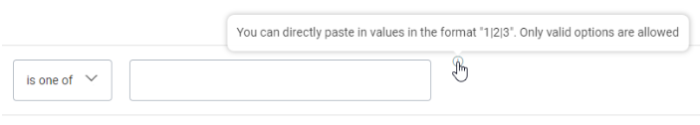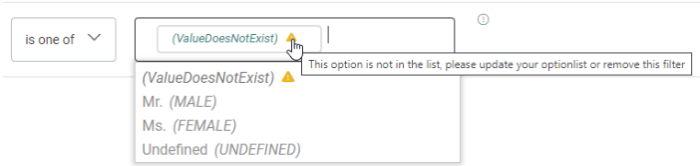New features in Marigold Engage
August 08, 2024
Version 5.74
Segment Builder Option List Enhancements
BACKGROUND:
Previous improvements in the Segment builder for Option Lists allowed marketers to select multiple values at once when using the “is one of’ operator.
However, as a result, copying values from your clipboard and pasting them into the field was no longer possible.
SOLUTION:
We are bringing back the possibility to copy values from your clipboard and paste them manually into the Option List field. That way, users can choose the easiest way for them to enter multiple values, whether it’s by selecting them from the proposed list of existing values, or by manually copy-pasting values into the field.
When pasting non-existing values, users are informed, so they can take appropriate action such as removing the filter value, selecting or copy-pasting another value or adding the value to the Option List so the filter is valid.
What this looks like in Engage:
When the is one of operator is selected, the field now shows an info icon with a tooltip when hovering over it:
You can copy values from your clipboard and paste them manually into the field.
Those values should be pipe separated (for example: 1|3|8).
When one or more pasted values do not exist in the Option List, a warning icon is shown next to each one of them:
Note: You can save a filter with non-existing values. That way, you can still add those values later on in the Option List, making your filter valid.
The opposite is also true, deleting a value from an Option List that’s being used in a filter, will make the filter invalid, showing the warning icon next to the value that no longer exists.
Corrections
- [Content] Emails can be saved and published correctly after copy-pasting the style of a component more than once
- [Content] The itemValue is translated correctly when used in a function inside a Repeater
- [Content] Form validation is executed when the submit link in a page form is defined as 'Existing journey'
- [Content] Altering the global styling of a button does not remove already configured global styling
- [Content] Articles in a Repeater used in a journey maintain their configured order instead of resetting the order
- [Journeys] The input text box styling of the Scheduling Start Time field for the Recurring Batch Journey Component is updated to match all other input text box stylings used in Engage