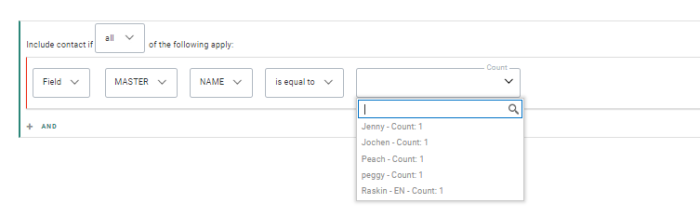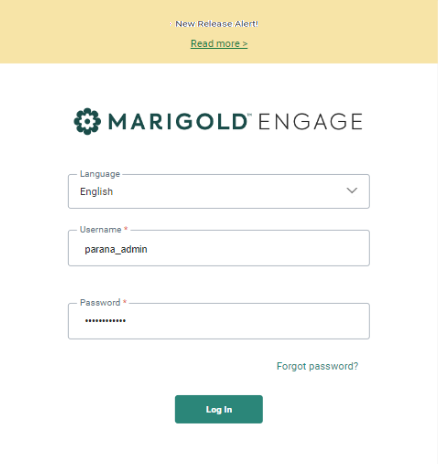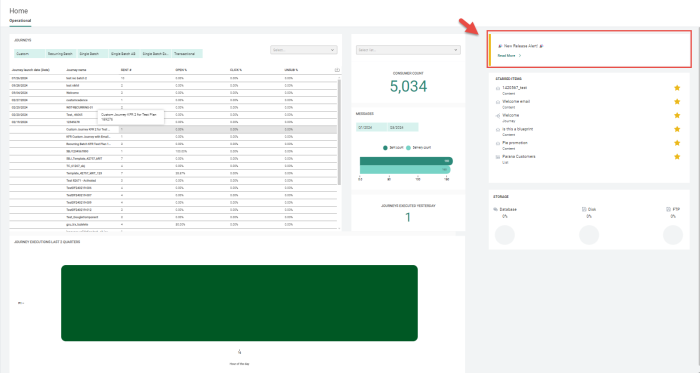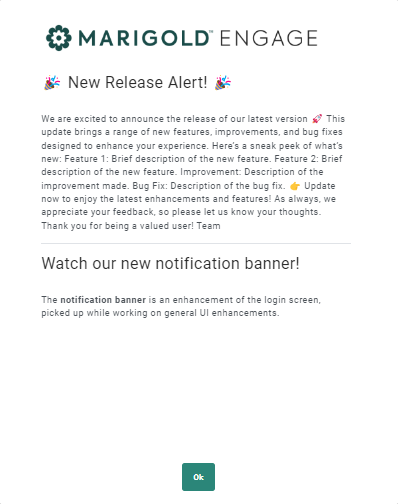New features in Marigold Engage
September 4, 2024
Version 5.76
Segment Builder Option List Enhancements
BACKGROUND:
Previous improvements in the Segment builder included the ability to show for each of the values in an Option List, the number of records in which these values are used.
However, as yet no count is available for free text values.
SOLUTION:
Now, the number of records in which a free text value is used is indicated. The values are automatically sorted by occurrence count.
What this looks like in Engage:
When entering the criteria for a filter in which a text field is compared (equals) to a value, the user is presented now with a list of most commonly used values for that field, together with the number of times the value is used in the list.
Note: Only users with access to Personal Data will see this information.
Engage Home Page - Notification Information in Operational Dashboard
BACKGROUND:
The Engage Home page with the Operational tab, provides valuable information on how marketing campaigns are doing, as well as insights on messages, contacts and journeys.
When a notification is displayed on the Engage login screen, users are unable to view the notification again after logging in to the application. They need to return to the login page to be able to view the notification.
SOLUTION:
Now, the notification is added to the Operational tab of the Home page, allowing marketers to view the message once logged in to the application.
It’s visible for all users that have access to the Operational tab.
What this looks like in Engage:
The following notification is displayed on the login page of Engage:
Once logged in, on the Home page of Engage, select the Operational tab and check that the notification is also displayed at the top-right:
Clicking “Read more” opens a pop-up with the complete info:
Corrections
- It is now possible to delete lists and list fields when lists are shared with organizations that have been deleted.
- When calling the Content AI in the SMS/MMS body, only selected text is now returned to the AI dialog.
- When opening a dashboard in Engage Data Studio, it contains the organization in the user name again.
- Segment filter no longer loads a different Option List value than the one that was originally selected.
- Pages now contain a valid botbait link at the bottom of their HTML, rather than an invalid one.
- JSON API response pages contain the correct content when saving, publishing and previewing.
- The custom time frame gets configured and saved correctly for Recurring Batch entry points in Custom Journeys.
- It's possible to import labels into the Dictionary with a value length over 1024 characters.