Introduction
With the implementation of Apple MPP in September 2021, it has forced marketers to rethink how email marketing metrics are measured. This guide describes the impacts of Apple Mail Privacy (MPP) on marketers and explains the solutions provided by Sailthru.Summary of Open Metrics
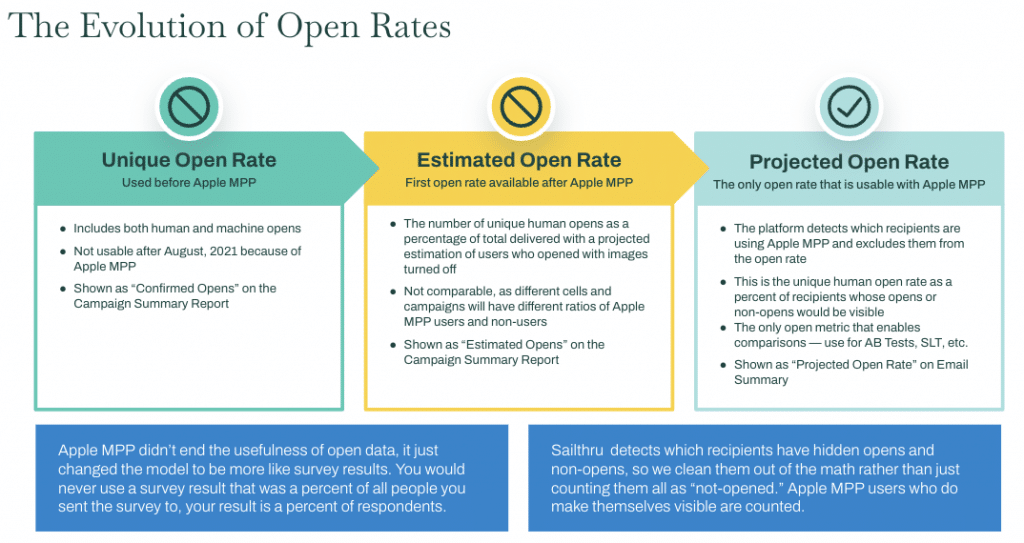
Understanding the Impacts of Apple MPP on Marketers and How to Solve Them
The Impact of Apple MPP on Opens
Apple MPP Behavior | Problems / Impacts | Sailthru Digital Solutions |
Apple Mail Privacy Protection (Apple MPP) loads onto a proxy server the tracking pixel of all emails received by email accounts that the recipient has configured to use the Apple Mail app (Gmail, Yahoo, etc.). It may retrieve email message content any time after the message is sent. Apple MPP began opening recipients' emails in August 2021. | Senders are unable to discern if a recipient opened the email, or if the message was "opened" automatically by the Apple MPP. | The Email Summary Report clearly distinguishes between real and false opens and provides a Projected Open Rate |
There may be different ratios of Apple MPP and non-Apple MPP recipients per campaign or cell, complicating comparing and evaluating open metrics. | The Email Summary Report Projected Open Rate can be used for comparing the open rates of different campaigns, regardless of different ratios of Apple and non-Apple users. |
The Impact of Apple MPP on Device and Browser Identification
Apple MPP Behavior | Problems / Impacts | Sailthru Digital Solutions |
Apple MPP provides a generic user-agent string value when requesting email message content. | This prevents senders from knowing the type of device used to read the email. Do not assume it was an iPhone - Apple MPP is used by the Apple Mail app on any Apple device with a recent OS. | If the recipient reads, but does not click on the message only within the Apple Mail app, you will not see a human interaction with the message. |
The easiest solution for detecting Apple MPP's false, pre-cached opens is to use the user agent, and this is the method primarily used across the industry. However, the user agent used by Apple is so generic, using it will count some legitimate human opens as not real. | Sailthru uses user-agent based identification for opens from August 2021 through most of April 2022, as does the industry. Starting September 28, 2023 however, all pre-cached opens are identified using a database of Apple MPP IP addresses that is updated twice a week. This is a superior method that prevents any recipients' real opens from being counted as not real. |
Marketing Suite Solves the Problem of False Data Created by Apple MPP
- A Projected Open rate helps marketers to estimate their open rate across a campaign, even when half their recipients' opens are hidden by Apple MPP; and enables open-rate comparisons to pre-Apple MPP campaigns, or cells and campaigns with different ratios of Apple and non-Apple users.
- Marketers receive metrics that show the percentage of a campaign that was opened by Apple MPP, and of those recipients how many also had visible opens either by clicking on a link, or interaction with the email outside of the Apple Mail app.
- False opens caused by Apple MPP can be excluded from reports, A/B Winners, and Triggers (Will be released at a later date)
Reporting the Real Open Data
Everything you need to see about Real and Pre-cached(Apple MPP) Opens can be found in either Email Summary or Campaign Summary & Detail Reports.
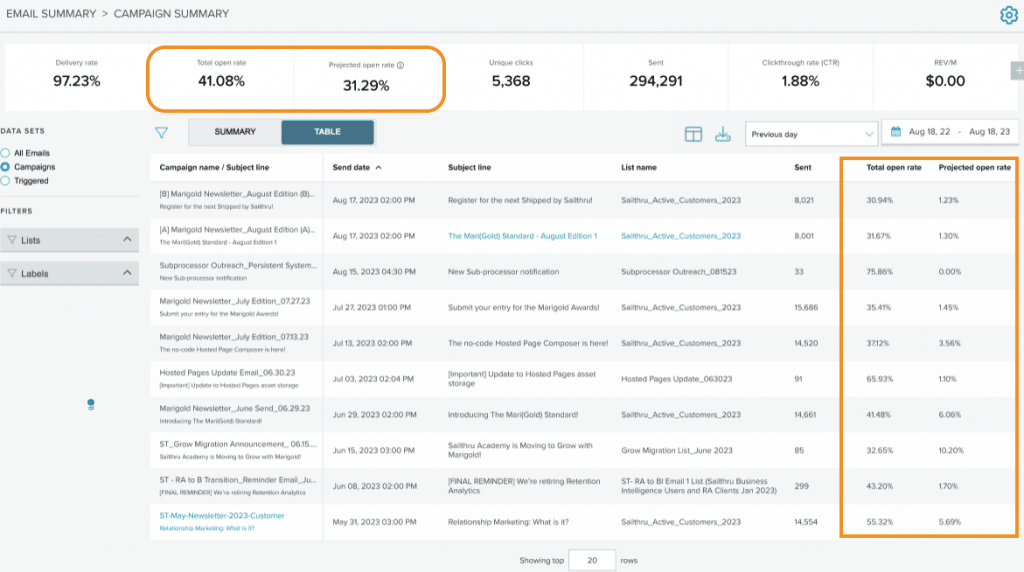
Projected Open Count & Rate
Unique count and % of messages opened from recipients whose interactions were not hidden by Apple MPP. The Projected Open Rate is the open rate of all recipients in a campaign whose open activity is not hidden by Apple MPP.
Projected Open Rate is the recommended open rate to use when comparing message performance across multiple campaigns or cells that may have different ratios of Apple and non-Apple users, as shown by different "Pre-Cached" percentages.
Real Opens & Rate
This is the unique count and % of messages opened or clicked on by a human.
We know it is a real, human interaction because it is not a pre-cached open event, or because a link in the email was clicked on.
This number can also include messages that were pre-cached and are still counted as precached, but were also opened by a human - we see this because they clicked on a link or opened the email outside of the Apple Mail app.
Unique Opens & Rate
This is the unique count and % of messages that were opened, including both real (human) and machine opens.
Were pre-cached Opens & Rate
This is the unique count and % of messages pre-cached by a machine open, Apple MPP.
- This is the percent of messages sent in a campaign that were pre-cached by Apple MPP.
- If a message is later visibly read by the recipient, the message is still counted here showing it was initially pre-cached by Apple MPP.
- If you saw for example 13% pre-cached on one campaign, and 33% on another campaign, this simply means that in the list of recipients the first campaign was sent to, 13% are Apple users with Apple MPP. On the second campaign, 33% of the recipients on your list are Apple users who use Apple MPP.
Real and Pre-cached Opens and Rate
This is the unique count and % of pre-cached messages that recipients later clicked on a link and/or read outside of the Apple Mail app.
- Real and Pre-Cached shows the number of pre-cached messages that are also counted as Are Real.
- This is the number of Apple MPP users whose message from you was pre-cached by Apple MPP, but then they clicked on a link, or opened the email outside of the Apple Mail app, for example in Gmail or Yahoo in a browser. This made their interaction with your email both real and visible.
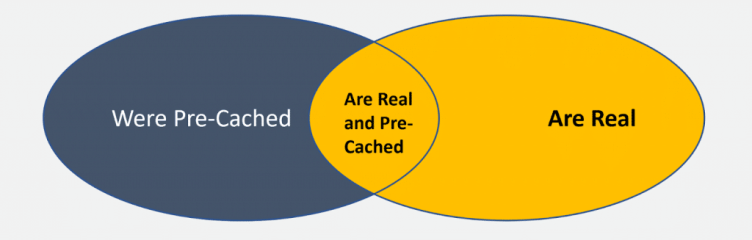
Deep Dive
Understanding and Using the Projected Open Rate
The primary purpose of the Projected Open Rate is to make it possible to compare performance across campaigns that may each have different ratios of Apple MPP and non-Apple MPP users.
When Projected Open Rate may help estimate the Open Rate of a Campaign (or not). Under some scenarios it can also help you estimate what the open rate of the entire campaign may have been, as explained below.
Scenario | Could You Use Projected Open Rate to Help Estimate the Campaign Open Rate? | Why |
Subject Line is "25% Off Selected Android Phones!" or "Bill Gates: the Early Years." | No* | The subject line may not appeal equally to Apple users and non-Apple users. |
Subject Line is "Apple CarPlay Radio Weekend Clearance!" or "New Documentary: Steve Jobs - Shaper of Our Future." | No* | The subject line may not appeal equally to Apple users and non-Apple users. |
Pre-Cached Openers is 83% - meaning that you can only see the opens from 17%, plus any that are in the "Are Real and Pre-Cached." | Yes | Projected Open Rate uses non-Apple users' opens to estimate Apple users' opens. The sample is far more Apple users whose results we cannot see, unless they become "Are Real and Pre-Cached" |
Pre-Cached Openers is 60% or below, subject line is "1600 thread-count Cotton Sheets 20% Off" and the message was sent to 100,000 recipients. | Yes | There is a balance of Apple and non-Apple users, and the subject line is not targeted specifically to either. |
Pre-Cached Openers is 17%, subject line is "Adventure is Calling You!" and the message was sent to 10,000 recipients. | Yes | Most recipients will have visible interactions, and the subject line is not targeted specifically to either Apple or non-Apple. |
The # of Received is 10. | No | Projected Open Rate should not be referred to in very small mailings. |
*These examples are intentionally obvious to give you the idea. For your business and customers, prior to Apple MPP were there any differences in responses to subject-lines that were aligned to if the recipient used an Apple device to open the message, or a non-Apple device?
Getting Recipients Whose Activity Is Obscured to Visibly Engage
With some subscribers choosing to adopt Apple Mail Privacy Protection, many brands are asking subscribers who use Apple Mail to click to confirm they are active readers. These are all Apple consumers with active email accounts who are opening the Apple Mail app and likely seeing your subject line, but they are not clicking or opening your emails outside of the Mail app.
You know which subscribers these are because of the filter.
Before purging your lists of inactive subscribers, remember that these subscribers may be active, you just can't see their activity. Find out who is reading but not clicking by asking your subscribers for help. Some customers are including a module within their newsletters or creating separate campaigns for Apple MPP users.
Try creating a hosted page to serve as a "Thank you" landing page for readers, asking readers to click to let you know they are still reading, "Click here to let us know that you are still an active subscriber."
Another strategy is to include a survey in the newsletter, to collect clicks. "How was today's newsletter? Great! Good Bad."
You can also create special campaigns that only go to these subscribers.
Simply purging Apple MPP users out of your campaigns will almost certainly reduce your click rates across other campaigns. But what about Apple MPP users who have not visibly opened and have not clicked in the last year? Before purging these Apple MPP users, look to see if they are logging into your site, or making purchases, or engaging with your brand in other ways. It is possible that they may not be clicking, but simply going to your site or physical store directly, potentially as a result of your emails
FAQs
What is the difference between Real Open & Projected Open if they are both looking at real open counts?
The difference comes from how they are calculated:
Real Open Rate = real opens / delivered
Projected Open Rate = real opens / visible profiles.
What does this mean? Let's say you send an email to 1000 people and 500 of them are automatically opened by servers that will hide any real opens. We now know that for those 500 people, we won't be able to see if they open or don't open, unless they click, or open where their activity is visible. Now let's say out of the 1000 emails sent, 250 opens were Real. In this scenario:
Real Open Rate = 250/1000 = 25%
Projected Open Rate = 250/500 = 50%
What open rate should I be using to compare open performance across campaigns?
Zeta & Engage by Sailthru recommend using the Projected Open Rate to compare open performance across messages.
How can I segment my lists using Real & NHI activity in Audience Builder?
Beginning in August 2024, you will have the ability to segment filters within Audience Builder by the new Real & NHI open and click activity. This will give you further segmentation capabilities in targeting the right audience for your messaging.
When I add Real opens and Pre-cached opens it is higher than the Unique open count, why is this happening?
Opens contain the open events that fit the criteria for each, in this case you have your Real Opens, Pre-cached Opens and your Real & Pre-cached Opens.
For example, if we receive an open event from a user has an Apple device and we see that that open event was done by Apple MPP, that event is classified as a pre-cached open. Let’s say the same user then goes in and reads that same message on their lunch break and clicks on a link within the message, that open becomes visible to us and is then classified as a real open. Because of that second real event, we can now identify your users who have an Apple device and have Apple MPP enabled and they now fall into the real & pre-cached opens.
Here’s the formula if you’d like to calculate Unique Opens:
Unique Opens = Real Opens + Pre-cached Opens - Real & Pre-cached OpensHow is CTOR impacted?
Unique Real CTOR is available for in Email Summary and reflects Unique Real Clicks / Unique Real Opens.
Is there a plan to limit Lifecycle Optimizer flow entries to depend on Real opens and clicks?
Yes, as part of the Real Activity Segmentation feature launching in August 2024, you will be able to segment Email Opened & Email Clicked entries and check steps by Real and/or NHI activity.
How are engagement levels impacted, if at all by the real opens and clicks insight?
As part of the Real Activity Segmentation feature launching in August 2024, user engagement levels will be updated to reflect real user activity, based on real opens and click engagement.

