The status page shows 24 hours of system function.
To see the system status, go to http://status.sailthru.com/.System Status
The top of the page shows the current status and how long that status has been in effect.
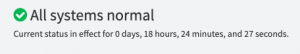
Each system is shown in a table, labeled with a colored icon that represents its current status.
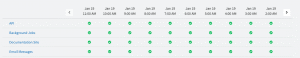
Hover over a status icon for more information. If the status is a green checkmark, systems are functioning normally and there won't be additional information.
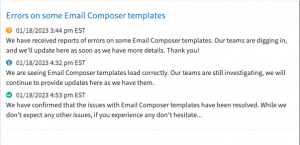
If you are experiencing an issue with a system but it's marked as functioning normally, contact Support for assistance.

