Track your signups by source. This report shows Total Subscriptions and Subscriptions by List for each.
The source variable is typically set when the user profile is initially created, per the best practices for Setting Variables on Users. It can be set by your site when a user signs up, either through the User API call or JavaScript function, or uploaded as part of a spreadsheet. Common sources are your website, a promotion or contest, or a specific social media platform.
* The Source Signup Report displays gross numbers. It is not affected by optout or bounce status.
* If a user is removed from a list and then re-added, it will show as a new signup.
* Source Signup Report only displays data for users added to Primary Lists. To start tracking source-based signups for a particular list, ensure the list toggle is set to Primary on the Lists page.
To view a report, select a date range from the date pickers and then select Filter Results.
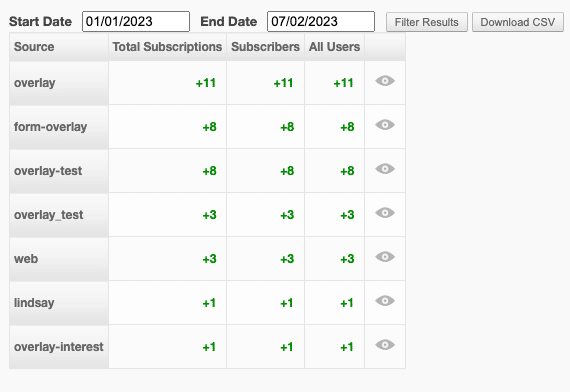
Total Subscriptions The combined number of subscriptions added to all of the lists.
Subscribers The unique number of users that have subscribed to any of the lists. Since a user can subscribe to more than one list, Total Subscriptions will always be greater than or equal to the number of Subscribers. For example, a user with the source "welcome_series" subscribes to List A, List B, List C, List D, and List E. In the "welcome_series" source row, you'll see 1 subscriber and 5 subscriptions.

