As privacy legislation around the world, such as GDPR and CCPA, explicitly define and support the rights of individuals to control their personal data, Sailthru’s software provides customers tools to respond to any data subject’s legitimate request to access their personal data.
To download the unencrypted email address of the user in your export, you need to be a Super Admin or an Admin with ‘Can download unencrypted email addresses’ permissions granted.
Follow these steps to get user-specific data:- Create a new list containing only the user who is requesting their data.
- Once the list is created, navigate to the far right of the list and click on the export icon
 .
. - Once the icon is clicked, a pop-up will show, requesting what data you would like to export. Check all fields to export for the user.
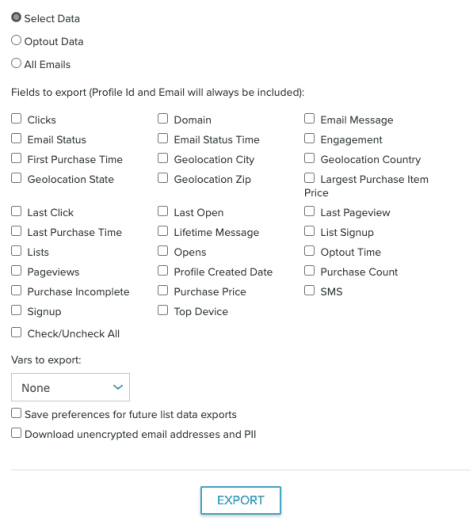
- Once all fields are checked, select Export.
- A job will start and a prompt to download the file via CSV format will show at the bottom of your browser when it’s done being processed.


