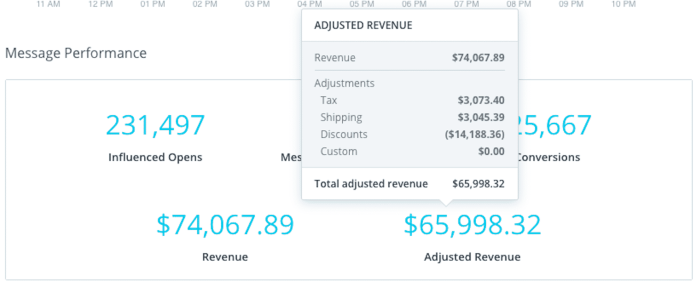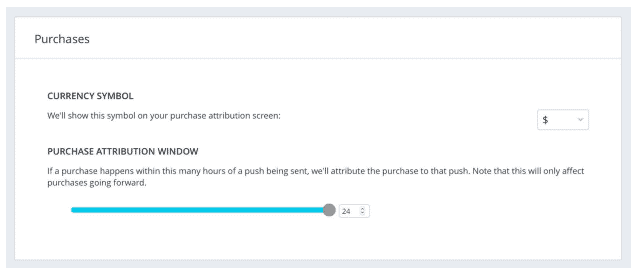Mobile Purchase Attribution
Measure the value of your push notifications and see which ones convert to purchases with mobile revenue attribution.
If you're using Mobile to send push notifications and using our API to track purchases, then you will get an extra level of reporting which details the purchases that occurred as a result of a push.
Revenue Information in the Message Detail Screen
Revenue information appears in the message detail screen. Refer to purchase attribution logic to see how we attribute purchases.
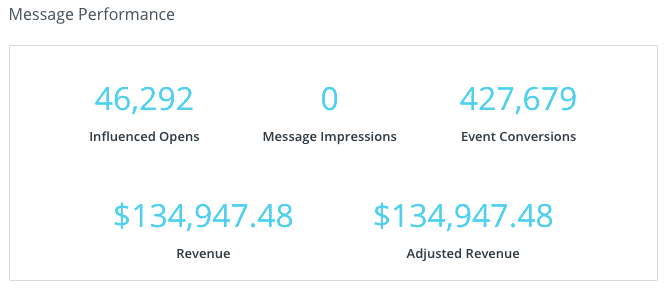
You'll see your Revenue data after the Event Conversion data in the Message Performance section. Hover over the Revenue or Adjusted Revenue entries to see a hover menu. The Revenue menu contains the number of push notifications sent, the revenue per 1000 messages, and the total revenue. The Adjusted Revenue menu shows any adjustments for shipping, discounts, tax, and any custom adjustments you may add. The values shown are the revenue attributed to a push notification from a 24-hour window.
Revenue Detail
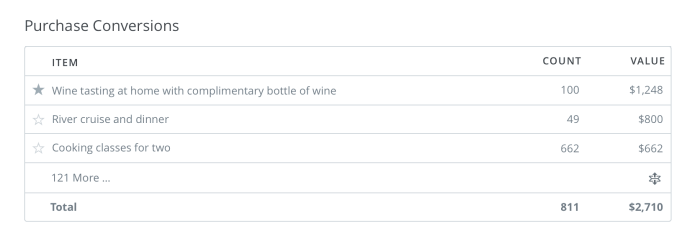 The Revenue detail section shows the top 25 purchased items by default. Click on the expand icon to expand the rest of the purchases for the notification.
The Revenue detail section shows the top 25 purchased items by default. Click on the expand icon to expand the rest of the purchases for the notification.
Using the Purchase API
Purchase conversion information is logged through the Purchase API. Only purchases sent with the correct attributes will be logged.
channel is the required attribute. Set the channel attribute and send the API request, and the system handles the rest.
channel
|
This must be set to "app" for us to recognize that the purchase was a mobile purchase (required for attribution to work) |
Purchase Attribution Logic
Once you're set up to listen for purchases, attribution works like this:
- A user makes a purchase.
- The system checks against their profile to see if they received a Push notification.
- If they received a push notification within the attribution window, then the purchase is attributed to that notification.
Attribution Window
The default time window we use to attribute purchases to push notifications is 24 hours. If you need to change the attribution window it can be configured under Settings > General > Purchases in the Mobile platform.
Currency Support
By default, all purchases are shown in USD. We can also support other currency display such as Pounds or Euros. If you need to change currency symbol it can be configured under Settings > General > Purchases in the Mobile platform.