Marigold ID Overview
Marigold ID (MID) provides common authentication across Cheetah Digital products. It allows Cheetah application users to login to Cheetah as a platform, manage user profile and easily switch between applications (via App Switcher) and business units (via Change menu option).
To achieve this, Marigold ID:
-
handles all authentication to the CES and its products and workspaces
-
holds the master list of users and their credentials
-
holds the master list of organizations
-
holds the master list of business units (accounts) within an organization
-
knows which products have been provisioned for each business unit
-
knows which organizations, products and business units a user has access to
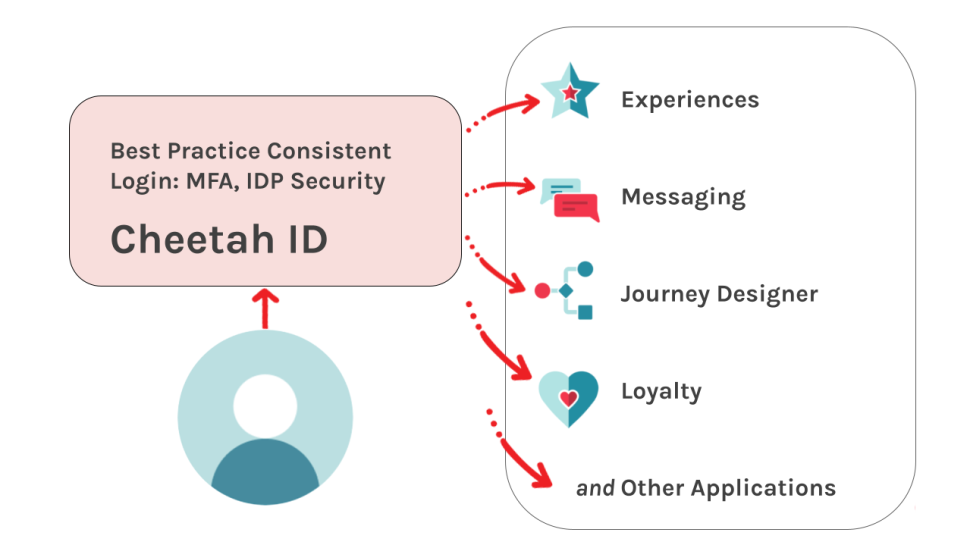
Thanks to the above, we will be able to introduce deep-linking between products and workspaces. For instance having a “Create Messaging Campaign” option in CES Home or a “Edit Loyalty Offer” option when selecting an offer in Journey Designer, the user will be sent to the relevant screen in the other workspace without needing to login again and will be automatically switched to the right business unit context.
Note: Once your Marigold ID profile is created and activated, you will be prevented from directly logging in to Messaging application with your existing Messaging username and password. You will be prompted to sign in with Marigold ID to access your CES applications.
