The power of the Grow platform lies in the ability collect first- and zero-party data and insights into consumer behaviour.
With such focus on the collection of zero-party data in the age of privacy, we want to ensure that you are familiar with all of the ways you can integrate data and insights into popular Analytics and Data Management Platforms and make it easy to manage all of it in one place.
Integrations Management
Authorised users (Creator, Publisher, Admin) will have access to account integrations screen in the account settings area. On the Integrations screen, you will be presented with out-of-box integrations as well as any custom integrations that have been configured for your account.
This screen will be a place where you can:
- Review existing integrations, or
- Enable/Disable existing integrations if you are an Admin user.
- For now, only Marigold Grow internal users will be able to edit or delete or add HTTP & EDP integrations, Admin users will continue to be able to add new Google Analytics, Google Tag Manager and Adobe Launch integrations.
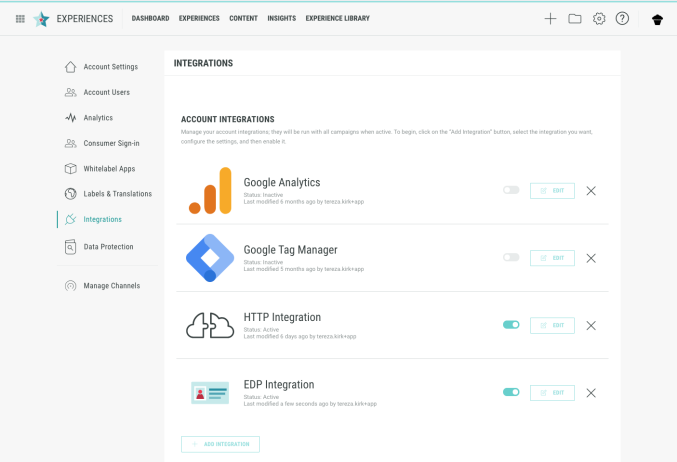
Analytics Integrations
To learn more about Enhanced Analytics options and how to set up Analytics integrations, please visit this article.
Data Integrations
There are number of ways how to export data collected and integrate them to the Data Management system of your choice. The most convenient option, is to have a real-time data push integration set up for your account. This is a Marigold Grow managed service and our Client Success and Services Teams can take you through the process.
Once the data integration is set up, you will be able to see either HTTP (for most email marketing, CRM, DMPs and other platforms) or Messaging or EDP integrations in your account.
To learn more about data export options in general, please visit this article.
The Future Vision
In the future, we will plan on making it easier for technical users in your organisation to manage the integrations in the UI, make changes to existing data mappings and get a status reporting easily and conveniently. Stay tuned for enhancements in this area!

