This article covers how you can add trackable parameters to an experience campaign URL which then allows you to track the channel, medium and source a user clicked-through from in order to reach the campaign.
What to do
Before you begin, your experience must be published with a SmartURL or iFrame embed code.
Adding parameters to an Experience platform SmartURL
When an experience is published to a microsite
- Open your published experience in the platform.
- Navigate to Publishing.
- Click on the relevant Publish To destination link (Beginning https://ngx.me/ or https://way.in/ ) to copy to the clipboard.
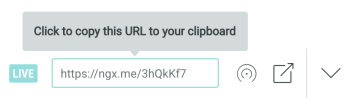
Paste this into a text editor. - Add the required parameters in the following format to the end of the smartURL in your text editor. (Parameters can be omitted if not required).
Usage Examples
EU based display link:
https://xd.wayin.com/display/container/dc/######/details?channel=social&medium=sponsor&source=facebook
US based display link:
https://us-d.wayin.com/display/container/dc/###/details?channel=social&medium=sponsor&source=facebook
Smart URLs:
https://ngx.me/###?channel=website&medium=direct&source=facebook
https://way.in/###?channel=website&medium=direct&source=facebook
The # (Hash) marks represent a unique short-code identifier, you will need to replace these with the actual short-code generated for your campaign.
Hardcode parameters to an Advanced iFrame
- Open your published experience in the platform.
- Navigate to Publishing.
- Click settings on the required web embed publishing destination, then click Advanced.
- Copy the advanced embed code into a text editor.
- Add the required parameters to the end of the src URL in the following format in your text editor (Parameters can be omitted if not required).
Example(s):
<script src="https://xd.wayin.com/ui/ngx.embed.min.js"></script>
<iframe src="https://xd.wayin.com/display/container/dc/###?mode=###&source=mywebsite" frameborder="0" scrolling="no" width="###" height="###" id="ngxFrame###" allowTransparency="true"></iframe>
The # (Hash) marks represent a specific values unique to your published experience link and settings, you will need to replace these with the value in the embed code.
Parameter Format
The parameters Channel and Medium only accept the defined values exactly as shown below.
The Source value can be a user-defined value in the format (a-z, 0-9).
| Parameter | Fixed Value | Description | Parameter Description |
|---|---|---|---|
| channel | search social website adnetwork offline |
Search engines Social networks Website Ad network Email list Offline |
A channel is a source of traffic. |
| medium | email display cpc cpa referral sponsor broadcast direct content post share invite promotion nba |
Email Display Advertising (CPM) Cost per click (PPC) Cost per action Referral marketing Sponsorship Broadcast Direct traffic Content Post Share Invitiation Promotion Next Best Action |
The general category of the source. For example, an email campaign (email), cost-per-click paid search (cpc) or web referral (referral). |
| source | User-defined value (lower case) | The origin of your traffic, such as a search engine (for example, google) or a domain (example.com). | |

